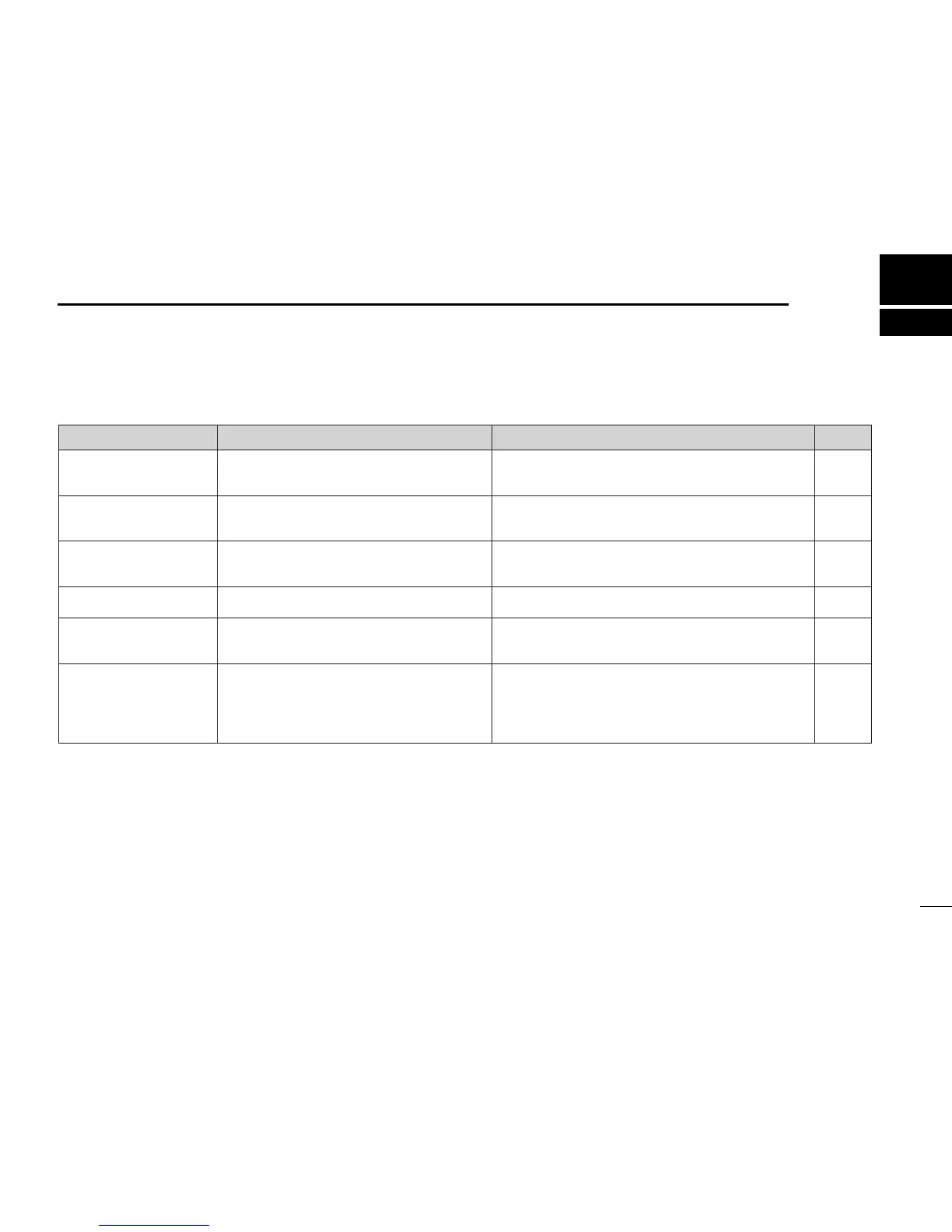PROBLEM POSSIBLE CAUSE SOLUTION REF.
No power comes ON. •The batteries are exhausted.
•The battery polarity is reversed.
•Replace the batteries.
•Check the battery polarity.
p. 1
p. 1
No sound comes from the
speaker.
•Volume level is too low.
•Different tone is selected with tone squelch.
•Push [VOLY] to obtain a suitable level.
•Check the tone using tone scan.
p. 10
p. 23
Frequency cannot be set. •The lock function is activated.
•Channel indication mode is selected.
•Push [FUNC] + [(MODE)LOCK] to cancel the function.
•Turn the channel indication mode OFF in set mode.
p. 8
p. 29
No beeps sound. •Beep tones are turned OFF. •Turn beep tones ON in set mode. p. 26
Receive audio is
distorted.
•The operating mode is not selected correctly. •Select a suitable operating mode in set mode. p. 11
Desired set mode item
cannot be selected.
•The desired set mode item is in expanded set
mode.
•Some set mode items cannot be selected in
the broadcast band.
•Turn the expanded set mode ON.
•Choose a band other than the broadcast band.
p. 25
p. 25
If your receiver seems to be malfunctioning, please check the
following points before sending it to a service center.