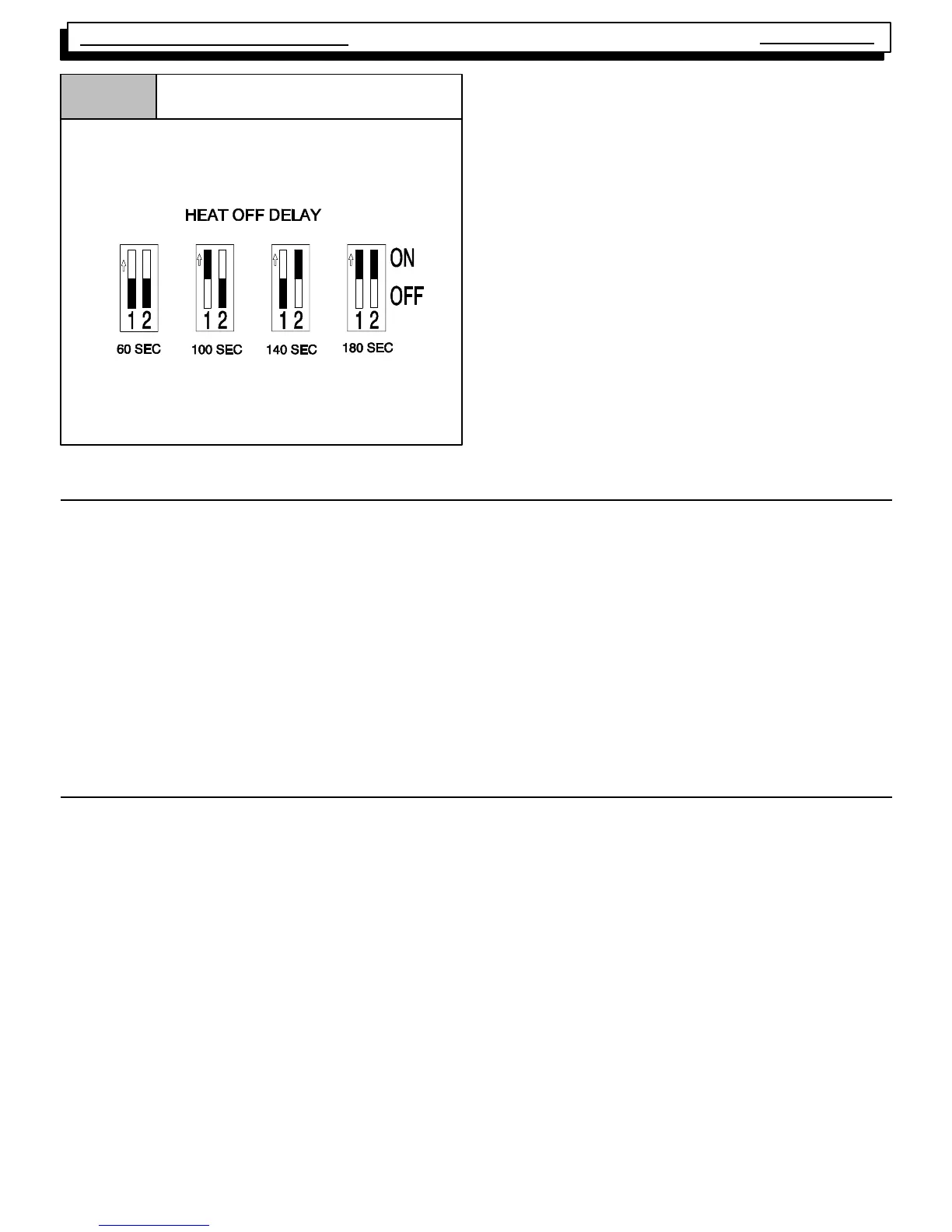Single Stage Multi Position Furnace
Service
Manual
19
440 08 2001 02
25--23--47
Figure 29
Heating “OFF” Delay DIP switch
Setting
COOL ON DELAY: 6 SEC.
COOL OFF DELAY: 60 SEC.
HEAT ON DELAY: 30 SEC.
Setting “OFF” and “ON”
Setting the ST9160B Heating Fan “OFF” Delay is accom-
plished by the positioning of “DIP” switches. The label on the
back of the furnace door indicates how to position these
switches to obtain the desired setting. (See Figure 29)
The ST9160B Heating “OFF” delay can be set to (60. 100,
140, or 180). The control was shipped out in the 140 position.
This may be satisfactory for some installations, but not for
others.
The Heating “ON” delay is fixed at 30 seconds is not ad-
justable.
The “OFF” delay should be set as long as possible without
creating “COLD AIR” complaints at the end of the cycle.
Troubleshooting
The operation of the HONEYWELL ST9160B series FAN
TIMER/FURNACE CONTROL (as well as the operation of
the furnace in general) can be verified in a few minutes by
using two (2) jumper wires (to jumper terminals of the low
voltage terminal strip) and the “TEST SEQUENCE” below.
22. ST9160B TESTING SEQUENCE
If furnace successfully passes this testing sequence, it can
be assumed that there are no problems with the ST9160B
F AN TIMER/FURNACE CONTROL. If it does not, however,
it does not necessarily mean that there are problems with the
control. Any malfunctions should be thoroughly investigated
before replacing and components.
CHECKING COOLING FUNCTIONS
1. JUMPER “Y” & “G” TO “R”
2. CHECK COOLING FAN DELAY “ON”
3. CHECK COOLING SPEED FAN OPERATION
4. REMOVE JUMPER
5. CHECK COOLING FAN “OFF” DELAY
CHECKING HEATING FUNCTIONS
1. JUMPER “W” TO “R”
2. CHECK COMBUSTION BLOWER START--UP
3. CHECK IGNITIO N SYSTEM ACTIVATION
4. WHEN MAIN BURNER LIGHTS, CHECK HEATING
FAN “ON” DELA Y
5. CHECK HEATING SPEED FAN OPERATION
6. REMOVE JUMPER
7. CHECK POST PURGE DELAY
8. CHECK HEATING FAN “OFF” DELAY
23. ST9160B - UNIQUE CONTROL FUNCTIONS/RESPONSES
There are some unique responses from these controls that
differ from what one would normally expect, and may be
somewhat confusing. (See Figure 28) Specifically, these
are as follows:
Energizing the “G” terminal of this control will cause the blow-
er to run on the HEATING speed. (With most other furnaces,
the blower relay is energized via the “G” terminal normally
causing the blower to run on the cooling speed.)
Energizing the “G” & “Y” terminals (together) will cause the
blower to run on the COOLING speed. It is important that you
take note of this, since control wiring improperly connected
can cause perceived as well as real equipment problems.
For example, in the past, the “Y” terminal in nearly all fur-
naces was simply a binding post. There was no electrical
connection between this terminal and the rest of the furnace.
Consequently, many installers would not use this terminal to
connect the “Y” signal from the thermostat, but would run it
directly from the thermostat to the condensing unit, the run
the “Common” signal back to the furnace “C” terminal.
This method of wiring will result in improper operation from
this control. The control MUST receive a “Y” signal in order
for it to energize the “COOL” terminal, bringing on the blower
in the cooling speed. If it is wired as above, the condensing
unit will come on, but the blower will run on the HEATING
speed.
“NO TERMINALS” ENERGIZED (on low voltage terminal
strip) -- If a speed tap wire has been connected to the
“CONT.” (continuous) terminal, (operational terminal pro-
vided on the ST9160B series controls) the blower will run on
this speed. Maximum allowable connected load for this ter-
minal is 8.0 FLA.
