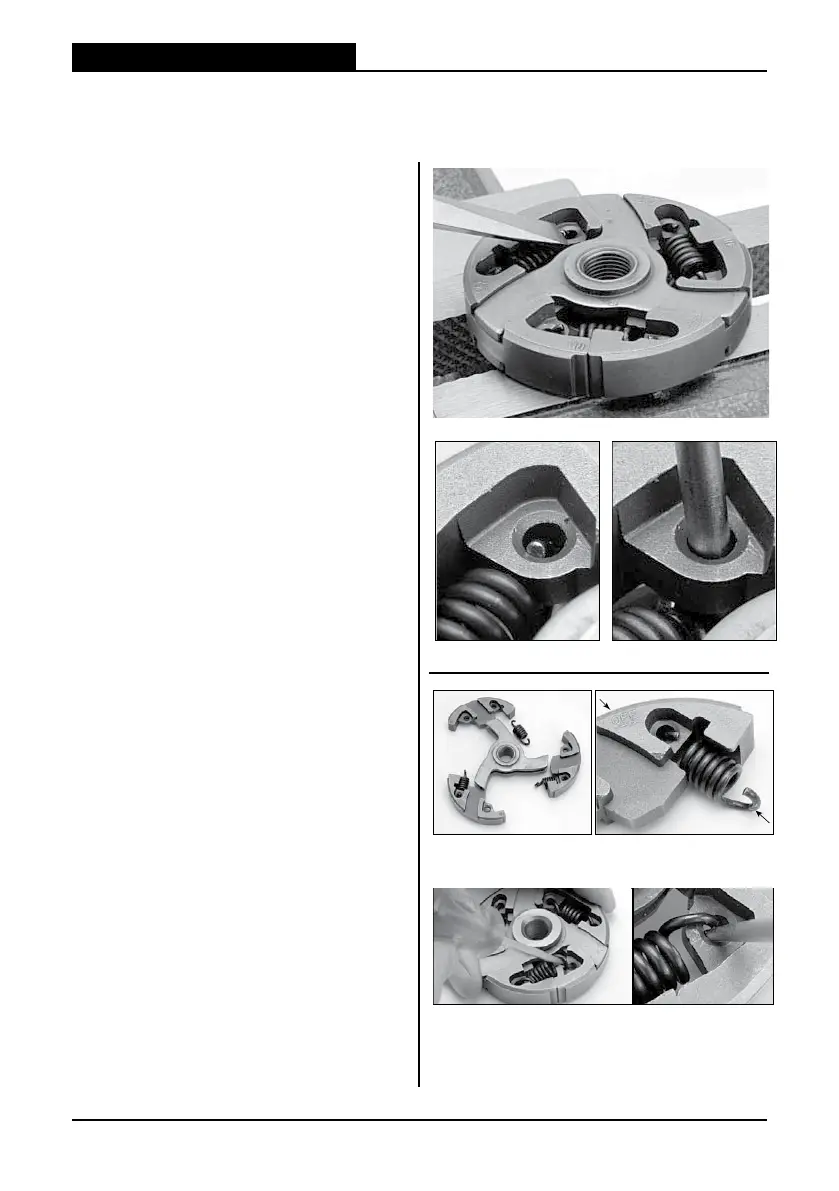©2017 ICS - Blount Inc, Specications subject to change without notice. REV19JUNE2017 P/N 598901
27
695XL SERVICE MANUAL
8.13
Remove the springs.
• Set into a vice to hold in place.
• Place a at head screwdriver or at
tipped rod against the spring hook.
• Tap lightly at the end of the screwdriver
or rod. This will cause the spring hook
to detach.
• Push the spring out.
• Repeat with the remaining two springs.
8.14
Fit clutch shoes.
• Slide the spring into the narrower
section of the clutch shoe rst.
NOTE: All spring hooks should point the
same direction as the word “OFF”. See
illustration at right for an example.
8.15
Fit springs.
• Turn the clutch so the word “OFF” is
facing down.
• Push the spring hook into its hole by
using a pointed tool.
8. CLUTCH & RIM SPROCKET
