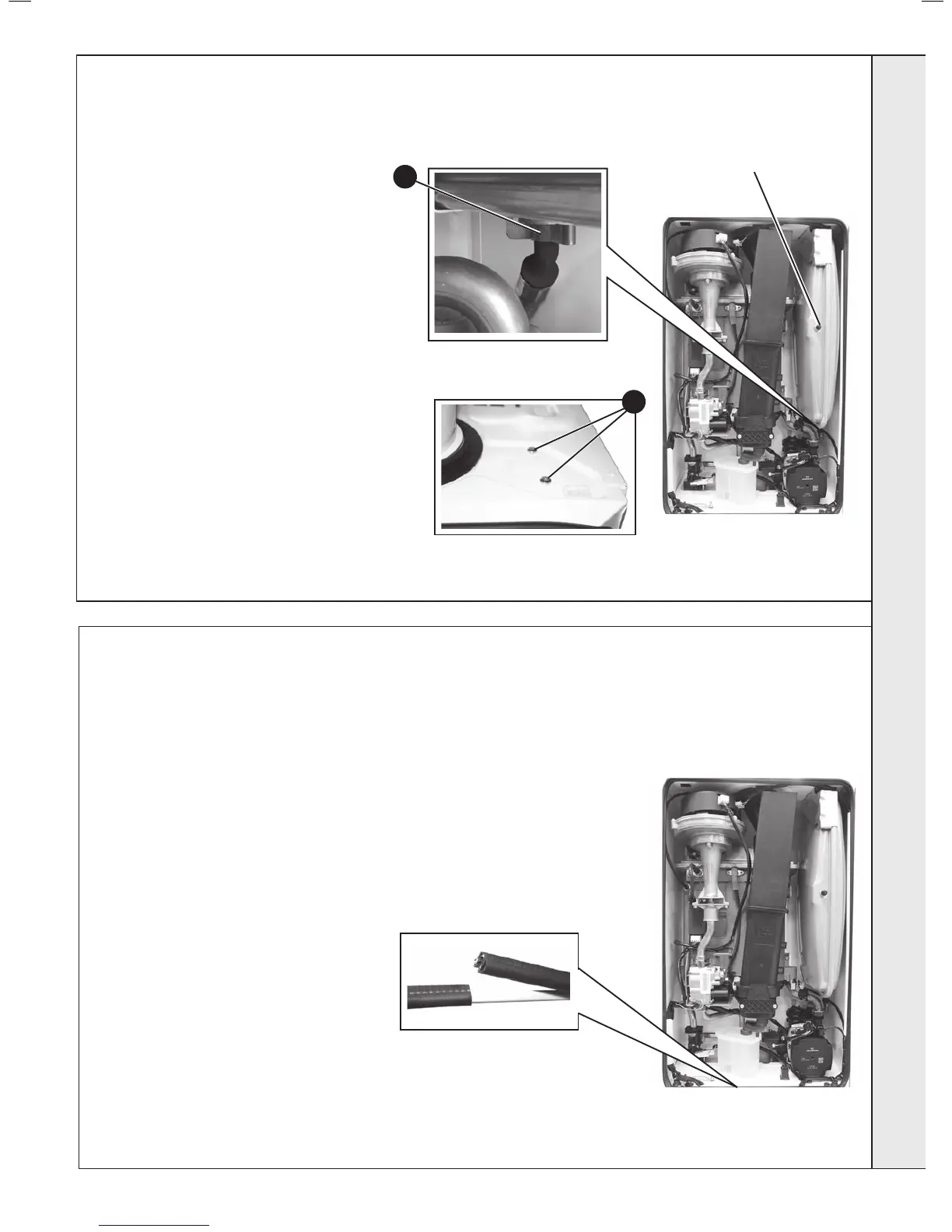63
BOILER SEALING PANEL SEAL REPLACEMENT
62
1. Refer to Frame 42.
2. Remove the old seal from the casing and
thoroughly clean the casing surfaces.
3. Fit the new seal, ensuring the bottom joint
provides an air tight seal.
4. Reassemble in reverse order.
5. Check operation of the boiler. Refer to
Frames 31 & 32.
Note. Ensure that the boiler front panel is
correctly sealed, compressing the seal
to make an airtight joint.
8
RECHARGING
1. Remove the charge point cover.
2. Recharge the tank pressure to 0.75 bar.
3. Re-assemble in reverse order
4. Check operation of the boiler. Refer to Frames
31 & 32.
REPLACEMENT
5. Refer to Frame 42.
6. Drain the boiler CH circuit. Refer to Frame 54.
7. Remove the retaining clip on the vessel water
connection pipe.
8. Support the expansion vessel and unscrew
the 2 screws from the securing clamp, located
on the top of the boiler, and remove. (Note the
position of the bracket on the vessel)
9. Remove the expansion vessel.
10. Fit the new expansion vessel.
11. Reassemble in reverse order ensuring the
“o” ring is in place.
12. Rell the boiler. Refer to Frame 23.
13. Check operation of the boiler. Refer to Frames
31 & 32.
Recharge
Point
7
