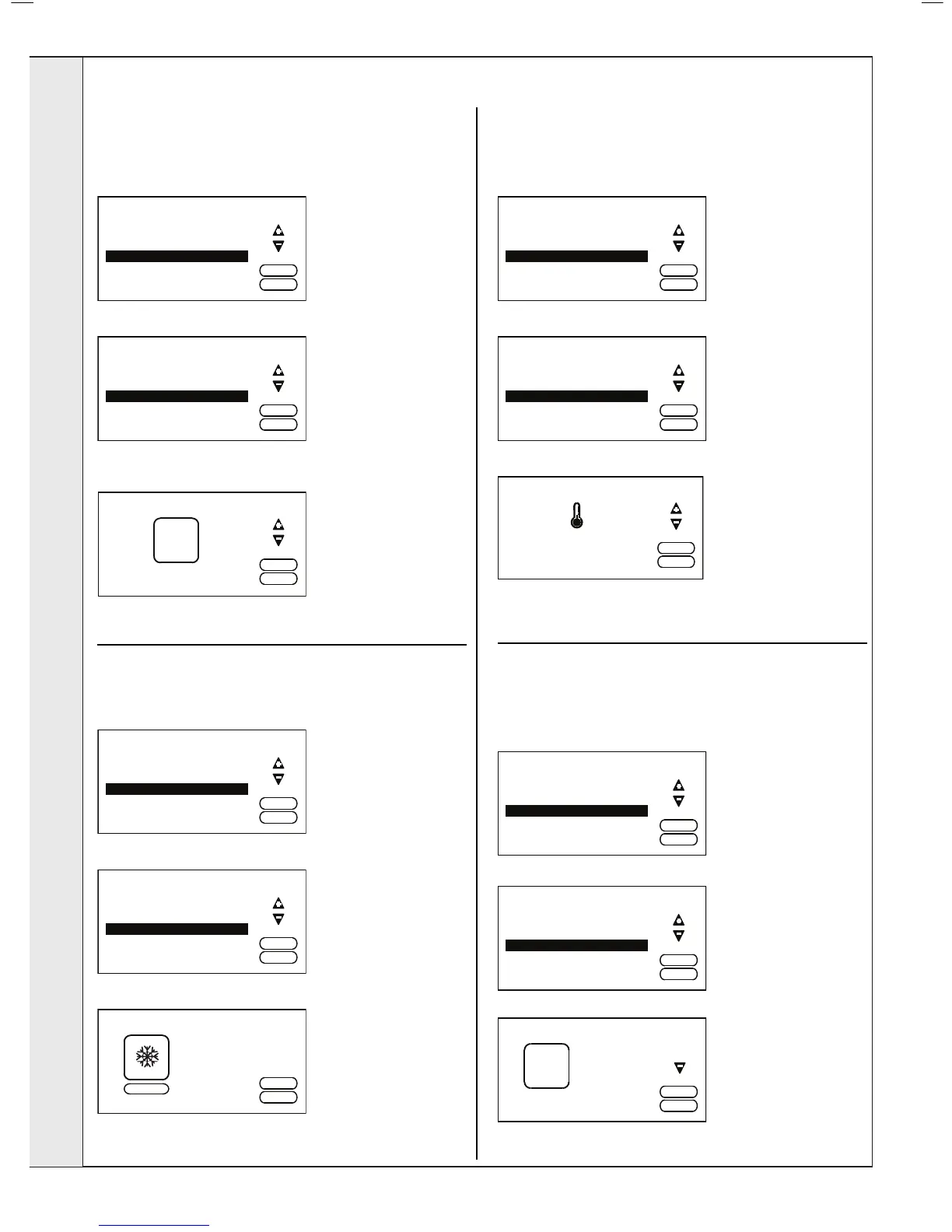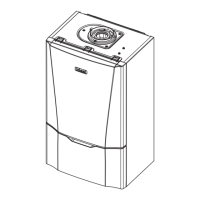INsTALLATION
vogue combination boiler - Installation and Servicing
INsTALLATION
41
MENU OpERATION
INsTALLER’s DETAILs
The service required message which is displayed after 12
months can be customised to show the installer’s telephone
number. To record your telephone number press ENTER and
the following screen will be displayed.
Press “-” until the following screen is displayed.
Test Condensate Anti-Freeze
Set Zone 2 Flow Temperature
Press ENTER and a screen similar to the following will be
displayed.
No. shown when service due
Press “+” and “-“ to change the number and ENTER to accept.
Press ExIT twice to return to normal operation.
TEsT CONDENsATE ANTI-FREEzE
If Ideal’s optional condensate anti-freeze kit has been tted
to the boiler then to test operation press ENTER and the
following screen will be displayed.
Press “-” until the following screen is displayed.
Test Condensate Anti-Freeze
Set Zone 2 Flow Temperature
Press ENTER and the following screen will be displayed.
Only active if optional kit purchased
Press ENTER to activate.
Press ExIT twice to return to normal operation.
sET zONE 2 FLOW TEMpERATURE
If a second switched live is connected to the boiler for a second
zone (see Frame 30) then the ow temperature target for
this zone can be set independently. Press ENTER and the
following screen will be displayed.
Press “-“ until the following screen is displayed.
Test Condensate Anti-Freeze
Set Zone 2 Flow Temperature
Press ENTER and the following screen will be displayed.
Set Zone 2 Flow Temperature
Press “+” & “-“ to change the temperature to the require setting
and then ENTER. Press ExIT to return to normal operation.
pUMp MODULATION
The boiler is factory set for pump operation to give maximum
reliability. If the CH system has been fully balanced then
pump modulation can be increased to reduce electrical energy
consumption, to do so press ENTER and the following screen
is displayed.
Press “-” until the following screen is displayed.
Pump Modulation
Set Zone 2 Flow Temperature
Press ENTER and the following screen will be displayed.
to save press
For minimum press
to save press
Max
Press “-” to change the setting and then ENTER. Press Exit to
return to normal operation.
INsTALLATION
