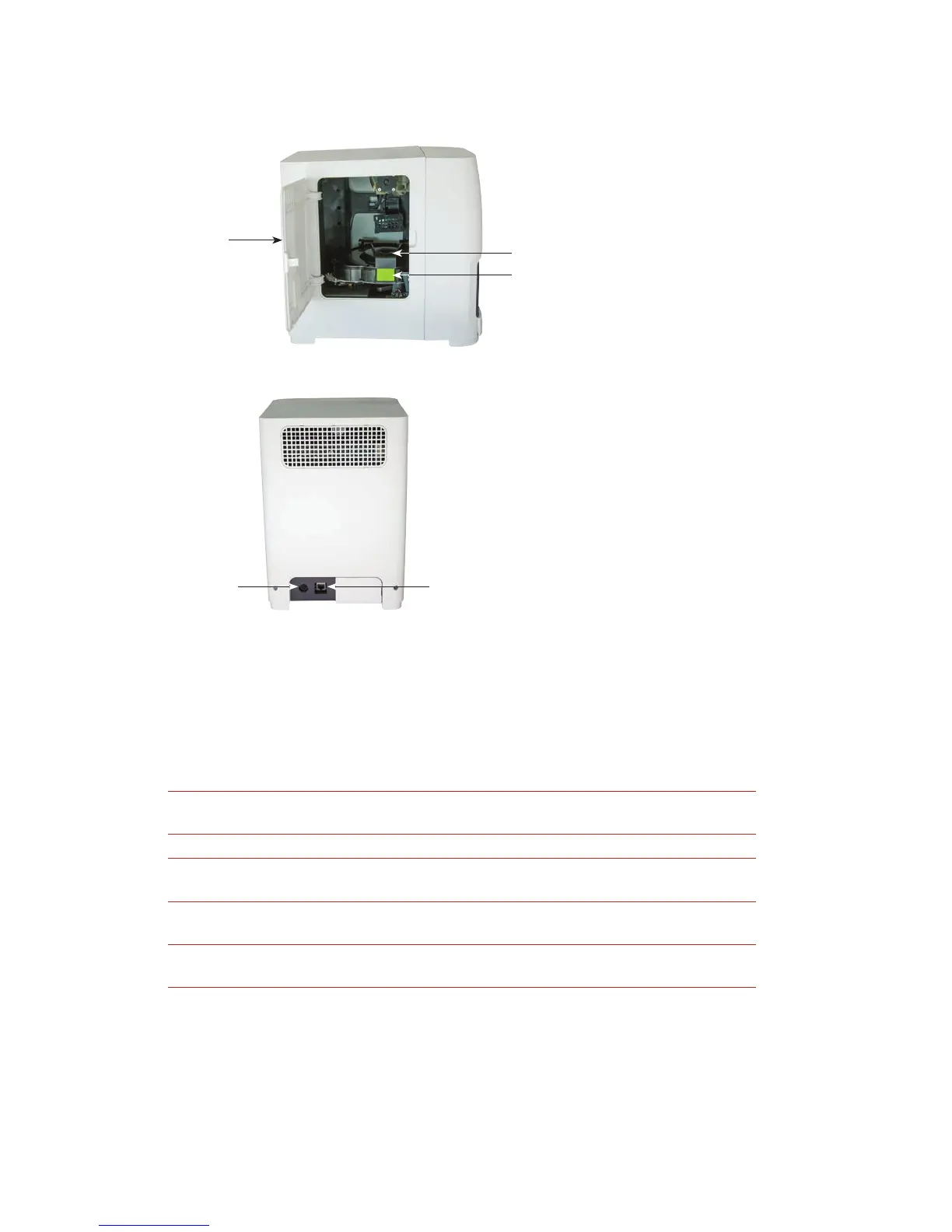10
Side of the Analyzer
Side door
Carousel cover
(shown closed)
Lever to raise
carousel cover
Back of the Analyzer
Ethernet port
Power port
Analyzer Status
The light-emitting diode (LED) indicator on the front panel of the Catalyst One analyzer indicates the
analyzer’s status.
Note: You can also view the analyzer status by viewing its icon on the IDEXX VetLab Station Home
screen.
LED Color Description
Green (steady) READY; analyzer is ready to process samples or perform
maintenance tasks
Green (pulse) STANDBY MODE
Yellow (steady) IN PROCESS; analyzer is processing a sample or performing
another activity
Yellow (pulse) Analyzer is waiting for the user to begin processing a sample after
receiving the patient information from the IDEXX VetLab Station
Red (flashing) ERROR; an error has occurred; review error or alert messages on
the IDEXX VetLab Station
Getting Started