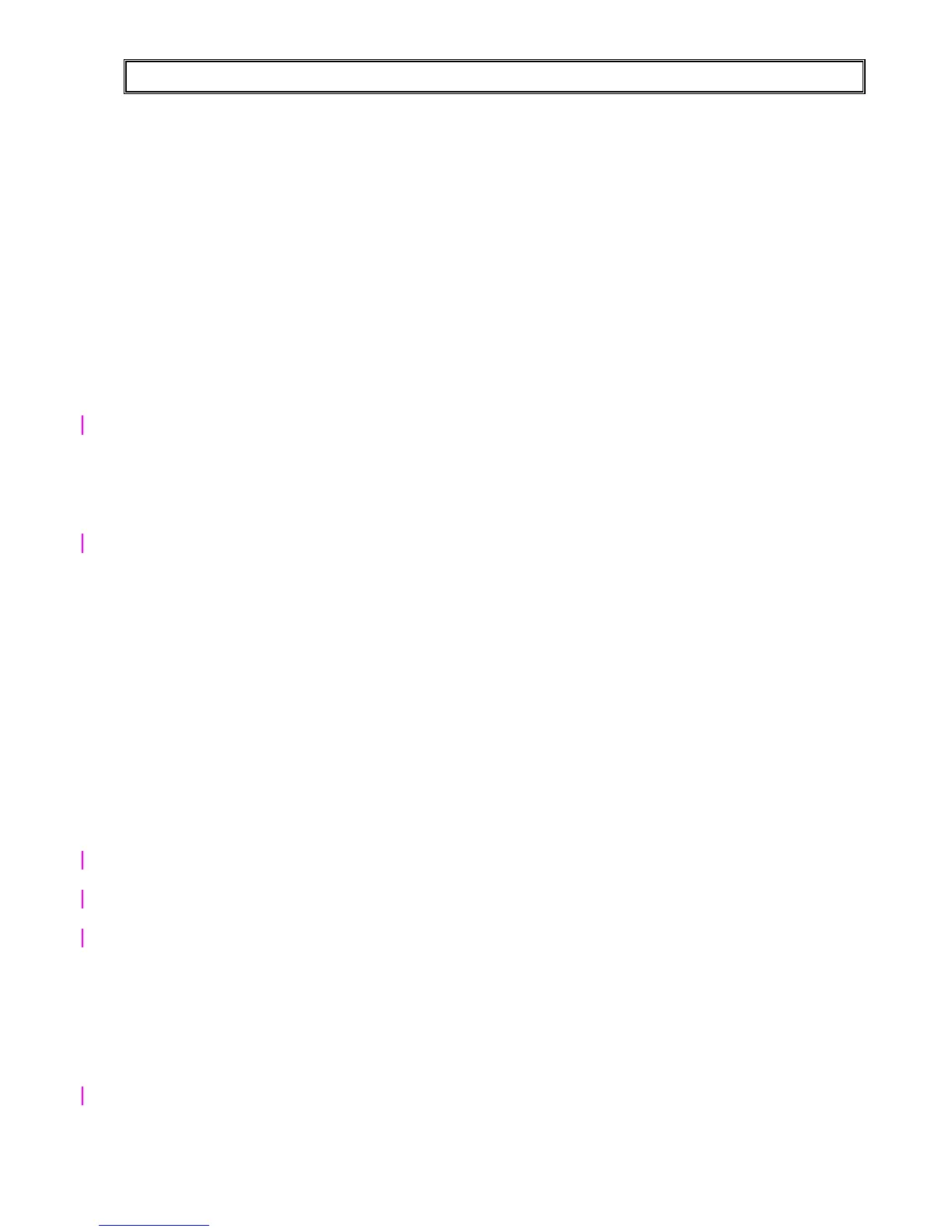Contents
1. Introduction to the IDS 1632 --------------------------------------------------------------------- 8
1.1 Features of the IDS 1632 --------------------------------------------------------------------------- 8
2. Installation and Wiring --------------------------------------------------------------------------- 10
2.1 Additional Technical Data ------------------------------------------------------------------------ 11
2.2 End-of-Line Resistors------------------------------------------------------------------------------ 11
2.3 Box Tamper Input ------------------------------------------------------------------------------ 13
2.4 Installing an Expander Module ------------------------------------------------------------------ 13
2.5 Connecting the Telephone Communicator --------------------------------------------------- 13
2.6 Programmable Outputs --------------------------------------------------------------------------- 13
2.7 Key-Switch or Remote Control Unit ------------------------------------------------------------ 13
2.8 IDS Remote Receiver ------------------------------------------------------------------------------ 14
2.9 Radio Transmitter Connection ------------------------------------------------------------------- 14
3. Hardware Reset Switch -------------------------------------------------------------------------- 14
4. Enrolling Keypads and Other Devices ------------------------------------------------------ 14
4.1 Replacing a Faulty Keypad/Device ------------------------------------------------------------- 15
4.2 Defaulting Keypads ------------------------------------------------------------------------------ 15
5. Event Log--------------------------------------------------------------------------------------------16
6. Download Code------------------------------------------------------------------------------------16
6.1 Programming the Panel --------------------------------------------------------------------------- 16
6.2 Location Values--------------------------------------------------------------------------------------16
7. Programming the Panel -------------------------------------------------------------------------- 17
7.1 Entering Program Mode -------------------------------------------------------------------------- 18
7.2 Programming Standard Locations ------------------------------------------------------------- 18
7.3 Programming Extended Locations ------------------------------------------------------------- 18
7.4 Programming a Bitmapped Location ---------------------------------------------------------- 19
7.5 Incorrect Data Entries ----------------------------------------------------------------------------- 19
7.6 Programming Location Summary -------------------------------------------------------------- 20
7.6.1 Zone Options ---------------------------------------------------------------------------------------- 20
7.6.2. System Options ------------------------------------------------------------------------------------- 24
8. System Reporting Codes (4 x 2 and Domestic) ----------------------------------------- 30
9. System Programmable Outputs --------------------------------------------------------------- 32
10. System Clock Options ---------------------------------------------------------------------------- 34
11. Communicator Options -------------------------------------------------------------------------- 36
11.1 Programming Telephone Numbers ------------------------------------------------------------ 43
11.2 Telephone Number Storage Locations -------------------------------------------------------- 44
11.3 Download Options ------------------------------------------------------------------------------ 44
11.4 Cellphone Operation Settings ------------------------------------------------------------------- 45
12. Partition Setup-------------------------------------------------------------------------------------46
13. User Options---------------------------------------------------------------------------------------52
