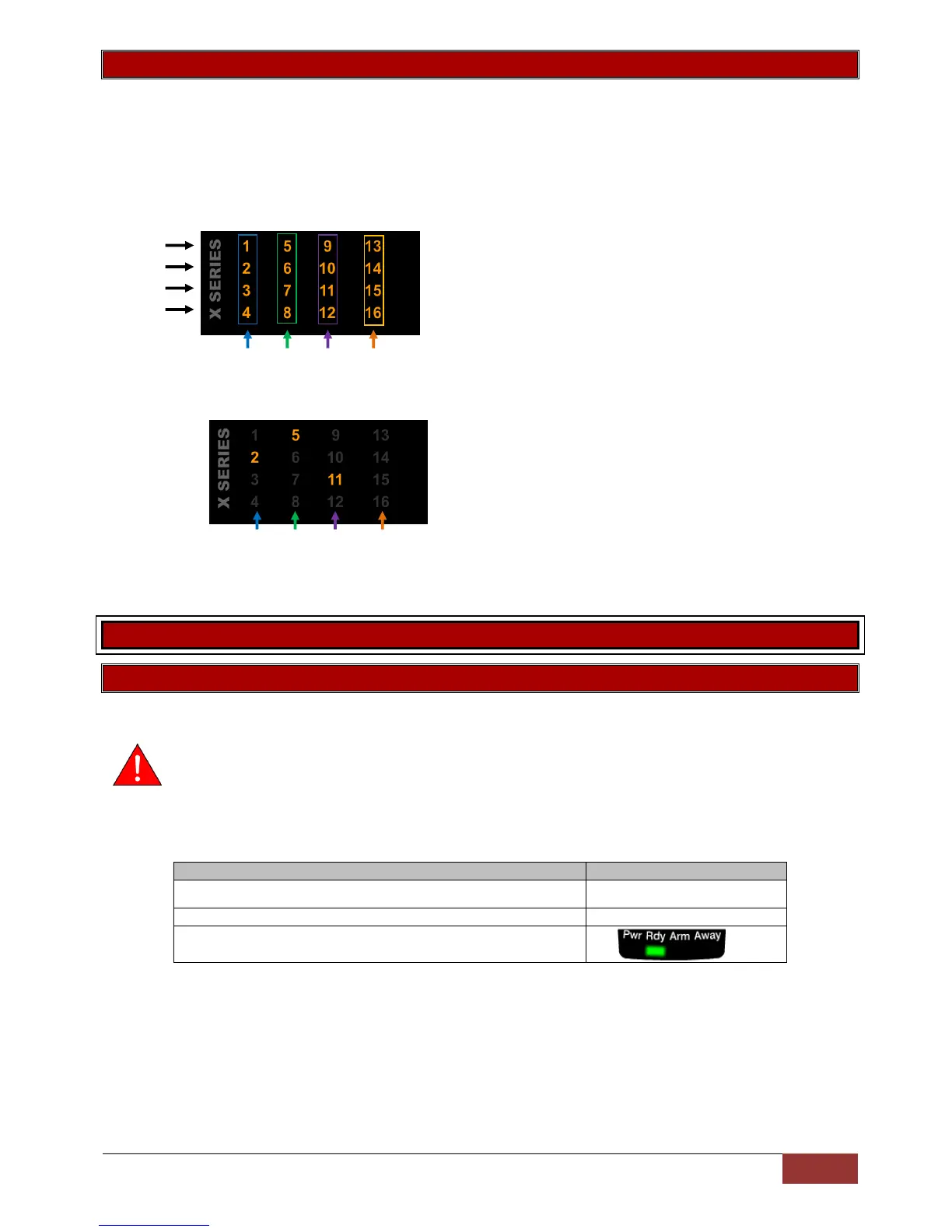Reading Time Locations via an LED Keypad
When reading time on an LED keypad remember that time is always in the 24 hour format, (mm:ss,
hh:mm), therefore each digit has four zone LEDs associated to it. Example, zone 1 to 4 belong to digit 1,
zone 5 to 8 belong to digit 2, etc. as shown below. As with calculating any value each zone is given a
value, zone 1/5/9/13 have a value of 1, zone 2/6/10/14 have a value of 2, zone 3/7/11/15 have a value of 4
and zone 4/8/12/16 have a value of 8.
H = Hour m = minutes s = seconds
Value
1
2
4
8
m m s s
H H m m
Example:
Programming
Installer Mode
Installer mode is where all program settings can be changed to suit any installation requirements.
The default installer code is “9999”.
Note: Please remember to change the installer code when you have completed the installation.
(Location 197)
Exercise:
Entering the installer code.