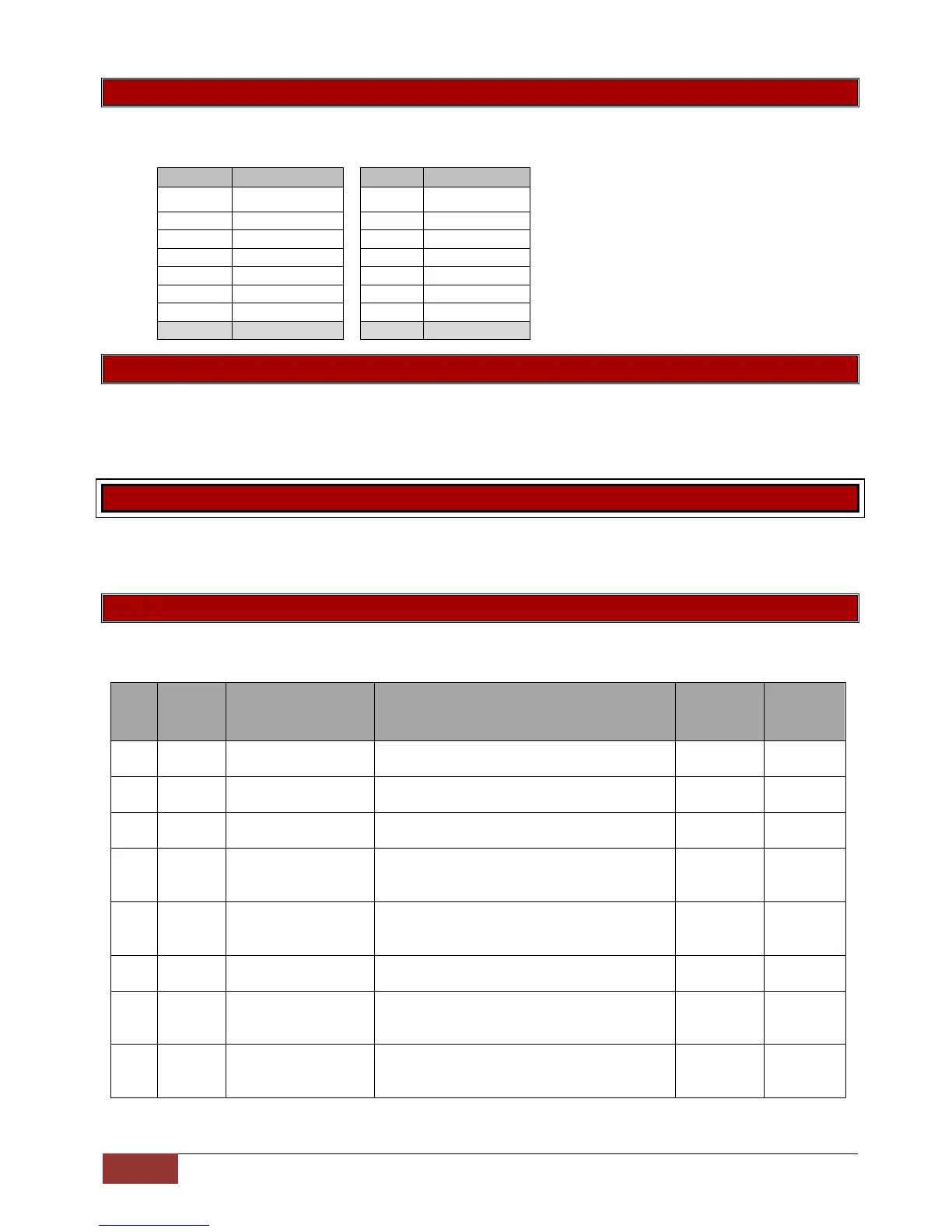Event Reporting Codes | IDS X Series Training V2.3
Location 458 to 498: Output On / Off Days
Location Type: Bitmap
Each output can be scheduled to switch on or off on certain days of the week.
Manually triggered
Only the 5 onboard outputs can be triggered via the keypad, by pressing and holding the [MODE] key
until you hear a beep (about 3 seconds) then pressing [3][*]. Enter the [output number] [*] (LCD keypad
press [*] again).
Follow the same procedure to turn the output off.
Event Reporting Codes
When using contact ID and SIA formats all event codes are programmed into the X-Series alarm system
and only need to be enabled or disabled in the following locations. The first eight options are to enable or
disable the reporting and the second 8 are to select which group of phone numbers to use.
Location 501 to 564 Global Split Reporting
Location Type: Bitmap
These locations are for each of the zones, 501 is for zone 1, 502 is for zone 2, 503 is for zone 3, etc.
If this option is selected whenever a zone is
violated the alarm reports via telephone
When the zone restores the alarm reports via
telephone
When a zone is bypassed it is reported via
telephone
When the system is set to bypass zones that
are violated when arming it reports that it was
forced to arm by bypassing zones
When tamper has been set for a zone and
the tamper signal is received it will be
reported via telephone
When the tamper restores a report is sent via
telephone
A zone shuts down because it has exceeded
the shutdown count and the system will
report via telephone
Zone swinger
shutdown restore
At the auto test report, the system will try and
restore the zone if it is not violated and this
will be reported via telephone
