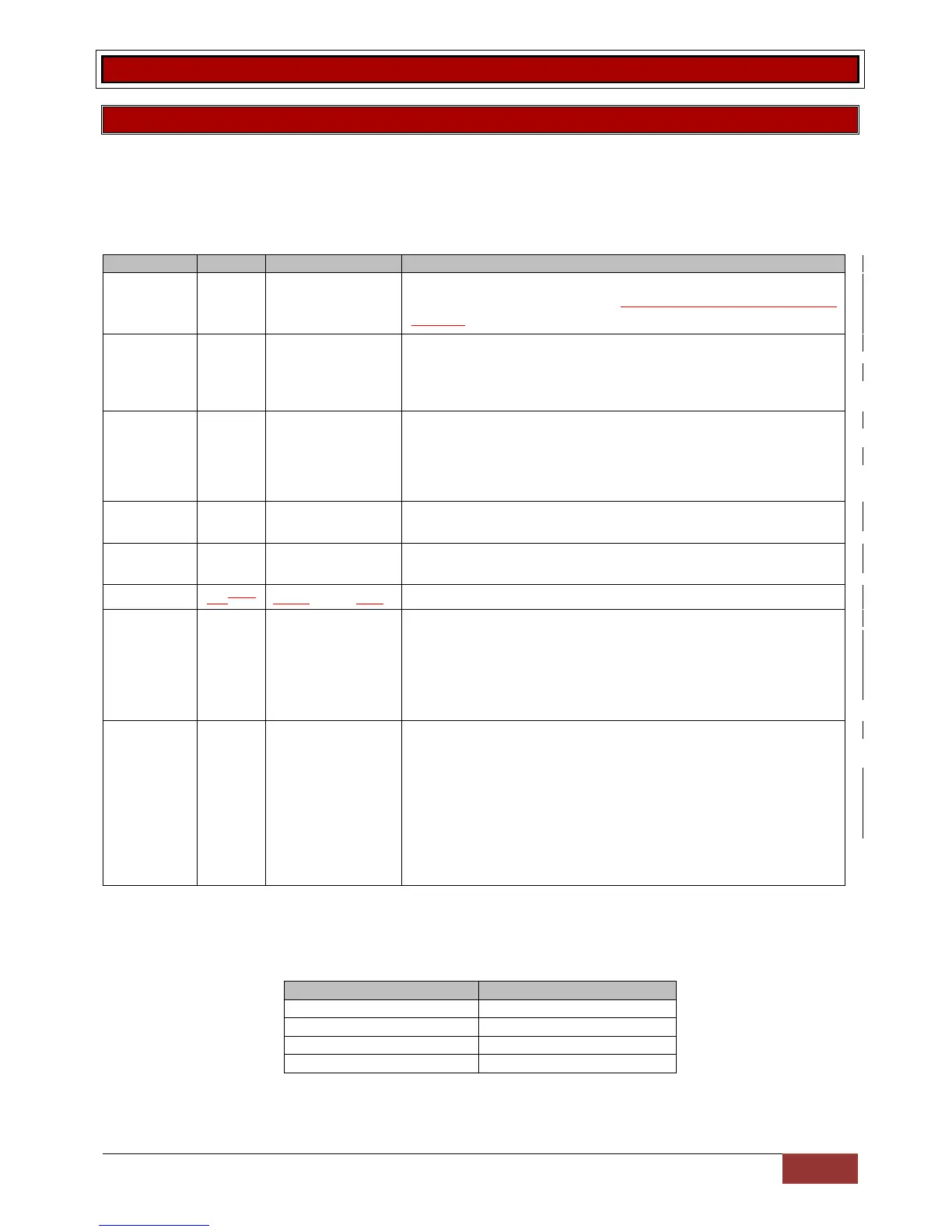IDS X Series Training V2.3 | Zone Properties
Zone Properties
Location 101 to 164: Setting Zone Properties
Location Type: Bitmap
1. Zone properties are individually setup for each zone
2. There are 8 options that can be chosen
This option allows the monitoring of devices, even when the alarm
is not active, for any interference, Note requires double end of line
resistors.
This is when the device has to be triggered a predetermined
number of times within a set time period before the alarm will be
activated. Also known as double knock. (I.e. The zone must trigger
twice in 20 seconds)
This option monitors the zone for violations and if the set number of
violations is reached whilst the alarm is on, the zone will be
bypassed. (There is an option to try and re-enable the zone when the
alarm does its auto test, if the zone is not violated, under extra partition
options. Locations 221 to 228)
This will not set off an audible alarm, but will alert the armed
response company if the alarm has been configured to do so
This will cause the keypad to beep 5 times when violated in an
unarmed state. This can also be done via the user menu
Enable or disable the zone from being bypassed
9 Profile 1
10 Profile 2
11 Profile 3
12 Profile 4
This is to allocate the zone to a stay profile so that if that profile is
activated the zone will be bypassed. A stay profile is used to
deactivate certain zones when the alarm is active, allowing
movement within those zones. Different, or the same zones, can be
allocated to 4 different profiles allowing for different situations that
may arise. (This can also be set via the user menu)
13 Profile 1
14 Profile 2
15 Profile 3
16 Profile 4
Again this is an option to allocate zones to a buzz profile. A buzz
zone only works in the stay mode, allowing the zone to be violated
for 30 seconds before triggering the alarm. During the 30 seconds,
the keypad will sound the buzzer as an audible warning to alert the
person that the zone has been violated. As with stay profiles,
different or the same zones can be allocated to 4 different profiles
allowing for different situations that may arise. (This can also be set
via the user menu.) Buzz profile 1 is associated with stay profile 1,
etc.
Exercise:
Zone 16 is a panic zone, let‟s make it a silent panic so that the siren will not trigger alerting the
intruder, but will send the signal to the monitoring company.
Select the silent zone option