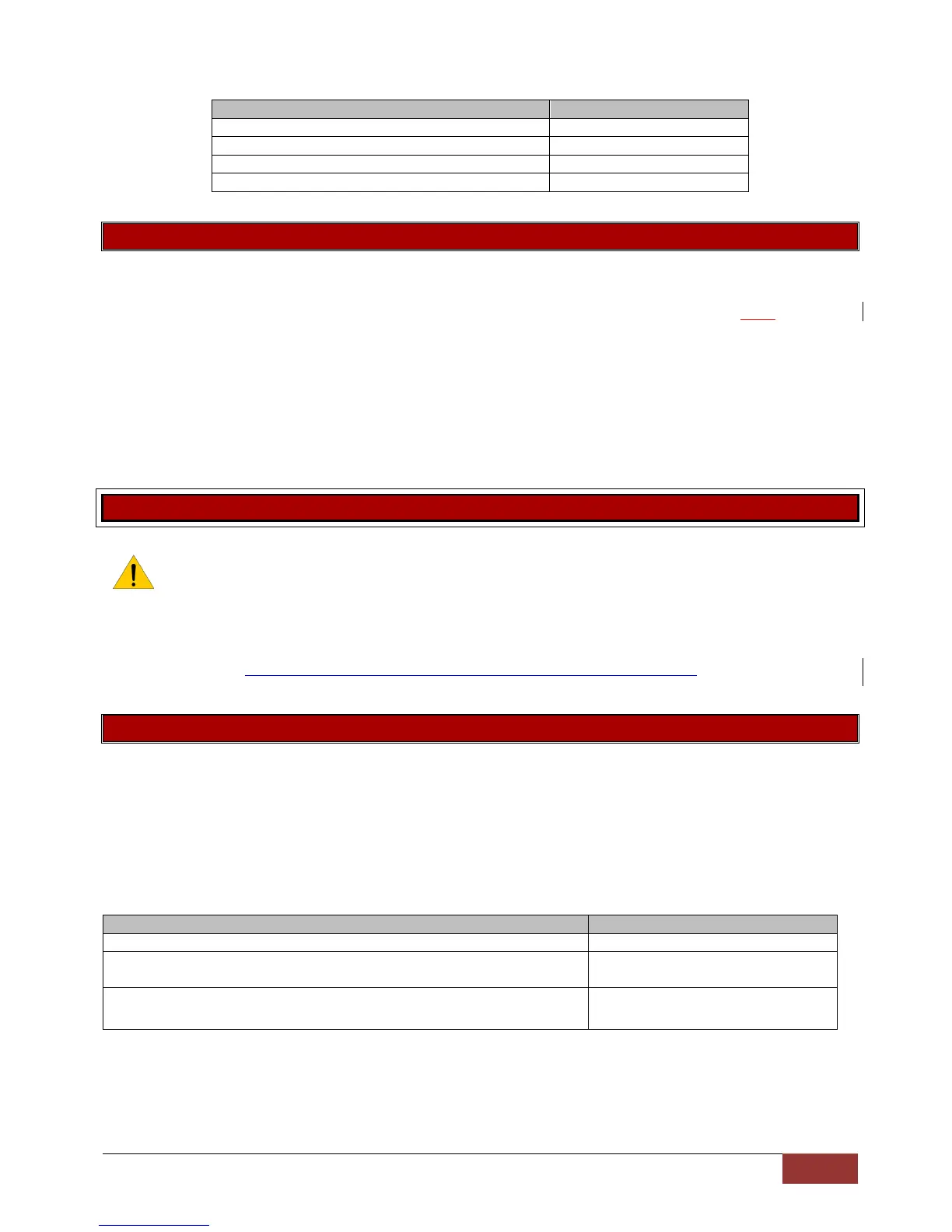Exercise:
Location 232: Secondary Entry delay
Location Type: Extended
There is a sub-location for each of the 8 partitions.
This is the time the alarm will allow a person from triggering the secondary entry/exit zone type to entering
a valid disarm code before sounding the alarm. When the entry/exit zone triggers, it automatically disables
the follower zones.
Format: mmss
Default: 0030
Valid range: 5959 to 5959
Keypad Configuration
Each X-Series system can have eight LCD or LED keypads controlling it. Keypads can be in any partition.
NOTE: By default all keypads, when registered, belong to partition 1 and factory defaults apply.
To register a keypad:
When a new keypad or after a factory or keypad default, all the keypad‟s LEDs will flash. By
pressing the [#] key the keypad will ask the system for an ID. The first available ID will be given to
the keypad. To clear the keypad ID hold down the 1 and 3 keys on power up.
Location 240: Keypad and partitions
Location Type: Extended
There is a sub-location for each of the 8 keypads.
Each keypad when registered will belong to partition 1.
Valid range: 1 – 8
Default: 1
Exercise: Add keypad 1 to partition 1, keypad 2 to partition 2, 3 to partition 3 and 4 to 4.
Now enter the string for each of the keypads and the keypads not installed
leave as default by leaving them in partition 1
