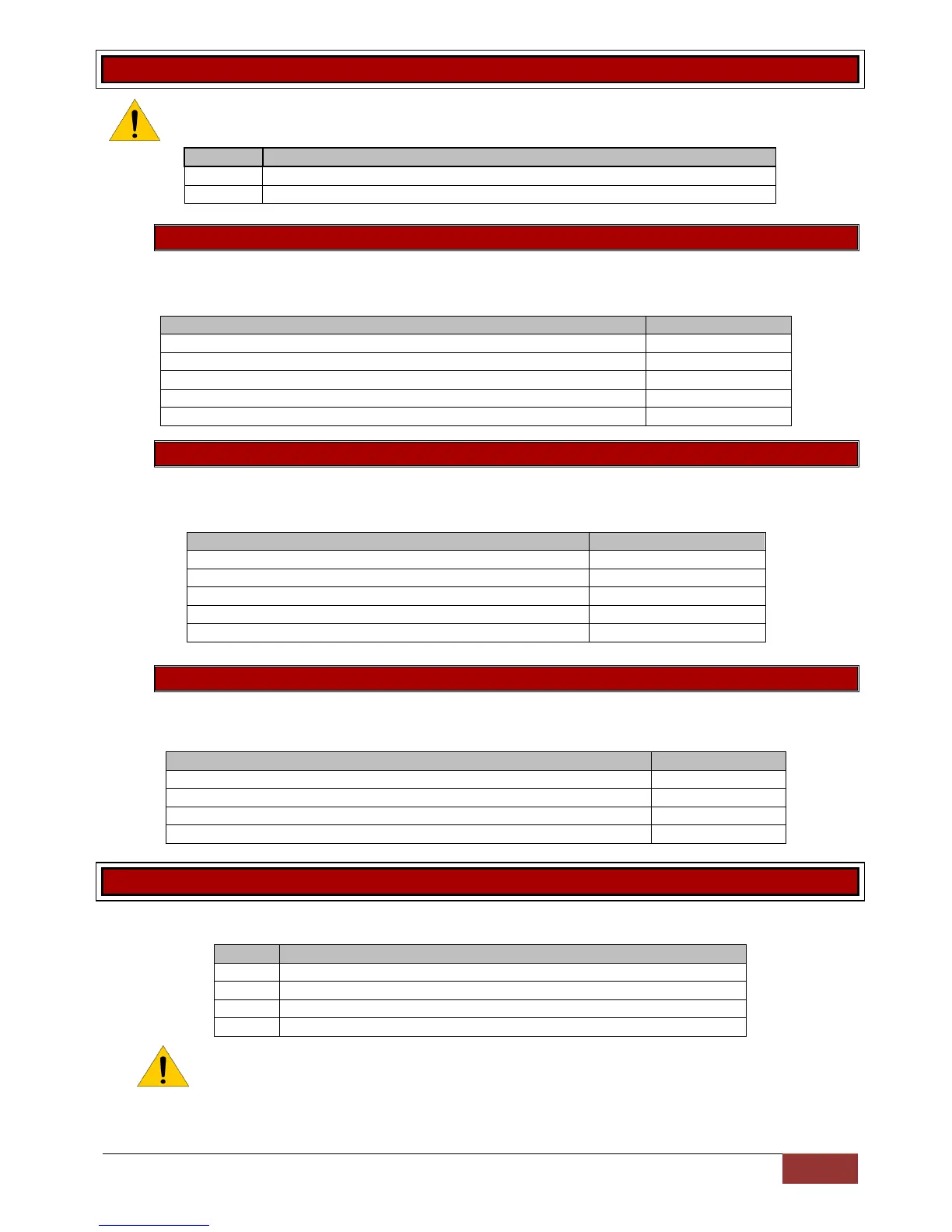IDS X Series Training V2.3 | Setting the Time and Date
Setting the Time and Date
Note: Time should be set even with LED keypads as all events are logged with date and time,
and having the correct date and time will help the readability of these logs if ever needed.
Option 40 – Setting the Time
The format is the 24 hour format and the data is entered HHMM. (H = hours, M = minutes)
Example:
Option 41 – Setting the Date
When the data is entered, the format is DD/MM/YY. (DD = day, MM = month, YY = year)
Example:
Option 97 – Manual Auto Test
If you want to test that signals are being transmitted via telephone, this option will force the X-Series alarm
to transmit an auto test.
Master Mode menu
The master mode menu adds more functionality to the X64, as shown in the table below.
Note: As before the first key press must be held until a beep is heard. (Approx. 3 seconds)
Summary of Programmable Options
Allows for the editing of the time.
Allows for the editing of the date.
Press and hold the [*] key for 3 seconds
Enter the master code, followed by the [*] key
Enter the value to change the time, followed by the [*] key
Enter the time, followed by the [*] key
When complete press the [#] key
Press and hold the [*] key for 3 seconds
Enter the master code, followed by the [*] key
Enter the value to change the date, followed by the [*] key
Enter the date, followed by the [*] key
When complete press the [#] key
Press and hold the [*] key for 3 seconds
Enter the master code, followed by the [*] key
Enter the value to default the remote receiver, followed by the [*] key
When complete press the [#] key
Change between partitions
Change between stay profiles
Toggle between LCD alphanumeric display and LED simulation display
