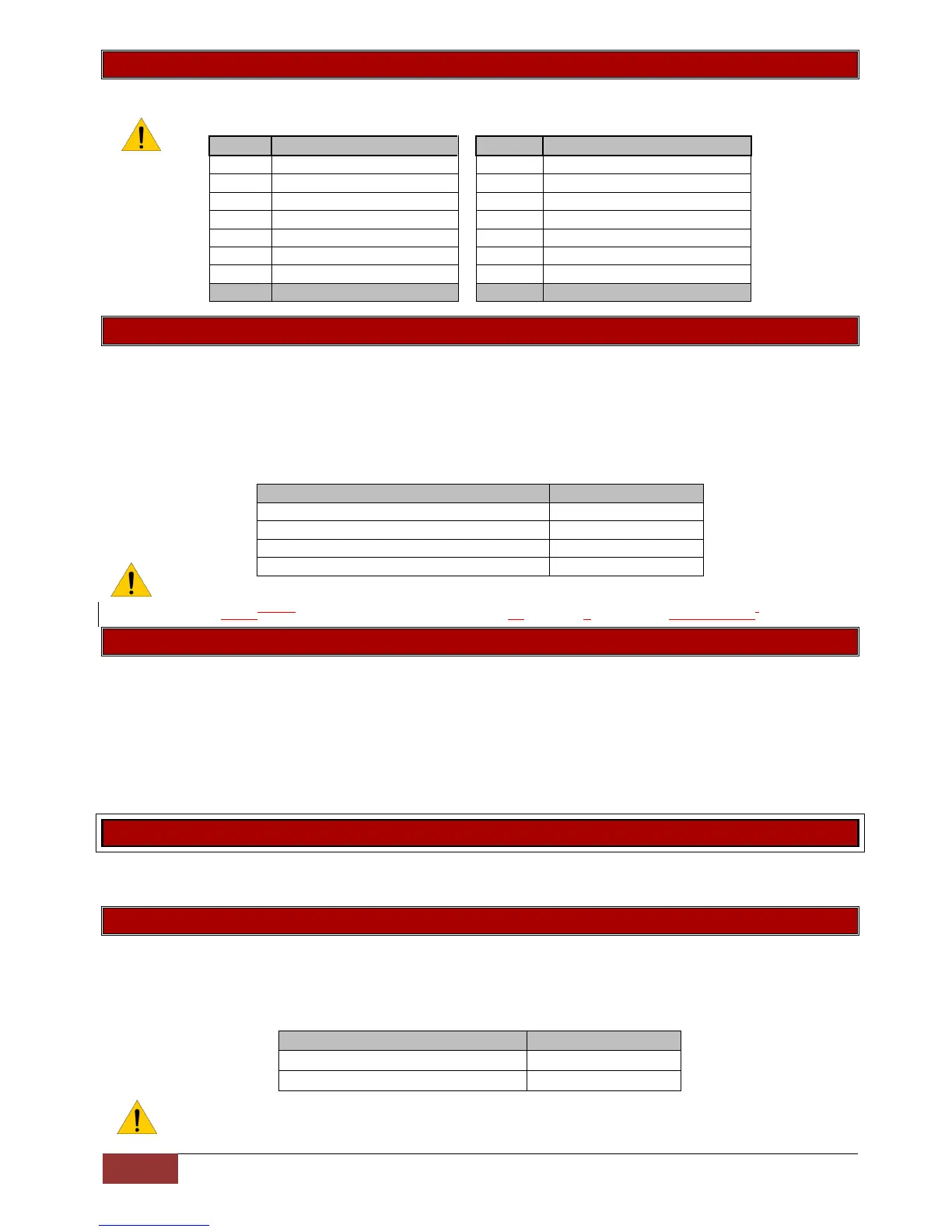Location 181 to 188: Days to auto arm / disarm
Location Type: Bitmap
NOTE: These locations contain both auto arm and disarm days of the week
Location 189: To auto disarm
Location Type: Extended
There is a sub-location for each of the 8 partitions.
This option sets the time the partition must disarm automatically.
Format: HHmm
Default: 0000
Valid range: 0000 to 2359
NOTE: This option must be enabled in the partition options, location 211 to 218
And To set the days to auto arm / disarm in locations 181 to 188 must be set.
Location 190: Auto Delay
Location Type: Standard
This location sets the delay period for the keypad buzzer warning, before the panel auto arms. At the
completion of the Auto Arm Delay, the panel will arm. A valid user code entered during the delay period
will cancel the auto arming.
Format: mmss
Default: 0200
Valid range: 0000 to 5959
Security Options
These are the security codes that protect the panel‟s programming from being changed without the
correct authorization.
Location 197: Installer code
Location Type: Standard
This is the installer code we have been using throughout the training to change settings in locations.
Default: 9999
Valid range: 0001 to 9999
Note: It is important to change the installer code to minimise the risk of someone changing any
settings.
