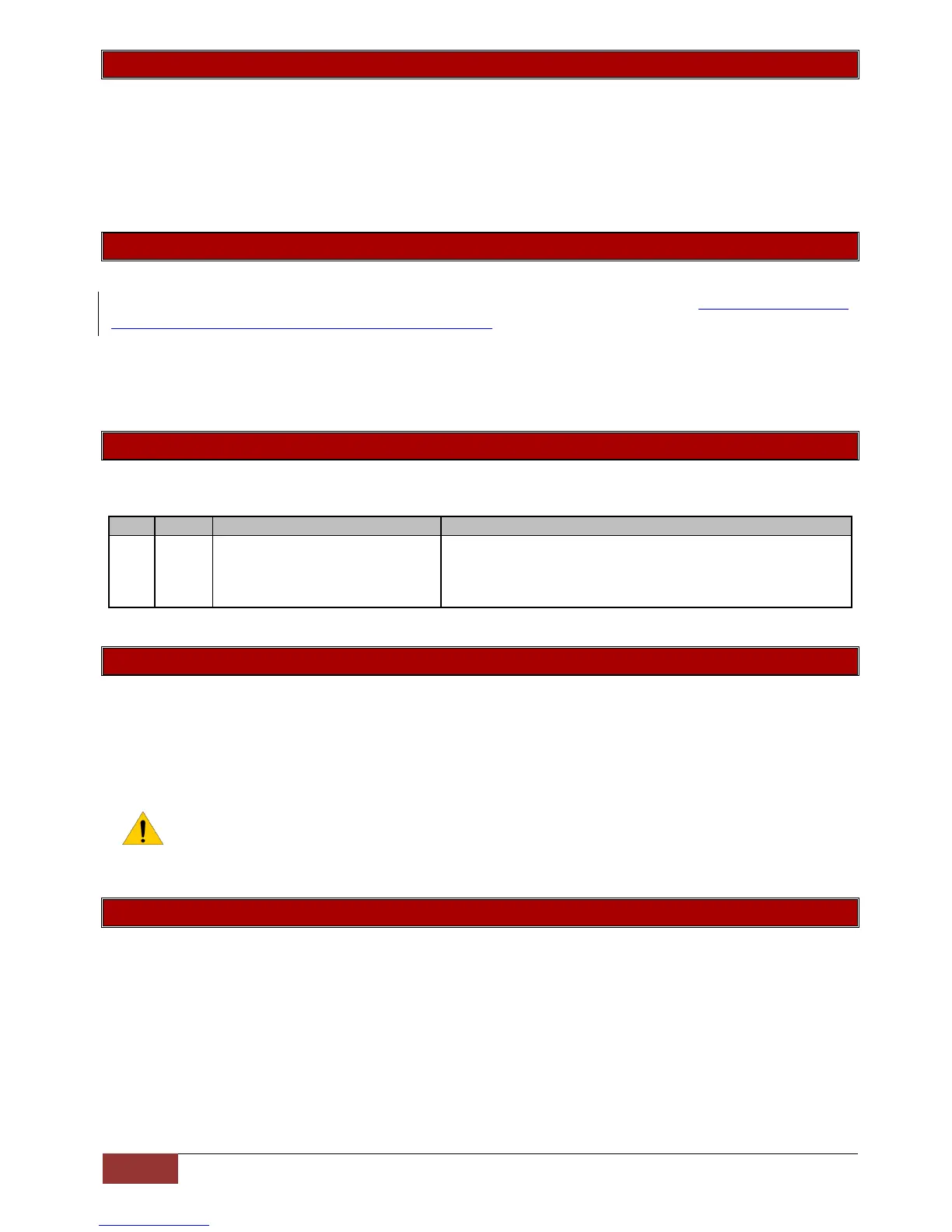Global Settings | IDS X Series Training V2.3
Location 17: Siren Time Out
Location Type: Standard
This is the time the siren will sound after an alarm is registered
Data format: mmss
Valid Range: 0001 - 5959
Default: 0200
Location 18: Siren Delay
Location Type: Standard
The siren can be delayed not to sound for a specific time after an alarm is registered. For the siren delay to
take effect location 14 sub-location 7 must be enabled.
Data format: mmss
Valid Range: 0001 - 5959
Default: 0200
Location19: Extra Global Options
Location Type: Bitmap
These options are global to the alarm system and affect all partitions
Wireless Zone Supervision
This option enables or disables wireless supervision failures
from triggering alarms. Supervision monitors the wireless
devices to make sure that they remain communicating with the
system.
NB: This feature is only available when using wireless expanders v1.07 or higher
Location 20: Keypad Lockout Count
Location Type: Standard
If a user code is entered incorrectly the number of times entered in this location the keypad will lock-up for
the time entered in location 21
Valid Range: 2 - 16
Default: 4
Note: Keypad lockout must be enabled under extra partition options.
(Location 221 to 228 option 4 depending on the partition the keypad belongs too.)
Location 21: Keypad Lockout Time
Location Type: Standard
This is the time the keypad will not respond to any key presses except for the panic button.
Data format: mmss
Valid Range: 0001 - 5959
Default: 0030
