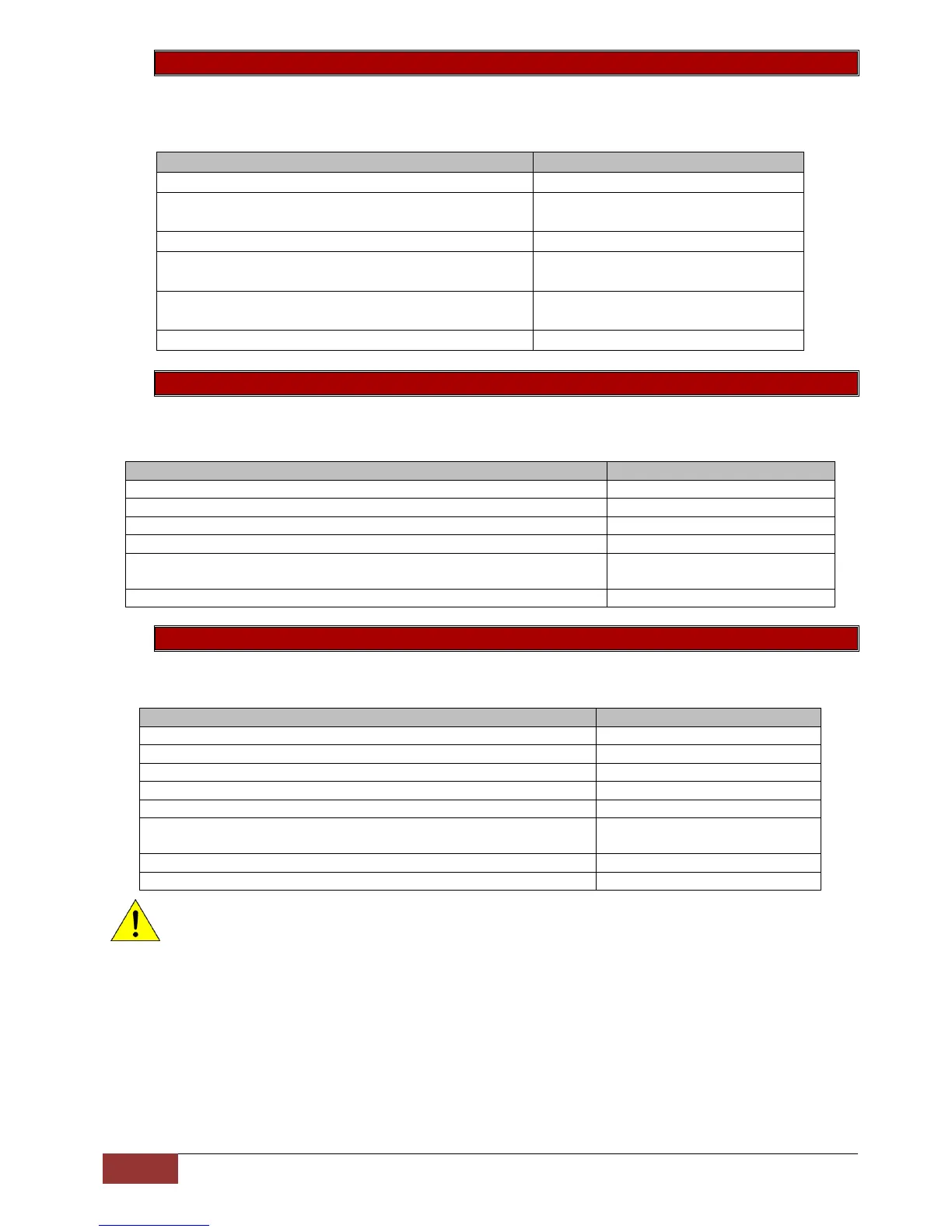Standard User Functions | IDS X Series Training V2.3
Buzz Zone
A buzz zone is only active during stay arms. It is a zone that when violated, when the system is stay
armed, will buzz the keypad for 30 seconds before sounding the alarm.
How to setup buzz zones.
Press and hold the [4] buzz zone key until the beep
Enter each zone to be a buzz zone until complete
for zones 1 to 16
To access zones 17 to 32 press the [*] key
Now zone 17 is represented by zone 1, 18 by 2, 19
by zone 3, etc.
[1] [*] [5] [*] [1] [0] [*] [1] [5] [*]
To access the next 16 zones press the [*] key, and
add the zones as needed
When complete press the [#] key
Chime Zone
A chime zone is a zone that will beep all keypads 5 times when a zone is violated in the unarmed state.
How to create chime zones:
Press and hold the [2] chime zone key until the beep
Enter each zone to be a chime zone until complete for zones 1 to 16
[4] [*] [6] [*] [1] [1] [*]
To access zones 17 to 32 press the [*] key
Now zone 17 is represented by zone 1, 18 by 2, 19 by zone 3, etc.
[1] [3] [*] [1] [4] [*] [1] [6] [*]
To access the next 16 zones press the [*] key, and add the zones as
needed
When complete press the [#] key
Bypassing Zones
If a zone is faulty and is preventing the system from being armed it can be bypassed. To bypass zones
you must enter a user code.
Press and hold the [9] bypass key until the beep
Enter a [USER CODE] followed by the [*] key
Enter each zone to be bypassed until complete for zones 1 to 16
[4] [*] [6] [*] [1] [1] [*]
To access zones 17 to 32 press the [*] key
Now zone 17 is represented by zone 1, 18 by 2, 19 by zone 3, etc.
[1] [3] [*] [1] [4] [*] [1] [6] [*]
To access the next 16 zones press the [*] key, and add the zones as
needed
When complete press the [#] key
Panic zones can be bypassed if enabled in zone options location 101 to 164
