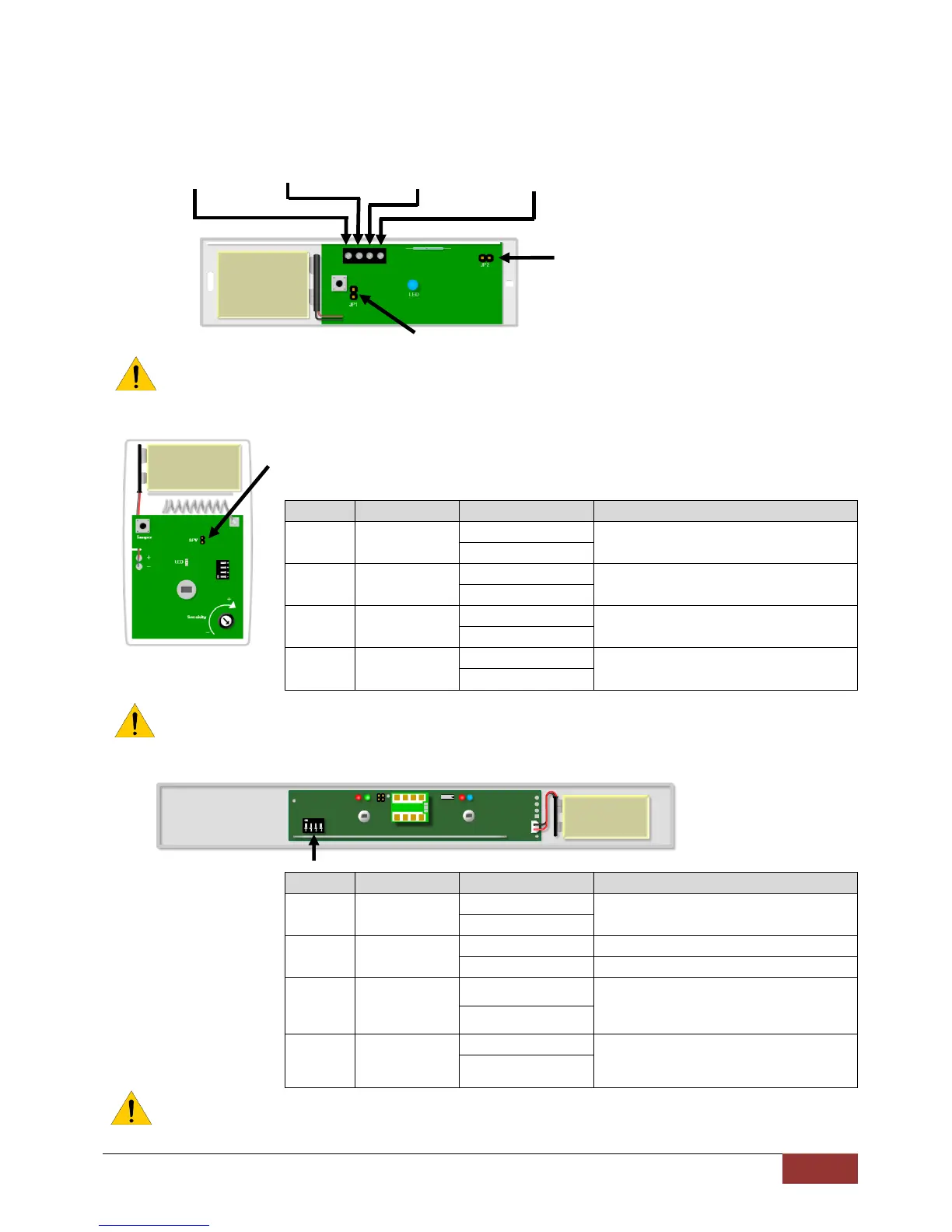Duevi Wireless Door Contact including input - 866-DX-PWF
Inputs 1 and 4 can be used but the serial number must be entered via keypad into location 260 sub-
location 1.
JP2 jumper: On = 12Hrs Off = 90min
Tamper On = Disabled Off = Enabled
Note: To learn the door contact to the X-Series press the tamper switch when in location 260 sub
location 1 and the correct zone number has been selected.
Duevi Wireless Indoor Wireless pet tolerant (18kg) PIR - 866-DX-PWF
SPV jumper: On =12Hrs Off = 90min
Note: To learn the indoor PIR to the X-Series press the tamper switch when in location 260 sub
location 1 and the correct zone number has been selected.
Duevi Outdoor E-Wall with PIR & Microwave - 866-DX-EWF
Note: To learn the door contact to the X-Series press the tamper switch when in location 260 sub-
location 1 and the correct zone number has been selected.
This is the interval that the device waits
between supervision signals that are
sent to the X-Series alarm
