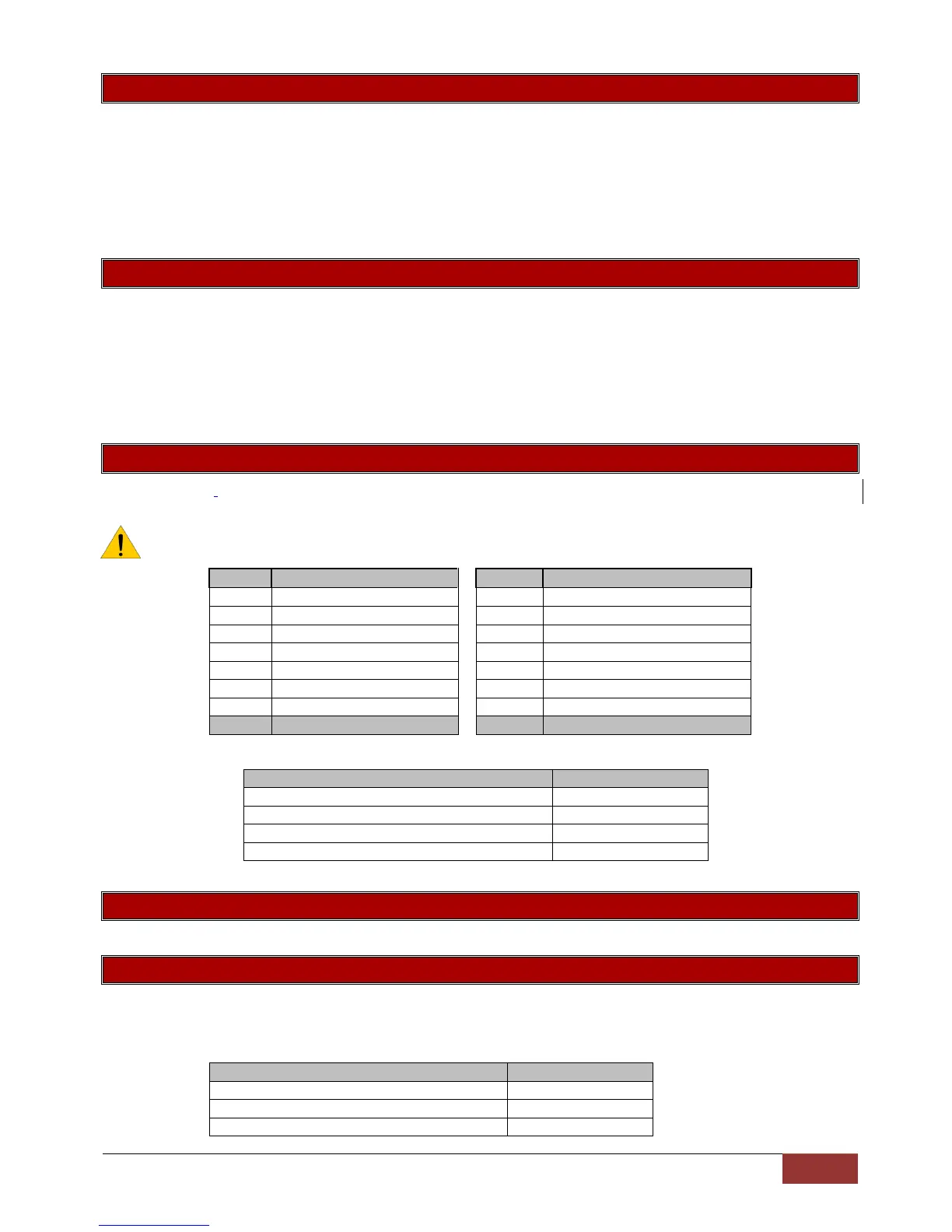Location 169: No movement Medical Alarm Start Time
Location Type: Extended
There is a sub-location for each of the 8 partitions.
The time entered here in the 24 hour format (HHMM) is when the system will start to monitor for movement
to stop
Format: HHmm
Default: 0000
Valid range: 0000 to 2359
Location 170: No movement Medical Alarm Stop Time
Location Type: Extended
There is a sub-location for each of the 8 partitions.
If movement has not stopped when this time has been reached the system stops monitoring for no
movement.
Format: HHmm
Default: 0000
Valid range: 0000 to 2359
Location 171 to 178: Days to no movement auto arm / Medical Alarm
Location Type: Bitmap
NOTE: These locations contain both no movement auto arm and no movement alarm days of the
week.
To set the partition to arm on a Friday, Saturday and Sunday
Auto Arm and Disarm
Each partition can be set to automatically arm or disarm at a certain time and on specific days.
Location 180: Auto Arm
Location Type: Extended
There is a sub-location for each of the 8 partitions.
Time that the partition must auto arm entered in 24 hour format (HHMM H=hour, M=minute)
