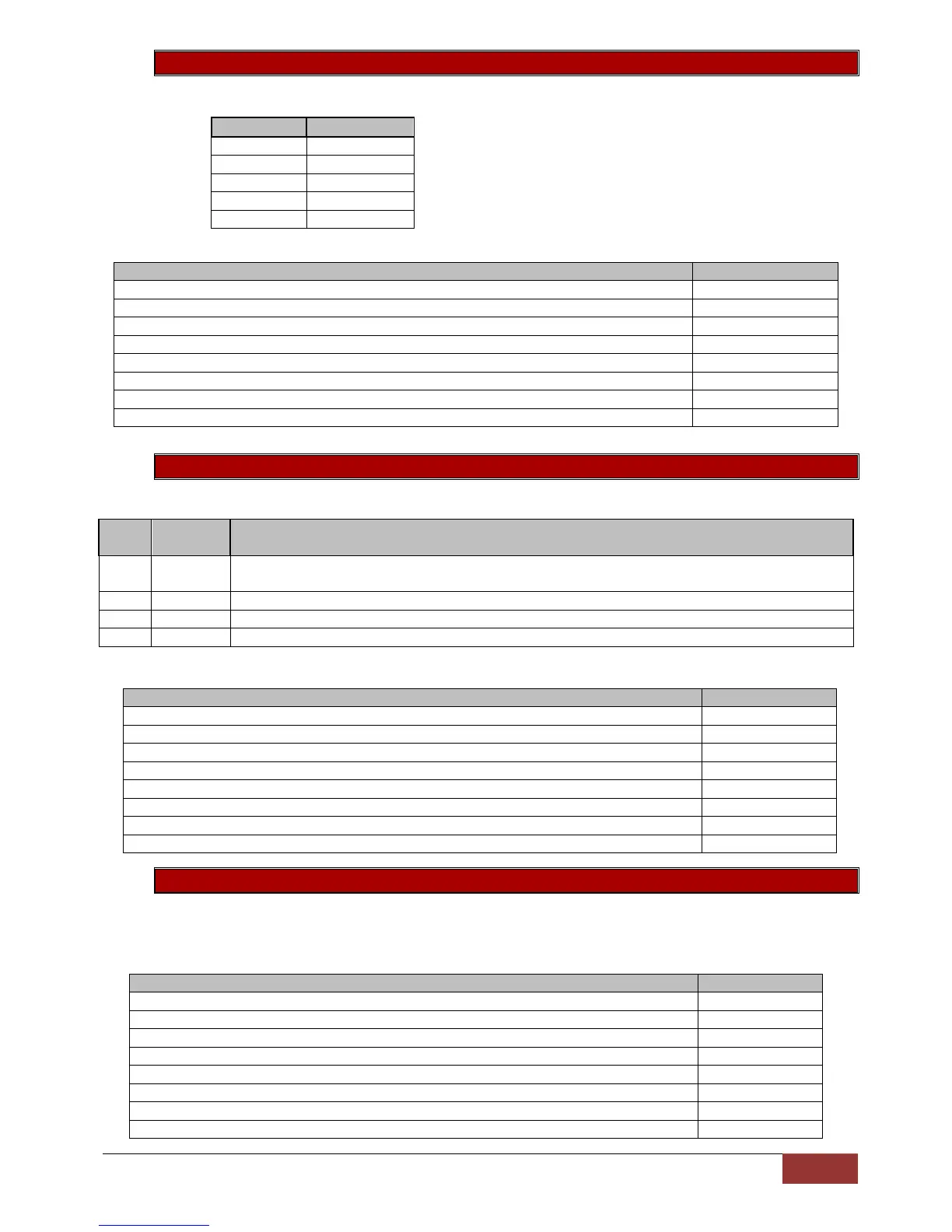IDS X Series Training V2.3 | Standard Master User Functions
Option 23 - Button Properties
A button can be changed from the default settings by changing the properties.
Changing a button‟s property example:
Option 24 - Relay Properties
The following properties can be set:
Example:
Option 25 - Relay Pulse Time
The default pulse time is 1.5 seconds.
When entering the time, enter in the following format “mmss”.
Example:
Press and hold the [*] key for 3 seconds
Enter the master code, followed by the [*] key
Enter the value to change the button properties, followed by the [*] key
Enter the remote receiver ID that the transmitter will be taught to, followed by the [*] key
Enter the button number, followed by the [*] key
Enter the property number, followed by the [*] key
When complete press the [#] key
This will leave you in the remote receiver menu
When power is lost the relay rests in the opposite position. I.e. Normally closed will rest in
normally open
When a panic is triggered via a button, or the 3 second hold option, the relay will trigger
This stops the relay from retriggering for 20 seconds after an initial trigger
The relay will trigger and then reset without any intervention
Press and hold the [*] key for 3 seconds
Enter the master code, followed by the [*] key
Enter the value to change the relay properties, followed by the [*] key
Enter the remote receiver ID that the transmitter will be taught to, followed by the [*] key
Enter the relay number, followed y the [*] key
Enter the property number, followed by the [*] key
When complete press the [#] key
This will leave you in the remote receiver menu
Press and hold the [*] key for 3 seconds
Enter the master code, followed by the [*] key
Enter the value to change the relay pulse time, followed by the [*] key
Enter the remote receiver ID that the transmitter will be taught to, followed by the [*] key
Enter the relay number, followed by the [*] key
Enter the pulse time in mmss, followed by the [*] key
When complete press the [#] key
This will leave you in the remote receiver menu
This table shows the properties that can be
allocated to a button
