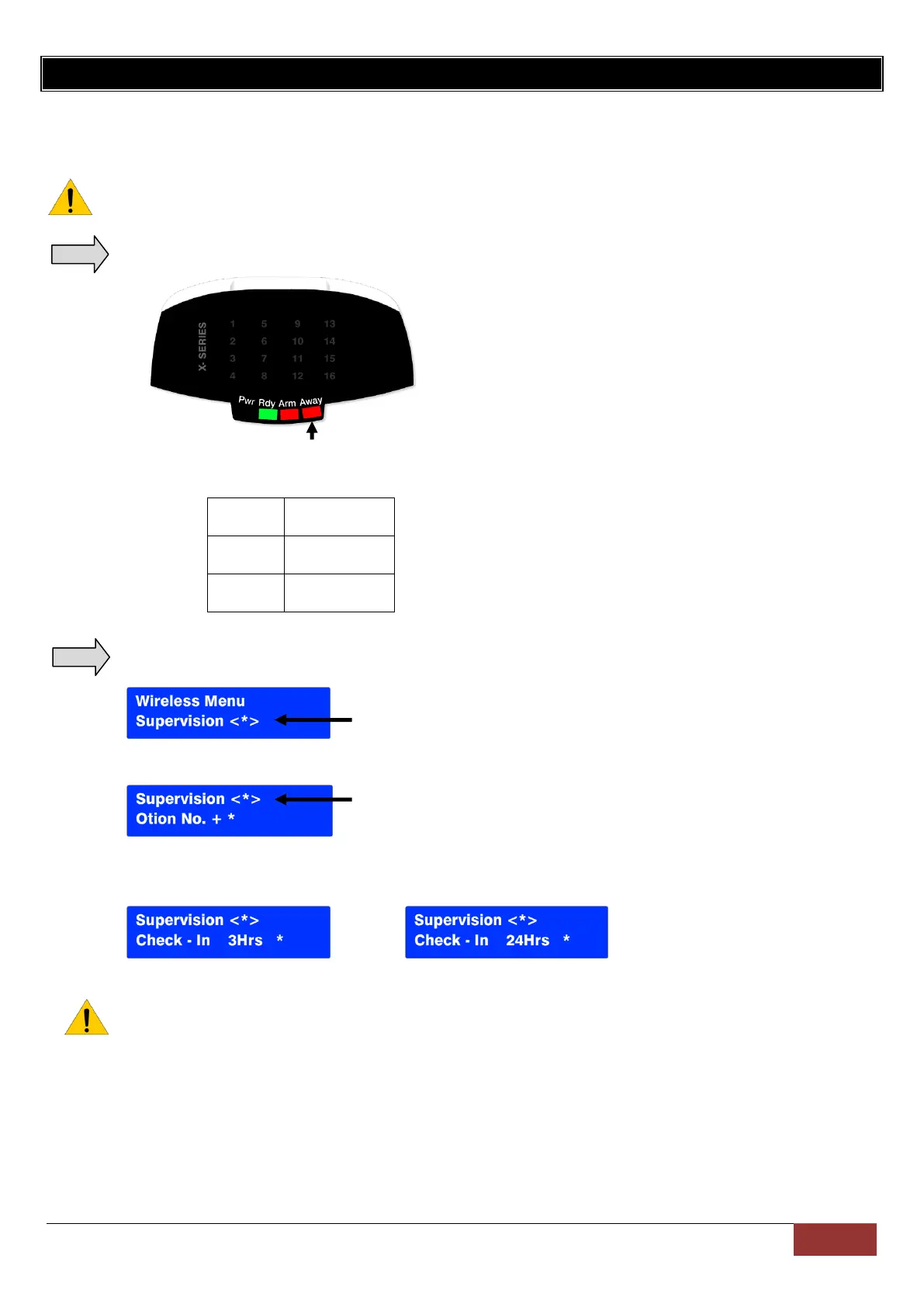Supervision monitoring
Supervision is the monitoring of wireless devices to make sure that they remain communicating with the
system. In this sub location you can choose the time that the alarm waits before raising a trouble condition if it
has not received a signal from a device.
Note: This is not a location that stores a value, but a location that sends the value entered to each wireless
receiver. When entering the location the display will be blank.
Upon entering location 260 and entering option 4 the following will be displayed
Flashing
1. Enter the supervision time required by entering the correct option from the following table.
Upon entering location 260 and scrolling or entering option 4 the following will be displayed:
Scroll using Medical or Panic Keys, Enter with [*] key
1. Enter by pressing the [*] key
Scroll using Medical or Panic Keys, Enter with [*] key
2. Enter the option
Option 1 Option 2
OR
3 hours 24 hours
Note: When a zone experiences a supervision failure the zone will remain open until such time as the
supervision failure is restored.
.
