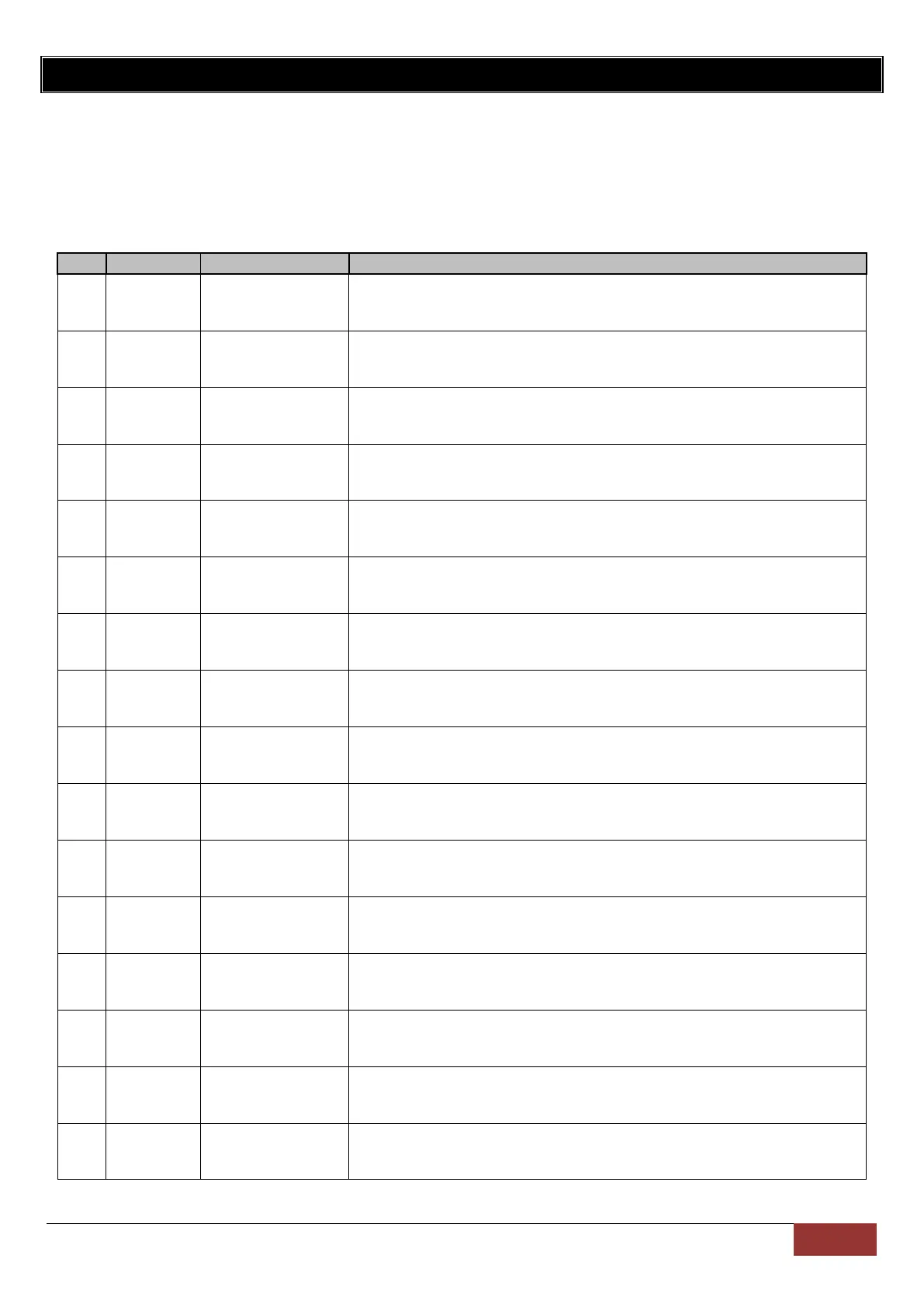Trouble Conditions
Location 16
Defaults are shown in the on / off column and the added trouble conditions are in bold.
How do you know if there is a trouble condition?
The power light on the keypad flashes and begins to beep if enabled in location 14. When the trouble condition has been
corrected, pressing and holding [7] until the trouble condition is displayed, and then pressing the [#] key will clear the
power LED trouble condition.
Enable
AC
fail
trouble
display
This trouble condition monitors the AC that powers the Alarm Panel
and will register a trouble condition after the time programmed in
location 15. This will only clear when AC is restored
Disable
reporting
c
omms
fail
trouble
display
This is if the panel tries to communicate and fails to communicate
after trying the number of times in location 47
Disable
phone
line
trouble
display
A trouble condition will be displayed when telephone line goes down.
Enable
siren
tamper
trouble
display
This option looks for a load and when this load goes missing a
trouble is indicated
Enable
low
battery
detection
trouble
display
The alarm system tests the battery every 30 min. If a trouble is
encountered a condition will be shown
Disable
Aux.
12V
trouble
display
When there is a short or some sort of trouble that causes the 12V
output to fail
Disable
engineer’s
reset
trouble
display
If this option is set in partition options (location 211 to 218) and the
alarm triggers, this option will show and the alarm can only be armed
again once the installer code has been entered.
Enable
box
tamper
trouble
display
If the alarm control box is fitted with a switch that is connected to the
tamper pins on the control board and enabled in location 14 and the
door of the box is opened a trouble will be displayed
Disable peripheral
tamper trouble
display
If any peripheral’s tamper have been set and any tampering will cause this
option to be displayed
Disable
485 bus
fail
trouble
display
This will display when a device attached to the system via the bus
fails and stops communicating
Disable
peripheral
low power/ battery
display
If an expander detects low power on the 12V terminal a trouble
condition will be displayed
When a wireless device’s battery needs to be replaced the device will send
a battery low signal and trigger a trouble if enabled
Wireless supervision
Monitoring
Each wireless device will check in and if a device does not a trouble is
triggered
If an unknown signal that can interfere with signals from wireless is detected
a trouble will be triggered
RSSI is signal strength measurement and if lower than 20% a trouble will be
logged
If a zone is monitored for tamper and then a tamper signal is detected by
the alarm a trouble will be triggered.