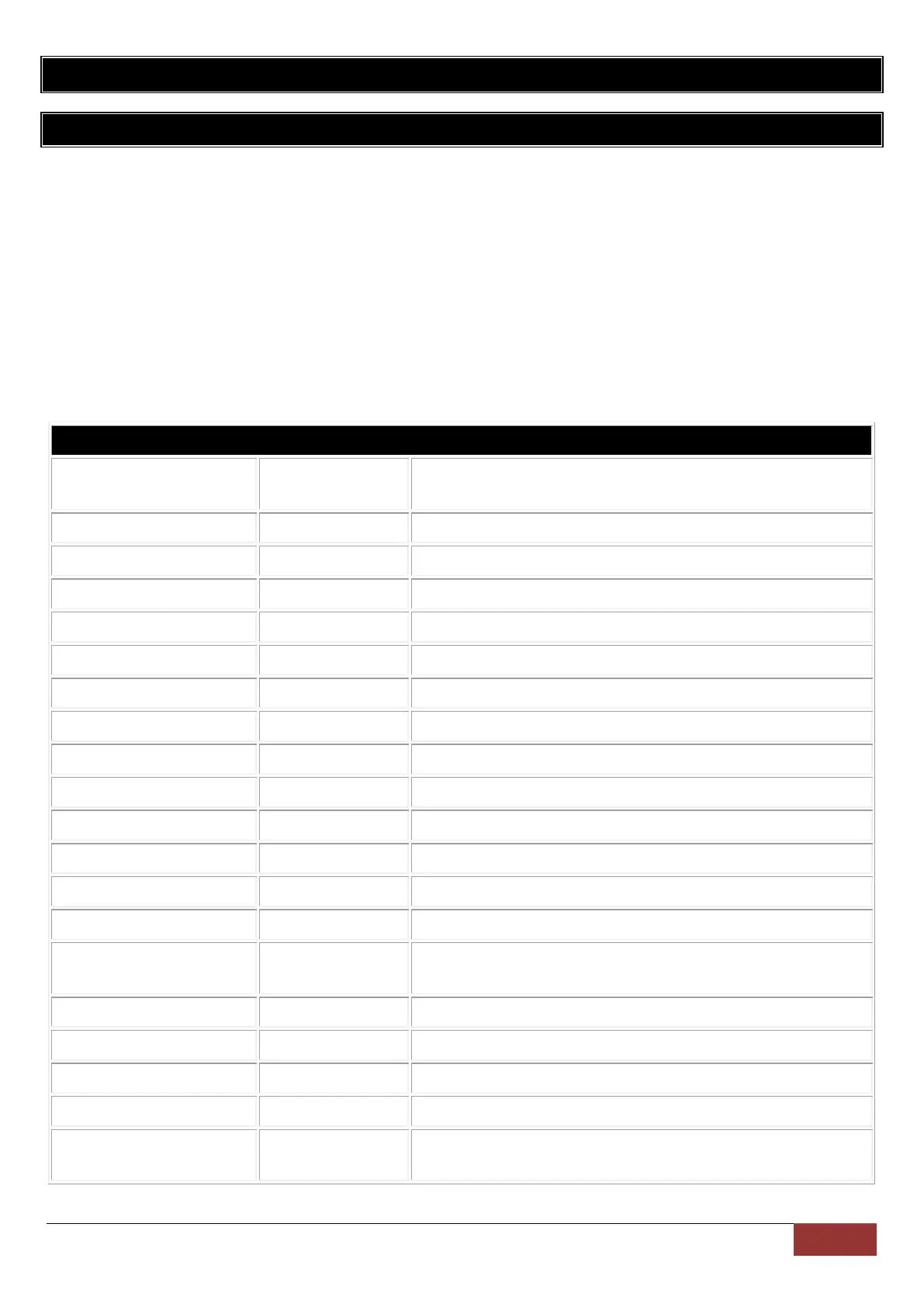Appendix
Wireless Installation Considerations
1. Receivers may be blocked by radio signals on or near their operating frequencies, regardless of the
code selected. IDS wireless works on 433MHz, so do transmitter remotes.
2. Receivers can only respond to one transmitted signal at a time.
3. Wireless equipment should be tested regularly, at least once a week, to determine if there are sources
of interference and to protect against faults.
4. Some wireless devices when their batteries run low can begin to send random signals flooding the
area.
5. Do not install next to any electrical wiring. Make sure that there are none imbedded in the wall.
6. Different materials have different effect on wireless signals. Any material that has a high rating should
be kept as far away as possible and not in between the device and receiver. When installing, do not
install closer than 1 meter.
The following table provides more information about the degree to which some materials can interfere.
Relative Attenuation of RF Obstacles
Courtyard, Football field
Inner wall, office partition, door, floor
Inner wall (old plaster lower than new plaster)
Damp wood, aquarium, organic inventory
Inner wall, outer wall, floor
Inner wall, outer wall, floor
Ceramic (Metal Content
or Backing)
Ceramic tile, ceiling, floor
Roll or stack of paper stock
Floor, outer wall, support pillar
Desk, office partition, reinforced concrete, elevator shaft,
filing cabinet, sprinkler system, ventilator