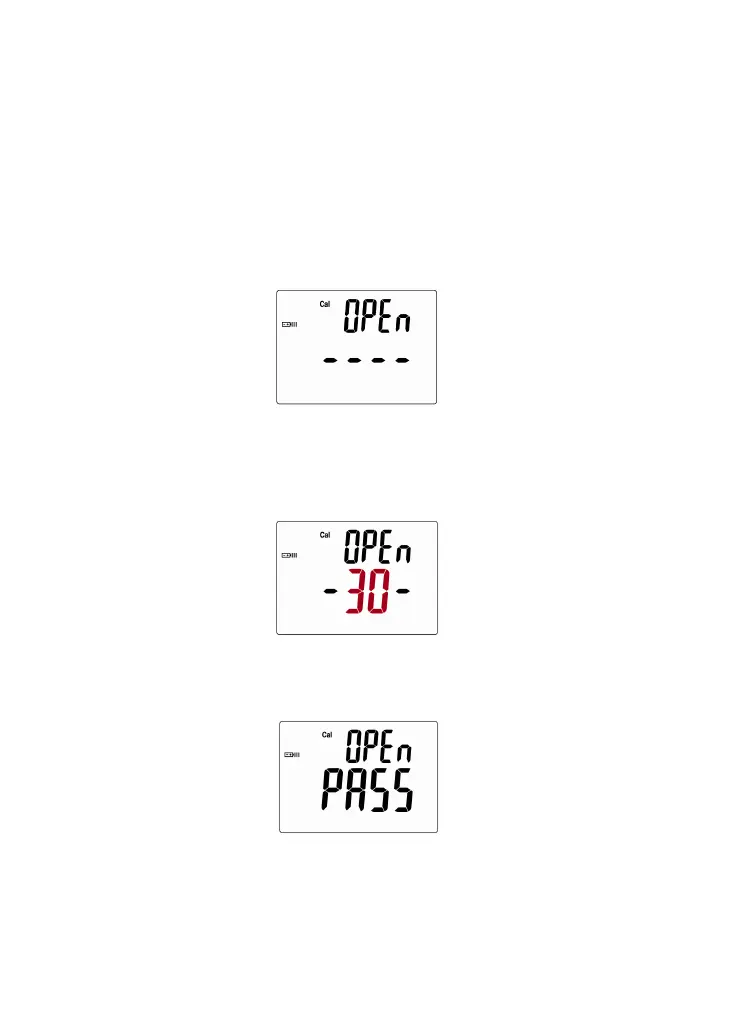- 15 -
To zero the meter, proceed as follows:
1.
Make sure the leads are completely disconnected.
2.
Press the
CAL
key for 2 seconds.
The monitor should display OPEn as shown below.
3.
Pres the
CAL
key again.
The unit should begin a countdown as it performs OPEN
calibration.
After the countdown is complete, the monitor should say PASS
as shown below. If it says fail, the procedure has to be restarted.