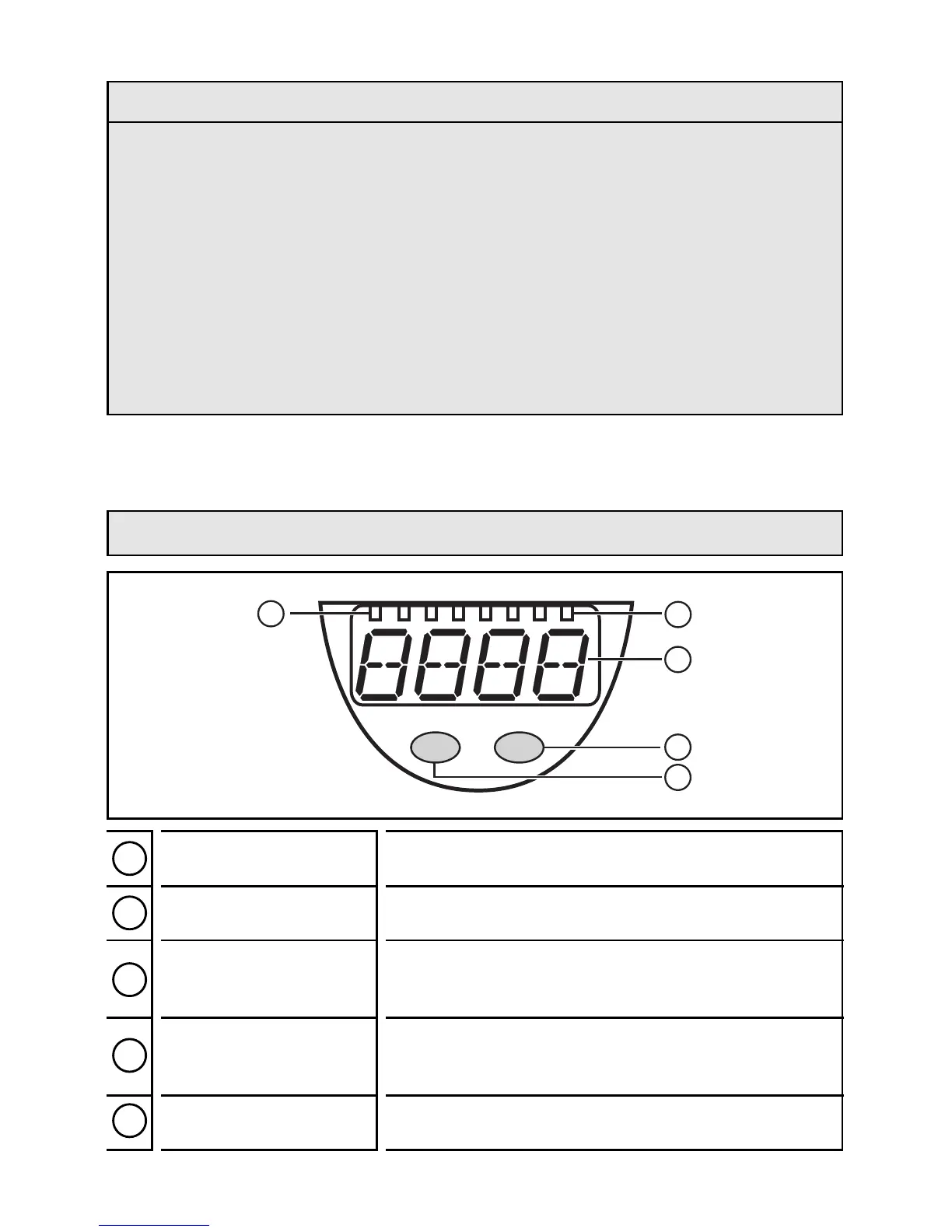16
Controls and indicating elements
Safety instructions
Read the product description before installing the unit. Ensure
that the product is suitable for your application without any
restrictions.
Non-adherence to the operating instructions or technical data
can lead to personal injury and/or damage to property.
In all applications check compliance of the product materials
(see Technical data) with the media to be measured.
For gaseous media the application is limited to max. 25 bar.
2 x LED yellow
Switching status;
lights if the respective output has switched.
3 (4) x LED green Lighting LED = set display unit.
4-digit
alphanumerical
display
Display of the system pressure,
display of parameters and parameter values.
Mode / Enter button
Selection of the parameters and
acknowledgement of the parameter values.
Set button
Setting of the parameter values
(scrolling by holding pressed; incremental by
pressing briefly).
1
2
3
4
5