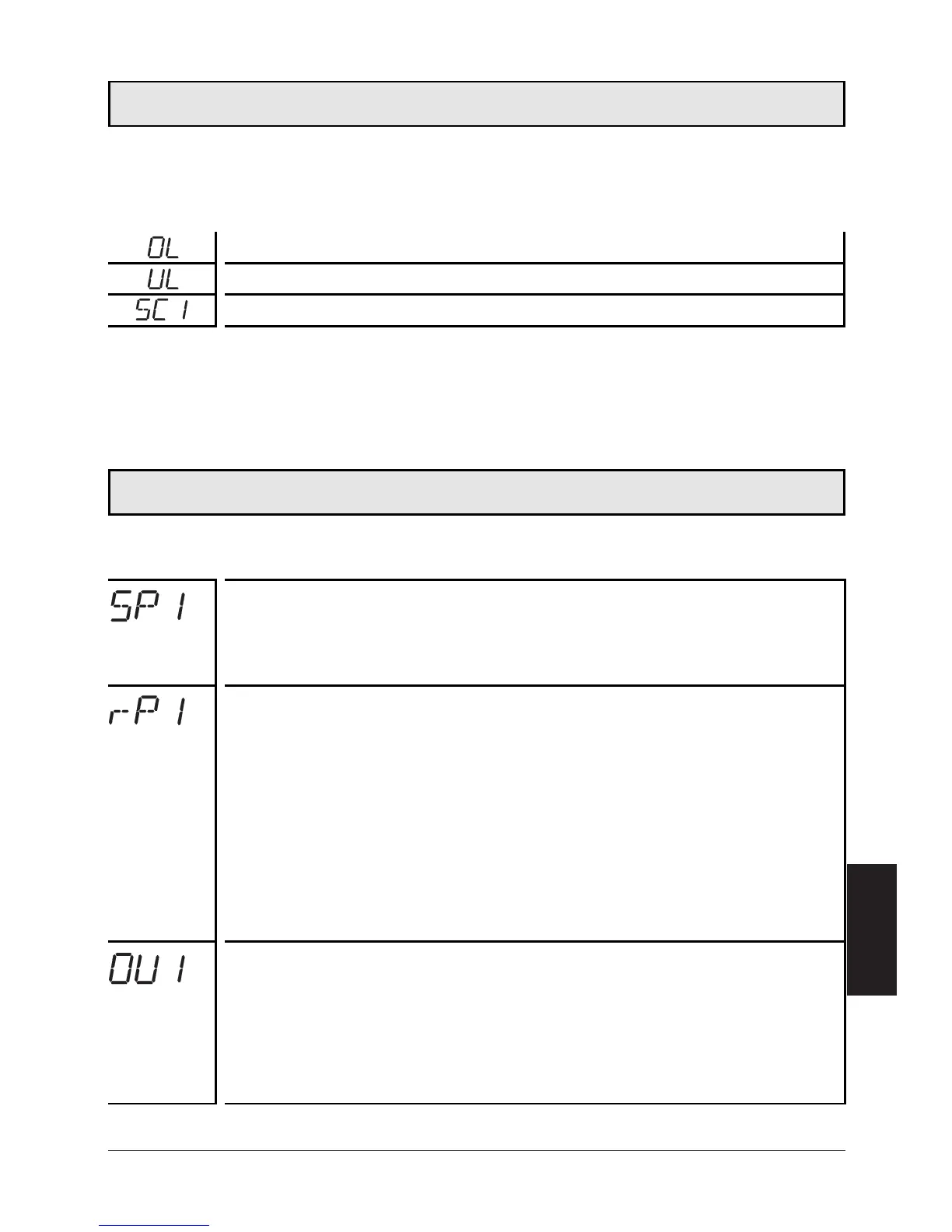After mounting, wiring and setting check whether the unit operates
correctly.
Fault indication
Adjustable parameters
21
ENGLISH
Installation and set-up / operation
Technical informations / Functioning / Parameters
Switch-on point
Upper limit value at which the output changes its switching
status.
Setting range → page 37.
Switch-off point
Lower limit value at which the output changes its switching sta-
tus.
rP1 is always lower than SP1. The unit only accepts values which
are lower than SP1.
Changing the switch-on point also changes the switch-off point
(the distance between SP1 and rP1 remains constant).
If the distance is higher than the new switch point, it is auto-
matically reduced (rP1 is set to the minimum setting value).
Setting range → page 37.
Switching functions of the switching output
4 switching functions can be set:
- Hno = hysteresis / normally open
-
Hnc
= hysteresis / normally closed
-
Fno
= window function / normally open
-
Fnc
= window function / normally closed
*The output concerned is switched off as long as the short circuit continues.
This faults are indicated even if the display is deactivated.
Flashing: short circuit in the switching output 1*.
Overload (above measuring range of the sensor).
Underload (below measuring range of the sensor).