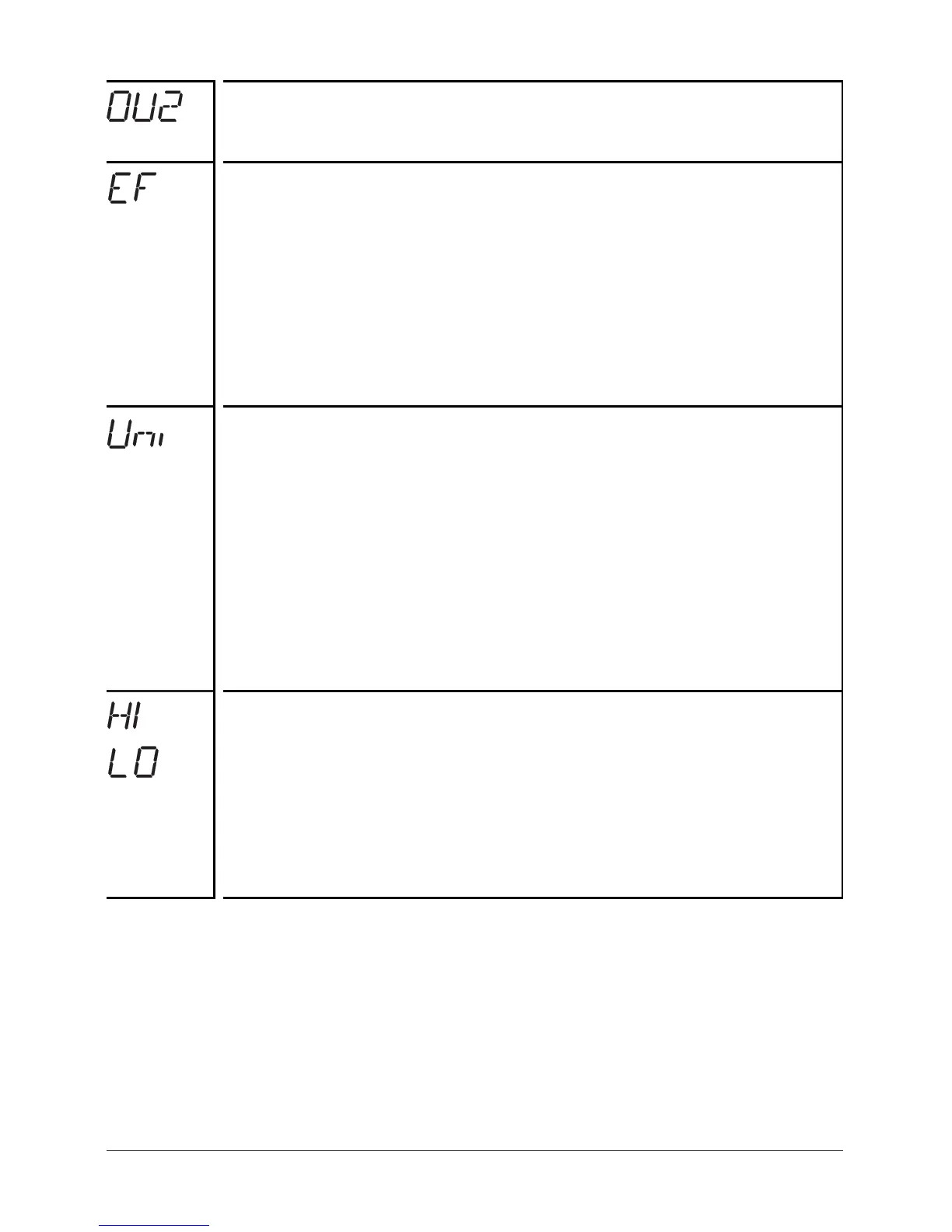22
Enhanced functions
This menu item contains a submenu with additional parameters.
You can access these parameters by pressing the SET button
briefly.
If the submenu is protected with an access code,"Cod1" flashes
in the display.
- Press the "Set" button and hold it pressed until the valid code
no. is shown.
- Then briefly press the "Mode/Enter" button.
Delivery by ifm electronic: no access restriction.
Min-Max memory for system pressure
• HI: displays the highest measured pressure
• LO: displays the lowest measured pressure (only PY9954).
Erase the memory:
- Press the "Mode/Enter" button until HI or LO is displayed.
- Press the "Set" button and keep it pressed until “- - - -” is
displayed.
- Then press the "Mode/Enter" button briefly.
Display unit
The measured value and the values for SP1, rP1 can be
displayed in the following units:
• bar,
• PSI,
• MPa, .
Select the display unit before setting the values for the
parameters SP1, rP1. This avoids rounding errors generated
internally during the conversion of the units and enables exact
setting of the values.
Setting at the factory: Uni = bAr.
Configuration for the analogue output
2 functions can be set:
I = 4 ... 20mA /
U
= 0 ... 10V.