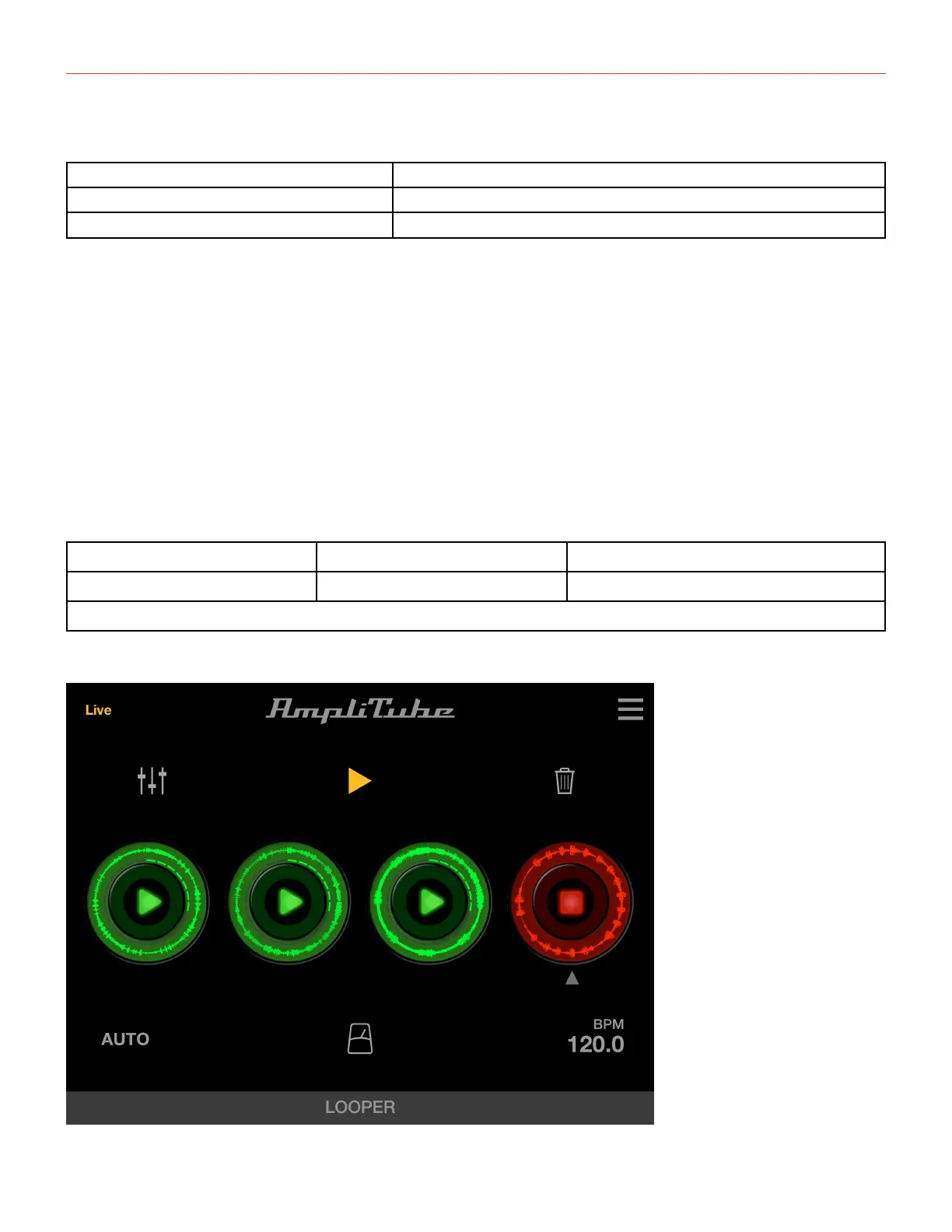English
13
The 5 footswitch’s LEDs show you the current status of the stomp’s slot in AmpliTube:
Empty slot
LED off
Stomp off
LED green
Stomp on
LED red
The footswitches 1 to 5 correspond to the first four slots in AmpliTube, plus the pedal slot. If the slot in
AmpliTube is empty, corresponding LED is Off; if the slot have a stomp in it, but it is off, then the corresponding
LED in On green; if the slot have a stomp in it, and it is on, then the corresponding LED in On red.
3.4 Expression pedal
The on-board expression pedal send a MIDI Control Change message (CC#11) and it can be used to control, for
example, a Wah pedal inserted in the AmpliTube rig ; the virtual switch (CC#26) turns on/off the Wah pedal.
When a Wah pedal is loaded in the AmpliTube rig, it will be automatically inserted in the slot n.5 and it will be
controlled by the on-board expression pedal.
3.5 Looper
Switch combination Function MIDI message sent
Pressing Switch 1+2 >1sec. Looper On/Off CC#27 – toggle mode
MIDI CH 1
To access the AmpliTube looper press simultaneously footswitches 1 and 2 for more than 1 second (the same
for exit the looper).