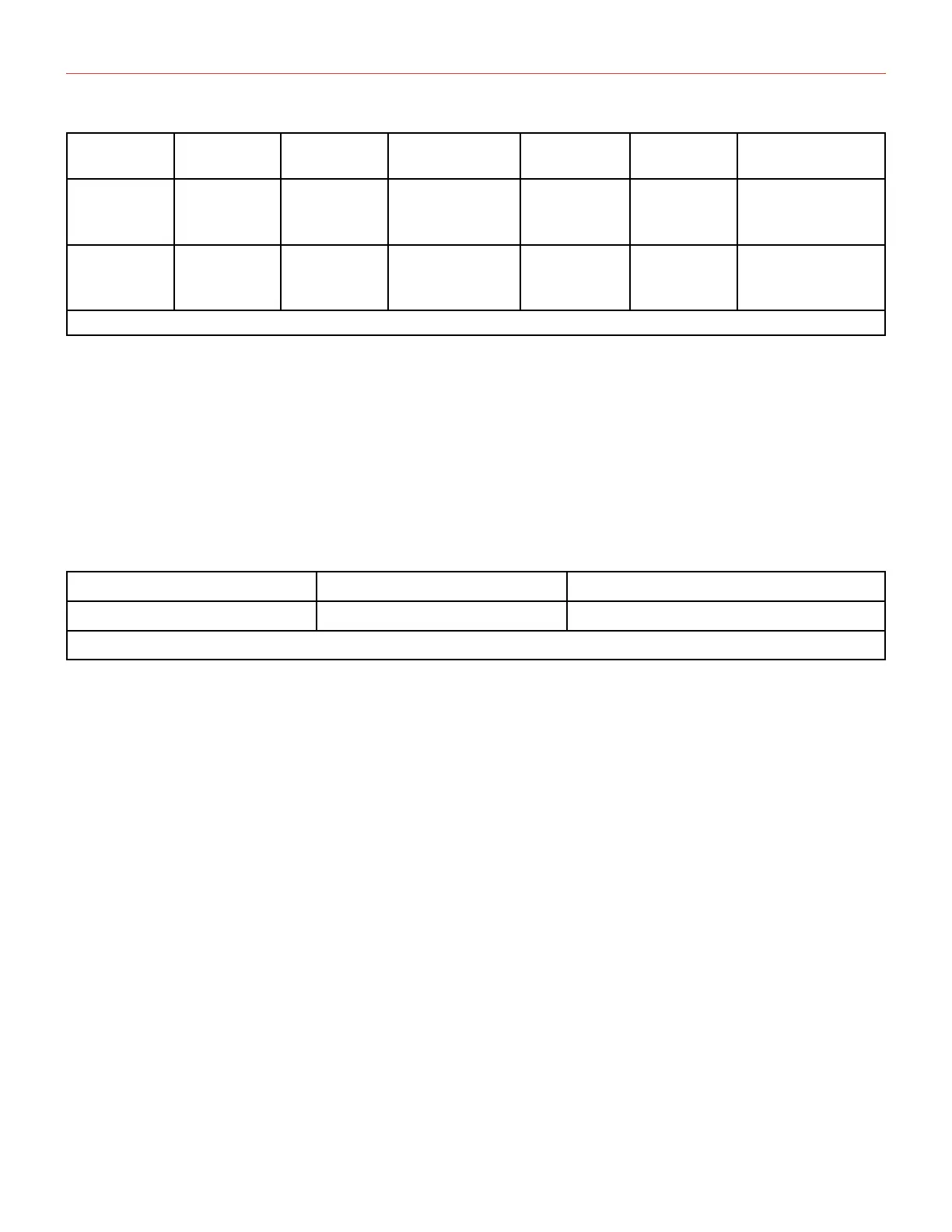English
17
Switch 1 Switch 2 Switch 3 Switch 4 Virtual
Switch
Pedal
When
released
send
CC#20 -
toggle mode
CC#21 -
toggle mode
CC#22 - toggle
mode
CC#23 -
toggle mode
CC#26 –
toggle mode
CC#11
When hold
for >1 sec
send
CC#91 CC#90 Disabled Tap tempo --- ---
MIDI CH 1
The 4 footswitch’s LEDs turn on Red when a CC value 127 is sent from the Stomp I/O and turn off when a CC
value 0 is sent from the Stomp I/O.
4.4 Expression pedal
The on-board expression pedal send a MIDI Control Change message (CC#11) and it can be freely assigned to
any control on the host, as well the virtual switch (CC#26).
4.5 Tap tempo
Switch combination Function MIDI message sent
Holding Switch 4 >1sec. Tap tempo On/Off CC#41 – toggle mode
MIDI CH 1
When iRig Stomp I/O is in tap tempo, use the footswitch 4 to tapping the tempo. Each pression of the Switch 4
will send a Sysex:
0xF0 0x7E 0x00 0x21 0x1A 0x01 0x03 0x41 0x50 (0x31 0x32 0x33 0x34)* 0xF7
* (example) corresponding to 132,4 bpm
4.6 MIDI IN/OUT ports
As generic controller you can use the physical MIDI IN/OUT ports to send or receive MIDI messages from/to
external MIDI devices.
On the MIDI OUT port will be sent all the MIDI messages generated by the iRig Stomp I/O and by the host; the
MIDI IN port will send the MIDI messages to the host.
