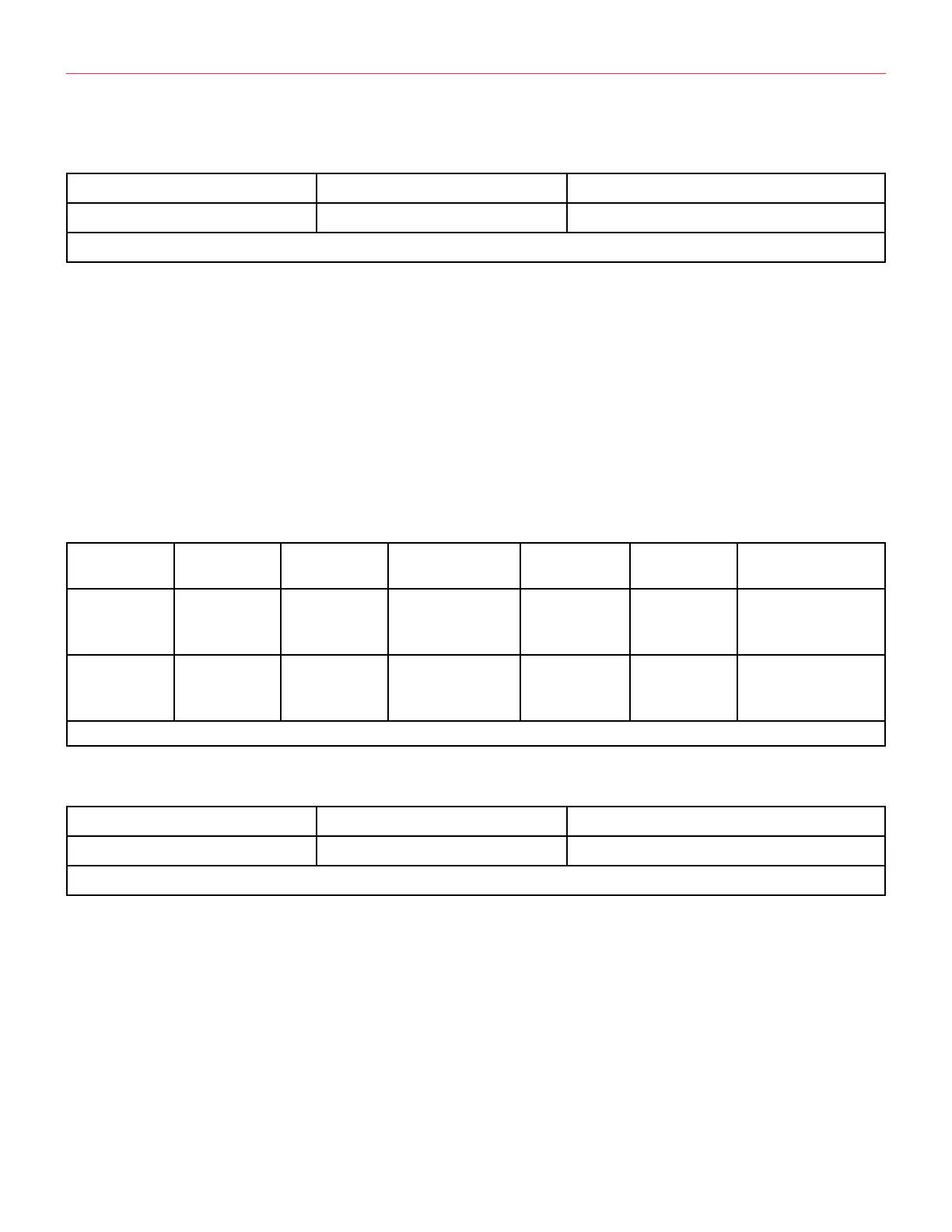English
16
4.2 Default mode
Switch combination Function MIDI message sent
Pressing Switch 3+4 >1sec. Stomp Mode/Default Mode CC#39 val 0
MIDI CH 1
The iRig Stomp I/O has two main modes: Default and Stomp. To switch between the two, simply press
simultaneously footswitches 3 and 4 for more than 1 second. When in Stomp mode, the LED on the top panel
will light up red.
When in default mode, as generic controller, the 4 footswitches send Program Change (PC) messages in bank of
four (e.g.: from 0 to 3). By pressing and holding the footswitch 2 for more than 1 second the bank increase of 1
position. Now the 4 footswitches send PC messages increased of one bank (e.g: from 4 to 7). By pressing and
holding the footswitch 1 for more than 1 second the bank decrease of 1 position. Now the 4 footswitches send
PC messages decreased of one bank (e.g.: they’ll return to send PC 0 to 3). The banks can be increased until
reach PC 127.
Each time a bank up/down is performer all the 4 LED of the footswitches turn on in sequence (from 1 to 4 in
case of a bank up; from 4 to 1 in case of a bank down).
Switch 1 Switch 2 Switch 3 Switch 4 Virtual
Switch
Pedal
When
released
send
Bank PC A Bank PC B Bank PC C Bank PC D CC#26 –
toggle mode
CC#11
When hold
for >1 sec
send
Bank Down –
CC#25
Bank Up –
CC#24
Disabled Tap tempo --- ---
MIDI CH 1
4.3 Stomp mode
Switch combination Function MIDI message sent
Pressing Switch 3+4 >1sec. Stomp Mode/Default Mode CC#39 val 127
MIDI CH 1
The iRig Stomp I/O has two main modes: Default and Stomp. To switch between the two, simply press
simultaneously footswitches 3 and 4 for more than 1 second. When in Stomp mode, the LED on the top panel
will light up red.
When in stomp mode, as generic controller, the 4 footswitches send MIDI Control Change (CC) messages that
can be freely assigned to any control on the host.
