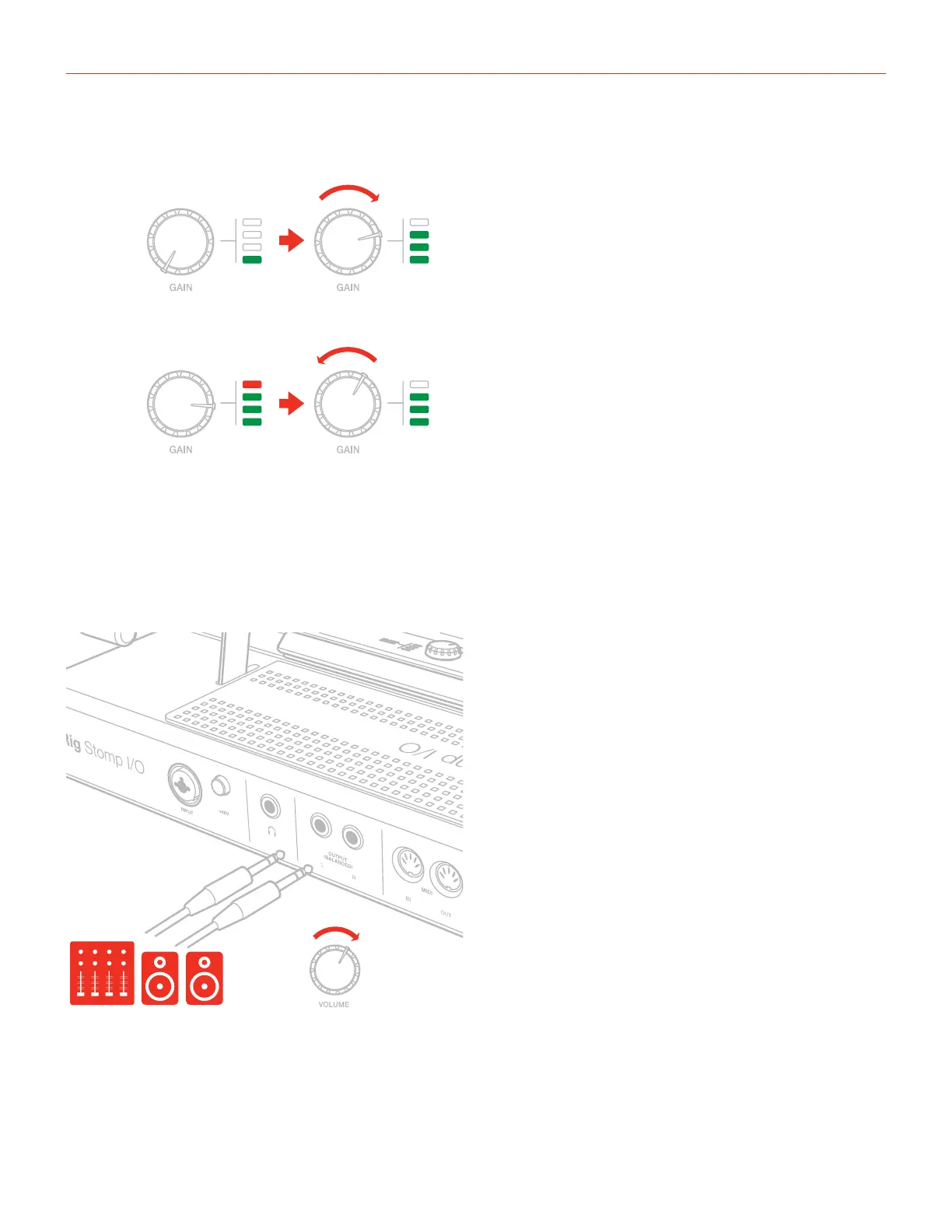English
6
4. Adjust the input level with the gain potentiometer.
5. Connect a mixer, an amplifier or a PA system to the stereo line outputs. It is possible to control the output
volume with the Volume potentiometer on the top panel. These are floating balanced output. This kind of
output approximately simulates a floating transformer winding; if both hot and cold outputs are driving signal
lines, then the outputs are balanced, as if a centre- tapped output transformer were being used. This system
has the advantage that it can give the same level into either a balanced or unbalanced input without rewiring
connectors. These kind of outputs are also perfect to route the onstage signal to a mixer without the need of
a DI box, ensuring a loud and pristine signal.