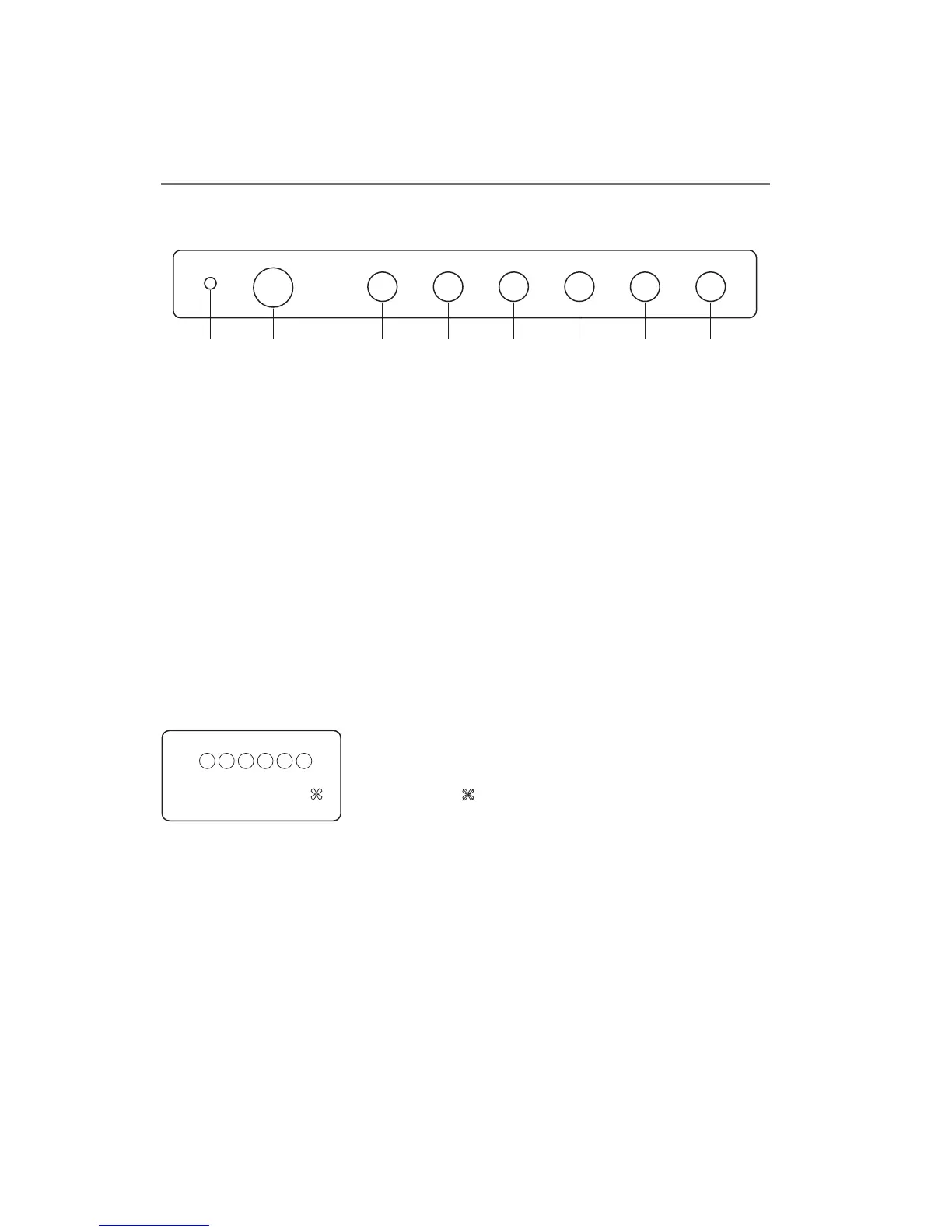8
5. Operation
5.1 Key Operation
There are seven front keys as shown below.
The keys have the following functions.
Standby SW : Used to turn on and off the power.
INPUT1 : Switching of the input signal set to IN1
INPUT2 : Switching of the input signal set to IN2
MENU : Used to display the menu.
-/PIP SEL : Used to select the setting menu, to make adjustments and to switch
between the main and sub PIP.
+/SWAP : Used to select the setting menu, to make adjustments and to switch
between the main and sub images.
CONT/BRT/EXIT : Used to put the contrast, brightness and other settings in memory
and to exit.
If no operation is made within the OSD User Time Out setting, the pre-adjusted settings
are resumed and the OSD disappears.
5.2 Display with a Signal Being Selected
5.2.1 Main and Sub Input Signal Screen Display
IN1: “Input” “Signal”
Signal input specified to IN1
When no input signal is set: INx :
㵪
Fan indication
: Abnormality: Stop using the unit and
contact the sales agent.
Multiple display: Preset display
At 1 input: Single (IN1 ONLY)
5.2.2 Input Display
SDI : SDI
COMPONENT : COMP
PC : PC
DVI : DVI
VIDEO : VIDEO
S-VIDEO : S-VIDEO
Power
Indicator
Standby SW INPUT1 INPUT2 MENU
䋭
/PIP SEL +/SWAP CONT/BRT/EXIT
IN1 : Video 480i
IN2 :
䍎
Multi Preset No.1
V
SV
C P D S
