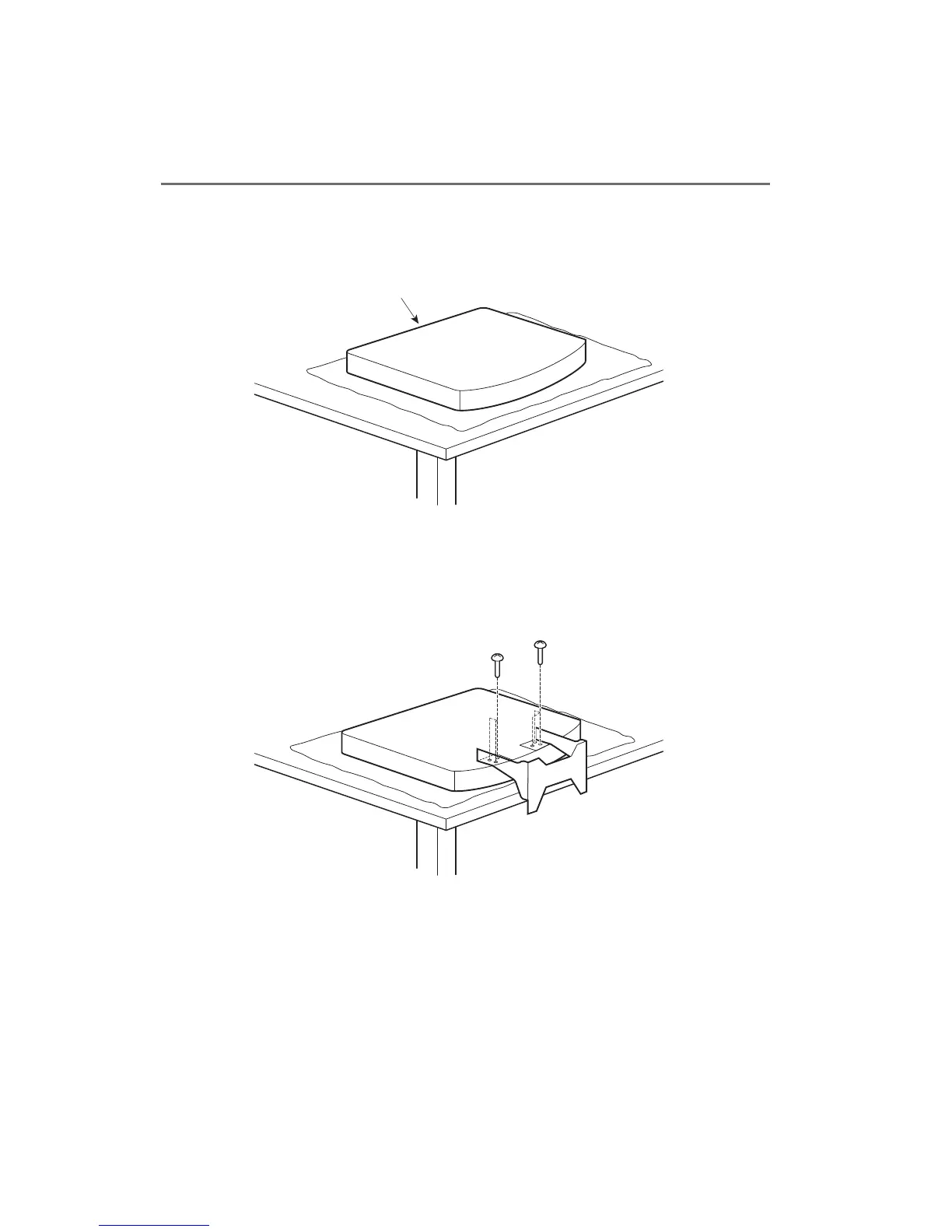26
9. Use the stand
• Clean work area.
To protect monitor screen : wipe off work area and place monitor (Screen-side down) on a
soft cloth or towel before proceeding with installation.
• Attach stand to monitor.
Start screws as far as possible by hand, the tighten with screwdriver.
If your monitor uses a screw size other than M4 x 8 mm, DO NOT use the M4 x 8 mm
screws provided as they could result in damage to the monitor.
top of monitor screen
