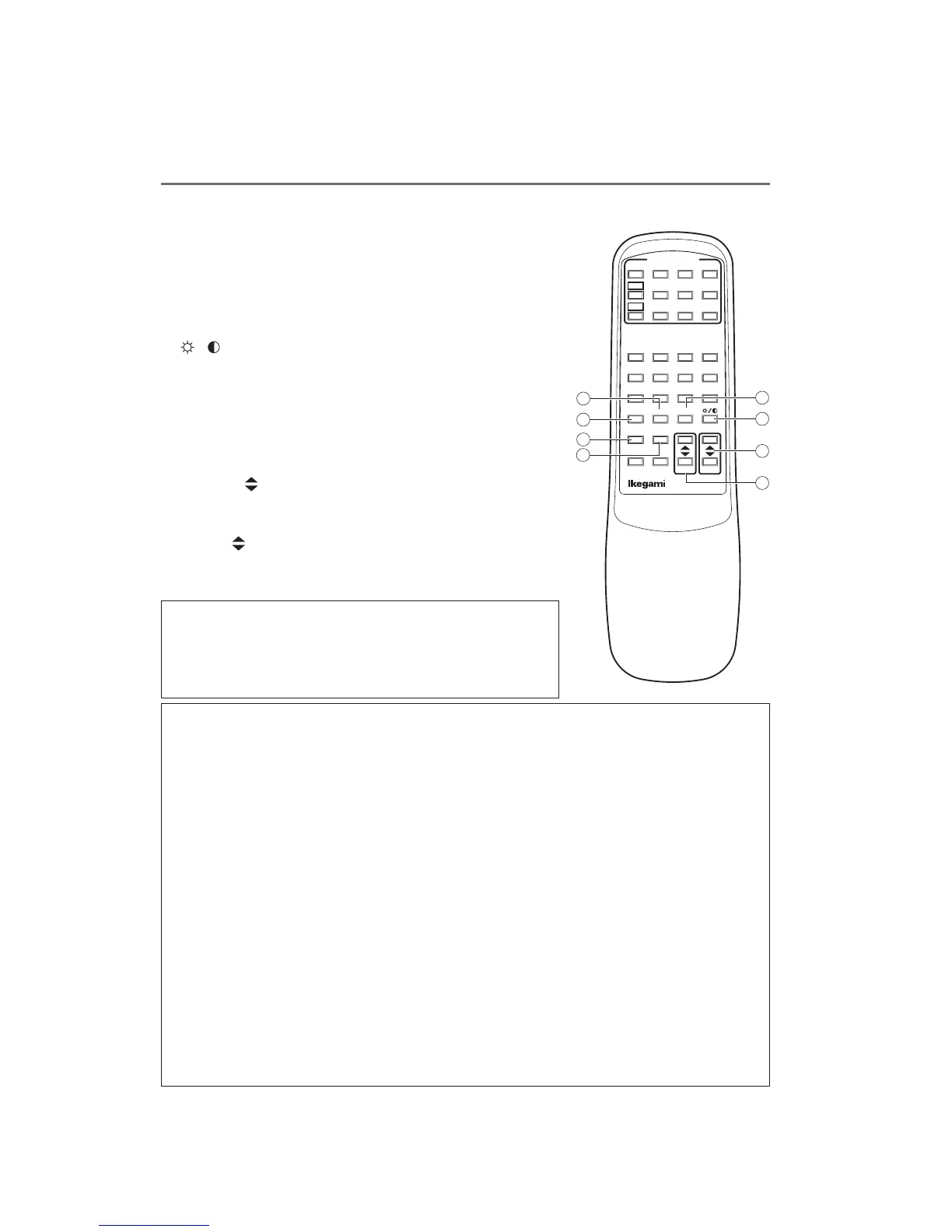20
5. Operation
5.12 Remote control (Model MRU-10)
㽲
MENU
Used to display the menu.
㽳
PIP SEL
Used to switch between the main and sub PIP.
㽴
SWAP
Used to switch between the main and sub images.
㽵
䇭䋯䇭䋯
EXIT
Used to put the contrast, brightness and other settings
in memory and to exit.
㽶
INPUT1
Used to select the main input signal.
㽷
INPUT2
Used to select the sub input signal.
㽸
BRIGHT
Used to adjust the brightness level with BRIGHT
selected.
㽹
CONT
Used to select and preset the OSD menu and to adjust
the contrast level with CONT selected.
MONITOR SELECT
0 1 2 3
MENU PIP SEL SWAP
INPUT1 INPUT2
EXIT
CALL 4 5 6
END 7 8 9
BRIGHT
CONT
REMOTE CONTROL
MRU
-
10
1
2
3
4
5
6
7
8
How to exchange the battery of remote controller
The battery which can be used is AA (Zincx carbon) or
R06 dry cell.
Other batteries cannot used.
Cautions
Be sure to defend the next about handling of the battery which is being used for a remote
controller.
Pass the [use recommendation time] shown to a battery and don't use the battery used
up for a remote controller.
The waste battery puts insulating taper such as the cellophane type on the electrode
[(+) and (-)] and keeps it, and dispose.
Do not drop, throw out and give the high impact.
Please detach the battery when not using it for a long term.
If there are not promised, it will become causes, such as generation of heat, a liquid leak,
and a burst.
The exchange method
Tow AA (Zinc carbon) or R06 dry cell are attached to the back of remote controller.
1. Battery cover is removed.
2. Battery is taken out.
3. New battery is attached.
4. Battery cover is attached.
CAUTION
RISK OF EXPLOSION IF BATTERY IS REPLACED BY AN INCORRECT TYPE.
DISPOSE OF USED BATTERIES ACCORDING TO THE INSTRUMENTS.
