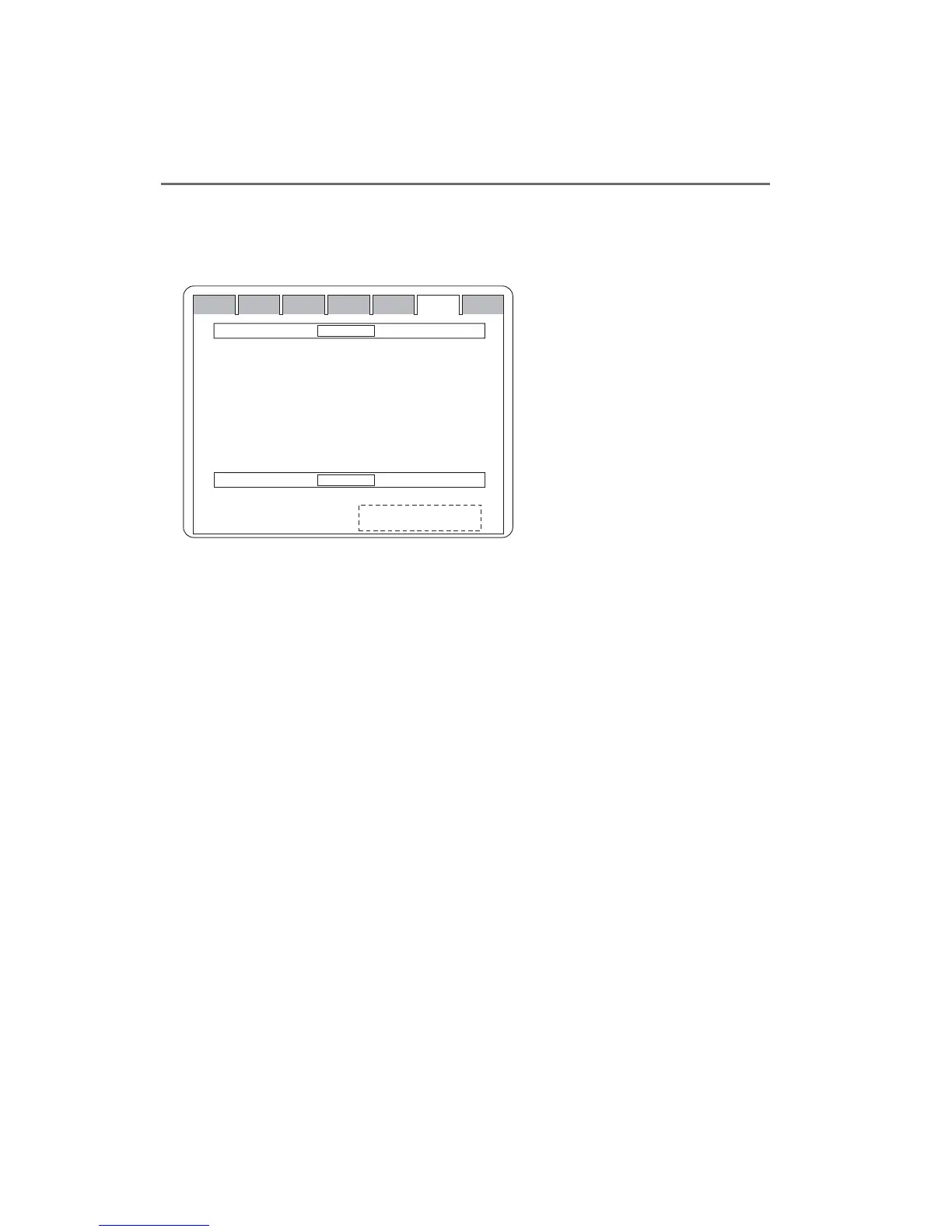18
5. Operation
5.10 Memory Select Screen
This screen is used to make the user memory settings and to return them to the factory
ones.
Display screen
䂾
User Memory
User1/User2/User3/User4/User5/User6/User7/User8
Cancel/User/Display/Color/ALL
User1
Factory Reset
Cancel
Input Control
Video
S-Video
Component
PC
DVI
SDI
OP-PC
OP-DVI
OP-SDI
䂾
䂾
䂾
䂾
䂾
䂾
N/A
N/A
N/A
㬍
㬍
㬍
㬍
㬍
㬍
IN1 IN2
Status User Display Image Color Memory P-Pre
Switch behavior description
IN1: CH name - Signal name
IN2: CH name - Signal name
Selectable
䋺䂾
Not selectable
䋺㬍
OP not mounted
䋺
N/A
Memory select screen description
• User Memory: Used to memorize up to eight different groups of settings.
All the settings made on the menu screens can be put in memory.
• Input Control: Used to set the inputs selectable for Input1 and Input2.
With the “
䂾
” sign, the input is selectable. With the “
㬍
” sign, it is
not selectable.
When a relevant option is not mounted, the inputs are expressed
with N/A.
• Factory Reset: Used to return all the modified settings to the factory ones.
