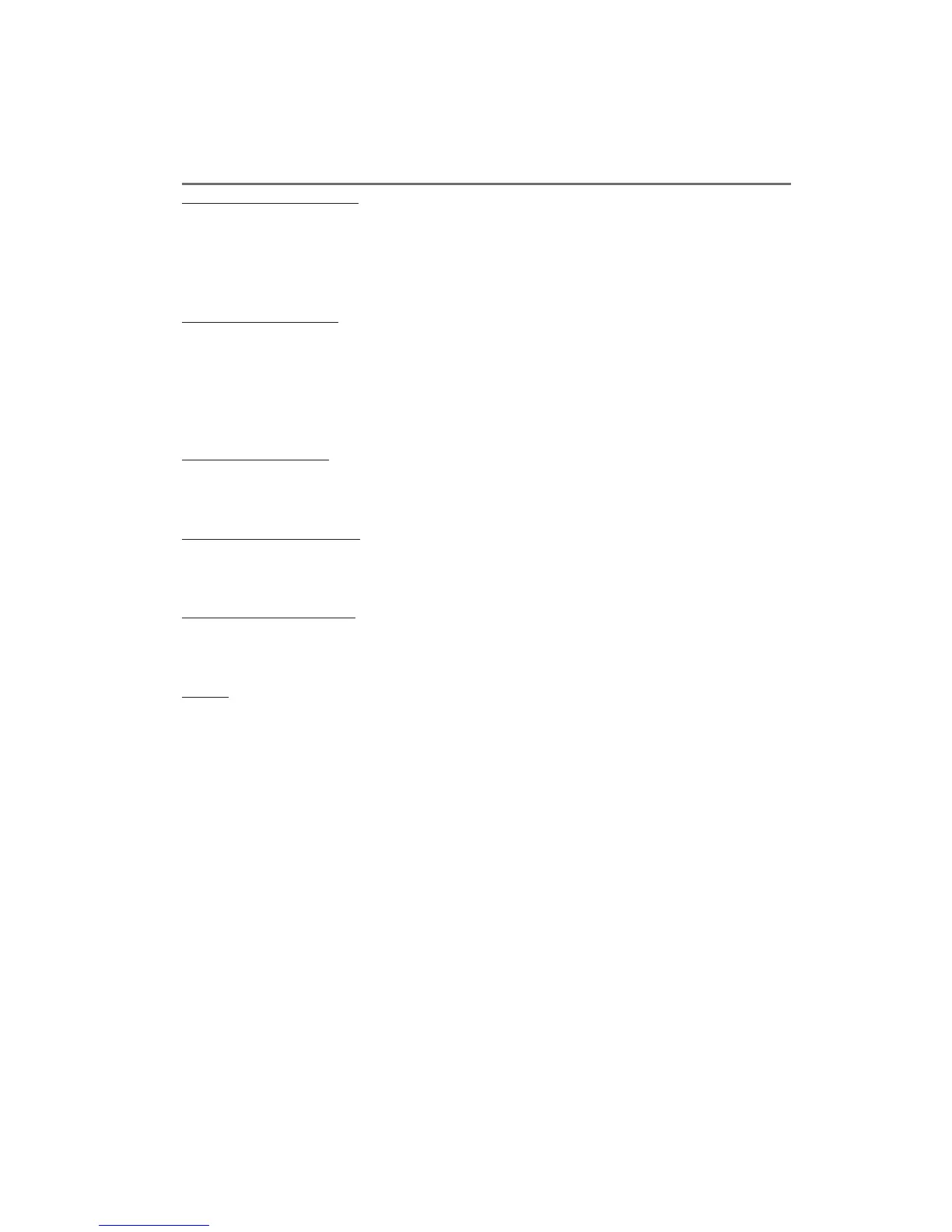23
The screen size is wrong.
•
Check to see if the signal is listed in the applicable signals chart described under section 6.
• On the Display Setting screen, set the AUTO. If the desired setting cannot be obtained,
adjust H.Position, V.Position, H.Size, V.Size, and Clock.
• Adjust H.Position, V.Position, H.Size, V.Size, and Clock on the Display Setting screen.
Images are dislocated.
• Check to see if the signal is listed in the applicable signals chart.
• On the Display Setting screen, set the AUTO. If the desired setting cannot be obtained,
adjust H.Position, V.Position, H.Size, V.Size, and Clock.
• On the Display Setting Screen, readjust the H. Position, V. Position, H. Size, V. Size and
Clock settings.
Images are distorted.
• Check to see if the external sync signal is connected with the input signal.
• Look at the Display Setting Screen to see if the Clock setting is as specified.
Vertical stripes are found.
• On the Image Setting Screen, readjust the Smooth settings.
• On the Display Setting Screen, readjust the Clock and Phase settings.
Too many noises appear.
• On the Image Setting Screen, readjust the Noise Reduction settings.
• On the Display Setting Screen, readjust the Clock and Phase settings.
Others
• When an input signal is switched to another one, the onscreen image may blink. This is
not a unit failure, however.
7. Troubleshooting
