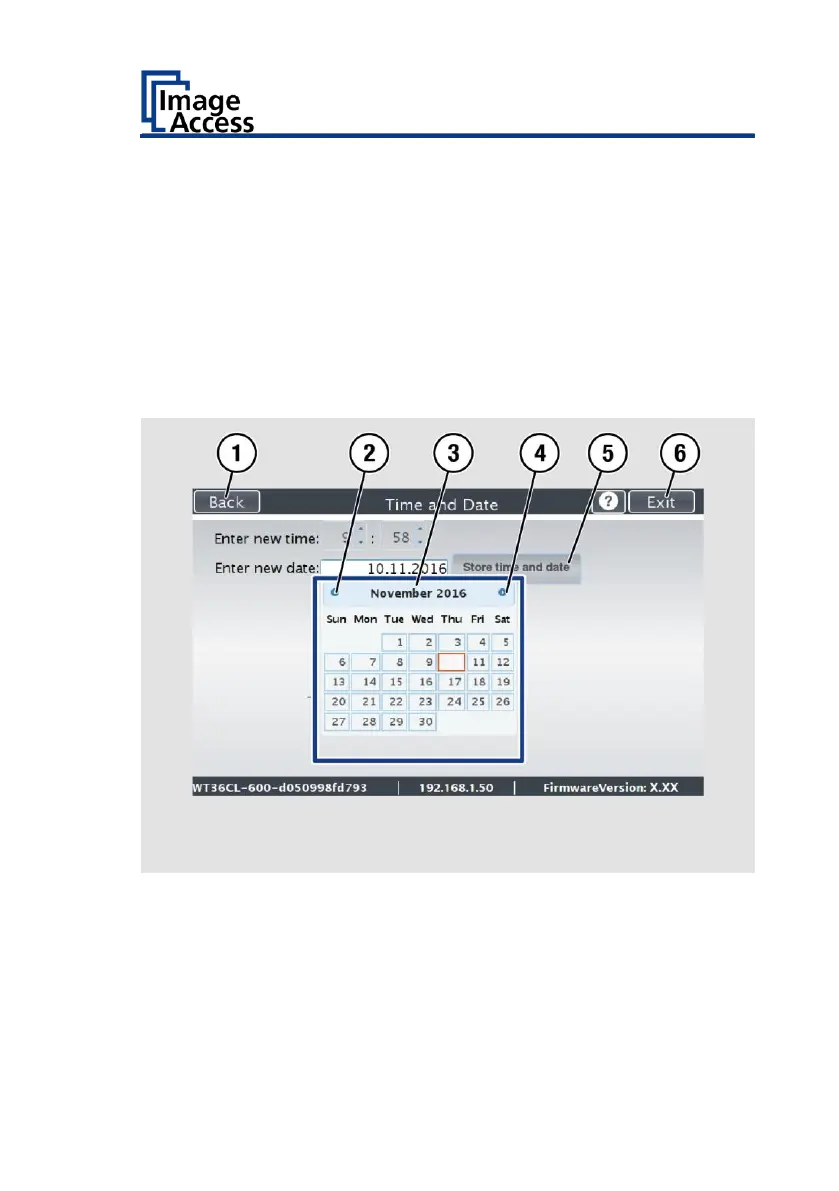To set the date, proceed as follows:
➢ Tap the "Enter date" field.
A calendar (3) is displayed.
➢ Select the corresponding date in the calendar (3).
➢ To set the month and year, tap the arrow buttons (2, 4) at the top of the
calendar.
➢ To set the day of the week, tap the corresponding day in the calendar.
➢ To save the date, tap SET TIME AND DATE (5).
➢ To return to the previous submenu, tap BACK (1).
➢ To return to the Home Screen, tap EXIT (6).