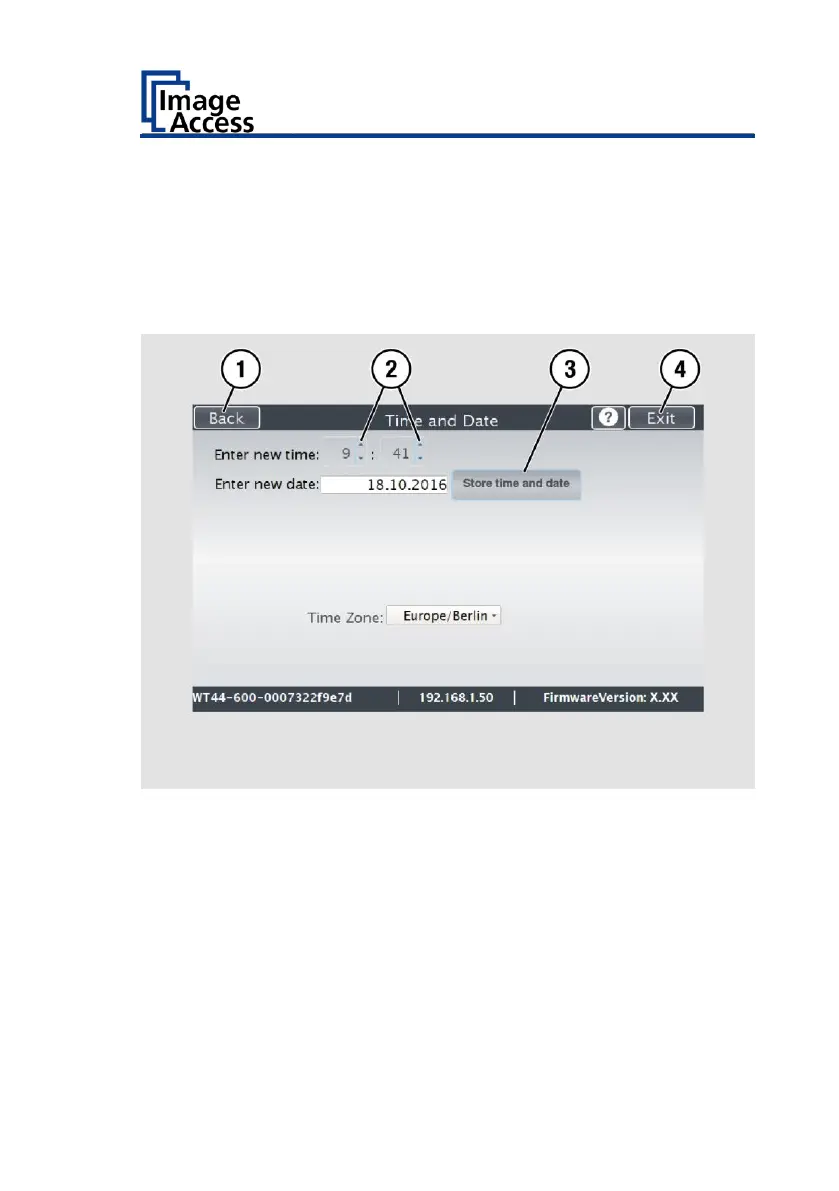To set the time, proceed as follows:
Tap the "Enter new time" field.
To set the time later, tap the up arrow (2).
To set the time earlier, tap the down arrow (2).
To save the modified time, click STORE TIME AND DATE (3).
To return to the previous submenu, tap BACK (1).
To return to the "Start screen", tap EXIT (4).