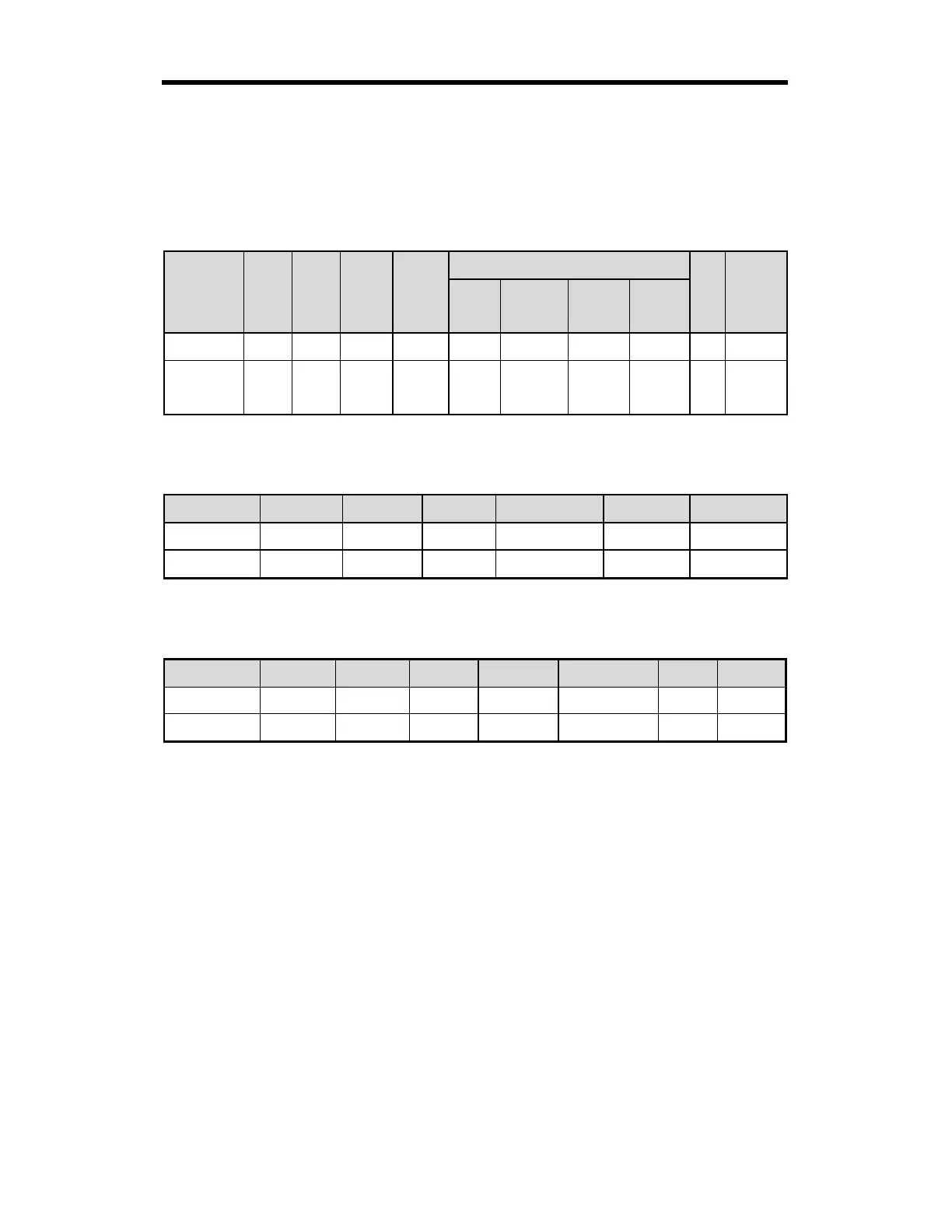Chapter8 Communication Function
8-24
(5) Example
This example supposes that device M000 of station NO. 1 is monitor registered.
①
Computer request Format(PC
→
K7 Base Unit)
Registration Format
Format name Header Station No. Command
Registration
No.
R##
Number of
blocks
Device length Device name
Tail Frame check
Frame (Example)
ENQ H01 x H01 RSS H01 H06 %MW000 EOT BCC
ASCII value H05 H3031 H78 H3031 H525353 H3031 H3036
H255457
303030
H04
②
For ACK response after execution of command(PC
←
K7 Base Unit)
Format name Header Station No. Command
Registration No. Tail Frame check
Frame (Example)
ACK H01 x H01 ETX BCC
ASCII value H06 H3031 H78 H3031 H03
③
For NAK response after execution of command (PC
←
K7 Base Unit)
Format name Header Station No. Command
Registration No. Error code Tail Frame check
Frame (Example)
NAK H01 x H01
Error code
(2) ETX BCC
ASCII value H15 H3031 H78 H3031
Error code
(4) H03