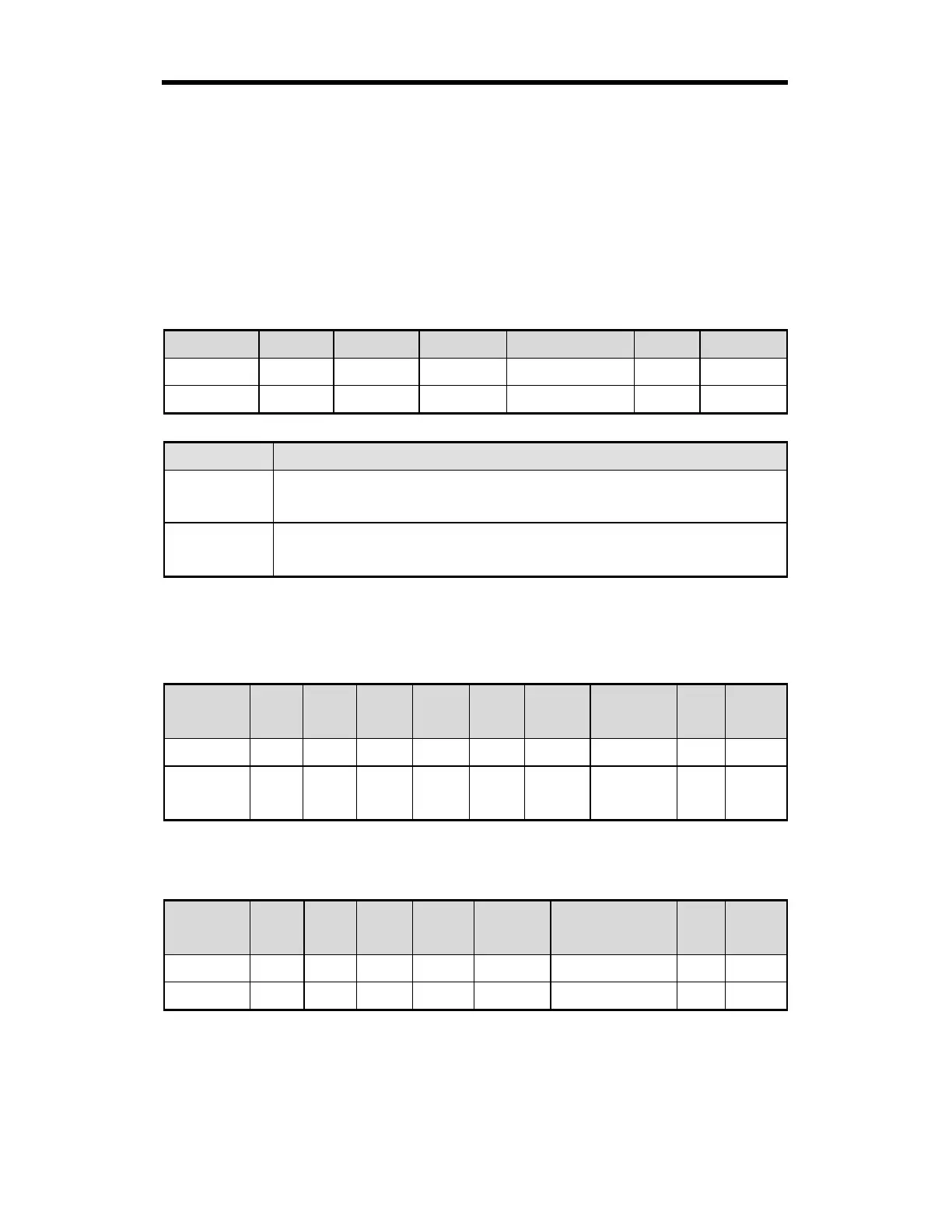Chapter8 Communication Function
8-25
6) Monitor execution(Y##)
(1) Introduction
This is a function that carries out the reading of the variable registered by monitor register. This also
specifies a registered number and carries out reading of the variable registered by the number.
(2) PC request Format
Format name Header Station No. Command
Registration No. Tail Frame check
Frame (Example)
ENQ H10 Y(y) H09 EOT BCC
ASCII value H05 H3130 H59(79) H3039 H03
Item Explanation
Register No.
Register No. uses the same number registered during monitor register for monitor execution.
It is possible to set from 00-09(H00-H09).
BCC
When command is lowercase(y), only one lower byte of the value resulted by adding 1 byte
each to ASCII values from ENQ to EOT is converted into ASCII, added to BCC.
(3) Response Format(ACK response)
x In case that the register Format of register No. is the Individual reading of device
Format name Header
Station
No.
Command
Registratio
n No.
Number of
Blocks
Number of
data
Data Tail
Frame
check
Frame (Example)
ACK H10 Y(y) H09 H01 H04 H9183AABB ETX BCC
ASCII value H06 H3130 H59(79) H3039 H3031 H3034
H3931383341
414242
H03
y In case that the register Format of register No. is the continuous reading of device
Format name Header
Station
No.
Command
Registration
No.
Number of data Data Tail
Frame
check
Frame (Example)
ACK H10 Y(y) H09 H04 H9183AABB ETX BCC
ASCII value H06 H3130 H59(79) H3039 H3034 H3931383341414242 H03