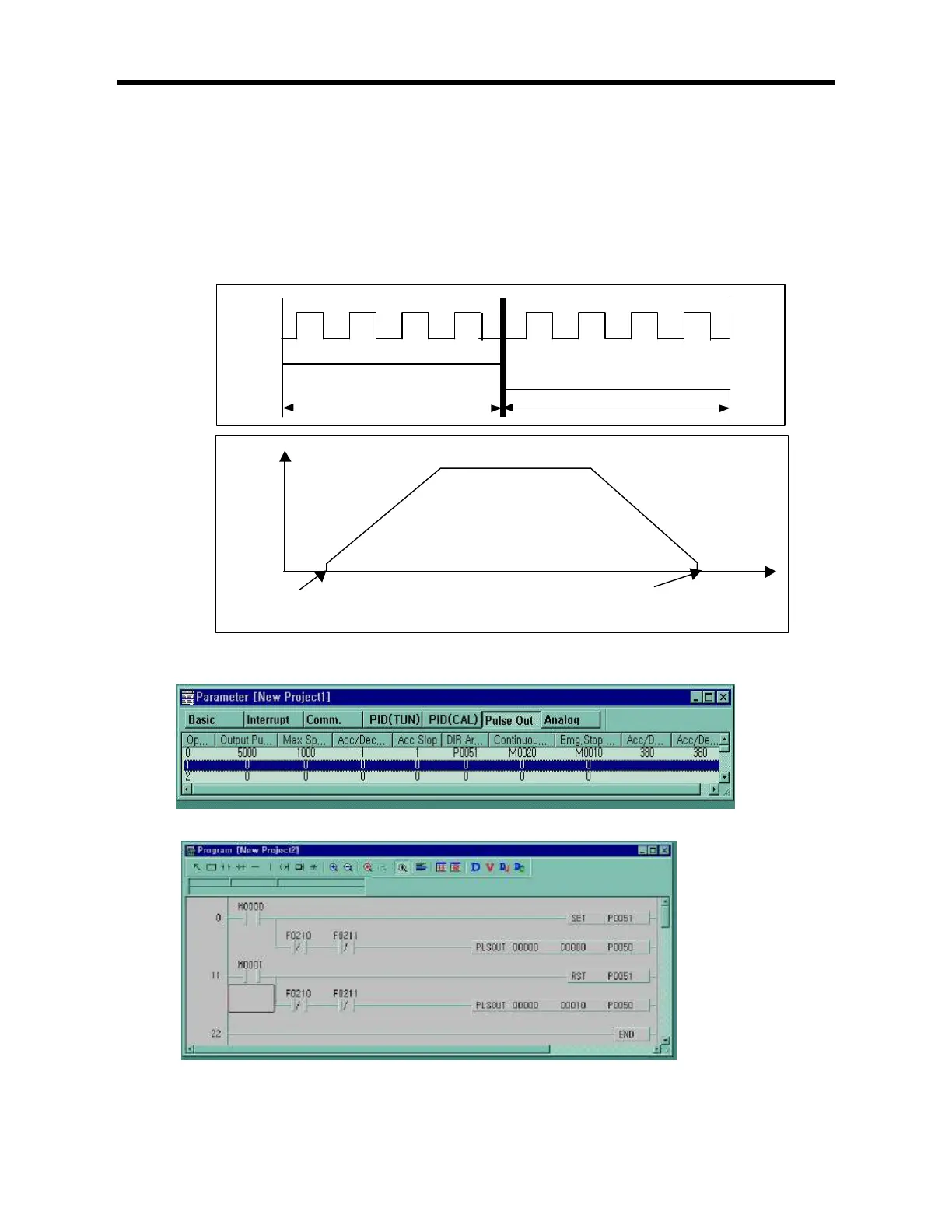Chapter 7 Usage of Various Functions
7-
ైే
9) Output Direction
Input type of servo motor driver or stepping motor driver is subdivided into 2. Output direction of control can be
selected in the pulse output parameter.
(1) Selecting method of output direction
a) When driver gets input forward direction pulse and reverse direction pulse contact point, and the
forward/reverse direction signals one levels.
Parameter setting
Direction contact designates P51.
(Example of a program)
When the M000 is on, direction contact ‘ P51’ is set, and pulse outputs at pattern ‘ 0’ (forward direction output)
When the M001 is on, direction contact ‘ P51’ is reset, and pulse outputs at pattern ‘ 0’ (reverse direction output)
Be careful If direction bit use another purpose , pulse output operates abnormally.
Forward direction out
ut
Reverse direction out
ut
utput pulse
(P50)
utput dir.
(P51)
time
velocity
acceleration slop 1
decelerationslop:
1
Set velocity = 1Kpps
Initial position
Set position = 5000
(velocity Profile)