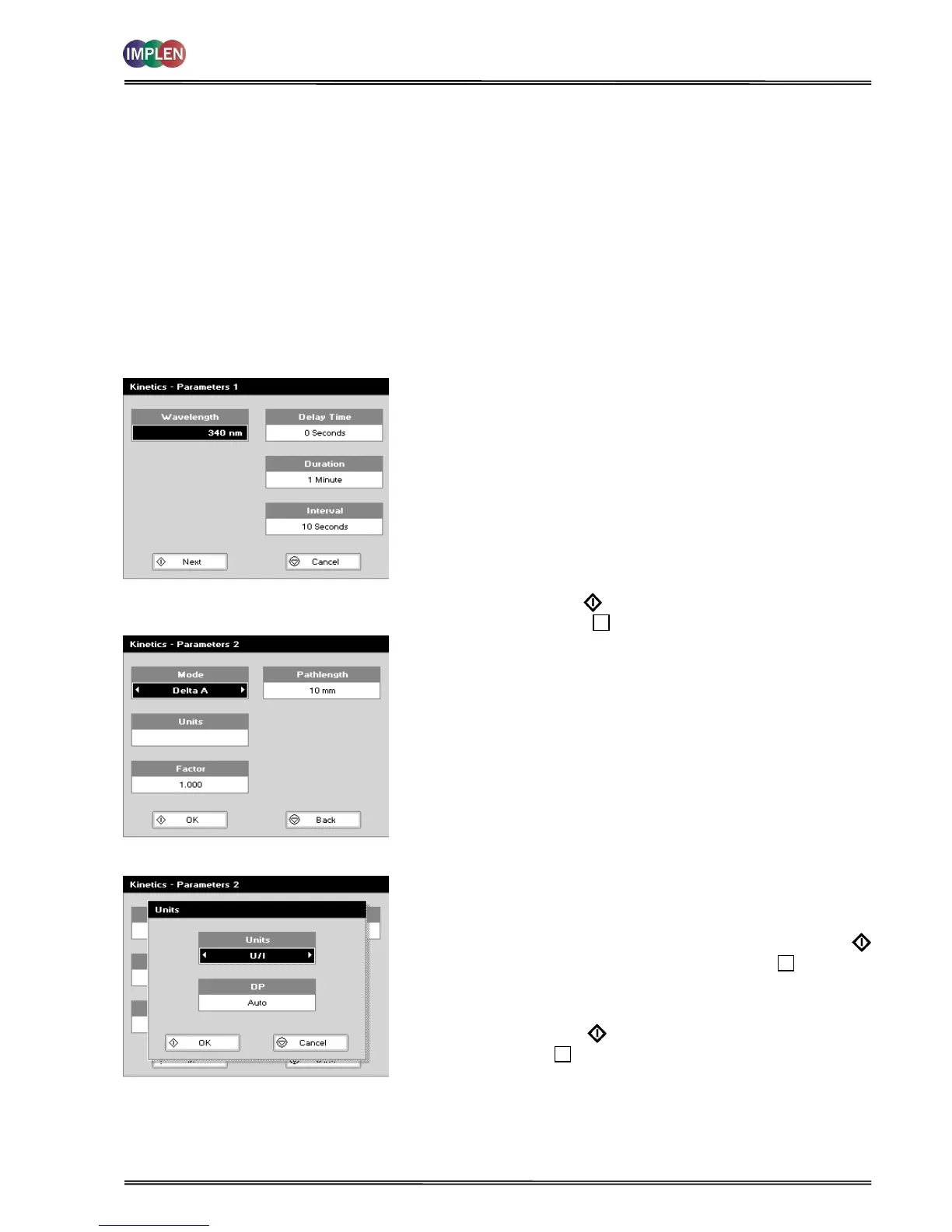NanoPhotometer
®
P-Class User Manual
Version 2.1 Page 46 / 70
5.4 Kinetics
Simple kinetics studies, where the change in absorbance needs to be followed as a function of time at a fixed
wavelength, can be readily performed.
Reagent test kits are routinely used for the enzymatic determination of compounds in food, beverage and clinical
laboratories by measuring NAD
+
/ NADH conversion at 340 nm. The change in absorbance over a specified time period
can be used to provide useful information when an appropriate factor, defined in the reagent kit protocol, is applied.
Reaction rate and enzyme activity can be calculated if the factor used takes account of the absorbance difference per
unit time, as opposed to the absorbance difference per se. For this reason, the change in absorbance per minute
(ΔA/min), concentration (ΔA/min x factor) and correlation coefficient (calculated from a best fit of the data points) are
displayed. They may not be relevant for simple kinetics experiments.
The procedure to define a new method is as follows:
Parameter Screen
Parameter Screen
Step 1 Press 3 to select Functions.
Step 2 Press 4 to select Kinetics
Step 3 Wavelength: Enter all numerical values using the keypad
numbers or the left and right arrows.
Step 4 Delay time: Enter the delay time in seconds before the
first measurement is taken. This can be a maximum of
600 seconds (10 minutes).
Step 5 Duration: Enter the time in minutes over which
measurements are taken. This can be a maximum of 60
minutes.
Step 6 Interval: Enter the interval time in seconds between
measurements using the left and right arrows. Options
are: 5, 10, 15, 20, 30 or 60 seconds.
Step 7 Press Next to go to the next parameters screen OR
Press Cancel to return to the Functions folder.
Step 8 Select the measurement Mode using the left and right
arrows.
Delta A: change in absorbance over the measurement
duration (or selected period).
Final A: absorbance at the end of the measurement
duration (or selected time).
Slope: rate of change of absorbance over the
measurement duration or selected period.
Step 9 Units: The user can enter a text string up to 8 characters
long. To access a list of pre-defined units press the
Menu/Options key and then use the left/right arrows
(µg/ml, µg/µl, pmol/µl, mg/ml, mmol/l, µmol/l, g/l,
mg/l, µg/l, U/l, %, ppm, ppb, conc or none). These units
can also be edited once OK is pressed. This screen also
allows the number of displayed Decimal Points (DP) to be
selected, from 0 to 2 Note that the result will always be
fixed to 5 significant figures regardless of how many
decimal points are selected (so 98768.2 will display as
98768 even with 1 decimal point selected). Press OK
to store the chosen parameters OR Cancel .
Step 10 Set the Factor by which the result is multiplied to give the
amount in the chosen range using the left and right
arrows. Range of 0.01 to 9,999.
Step 11 Press Next to enter the Results screen OR press
Cancel to return to the Parameters screen.