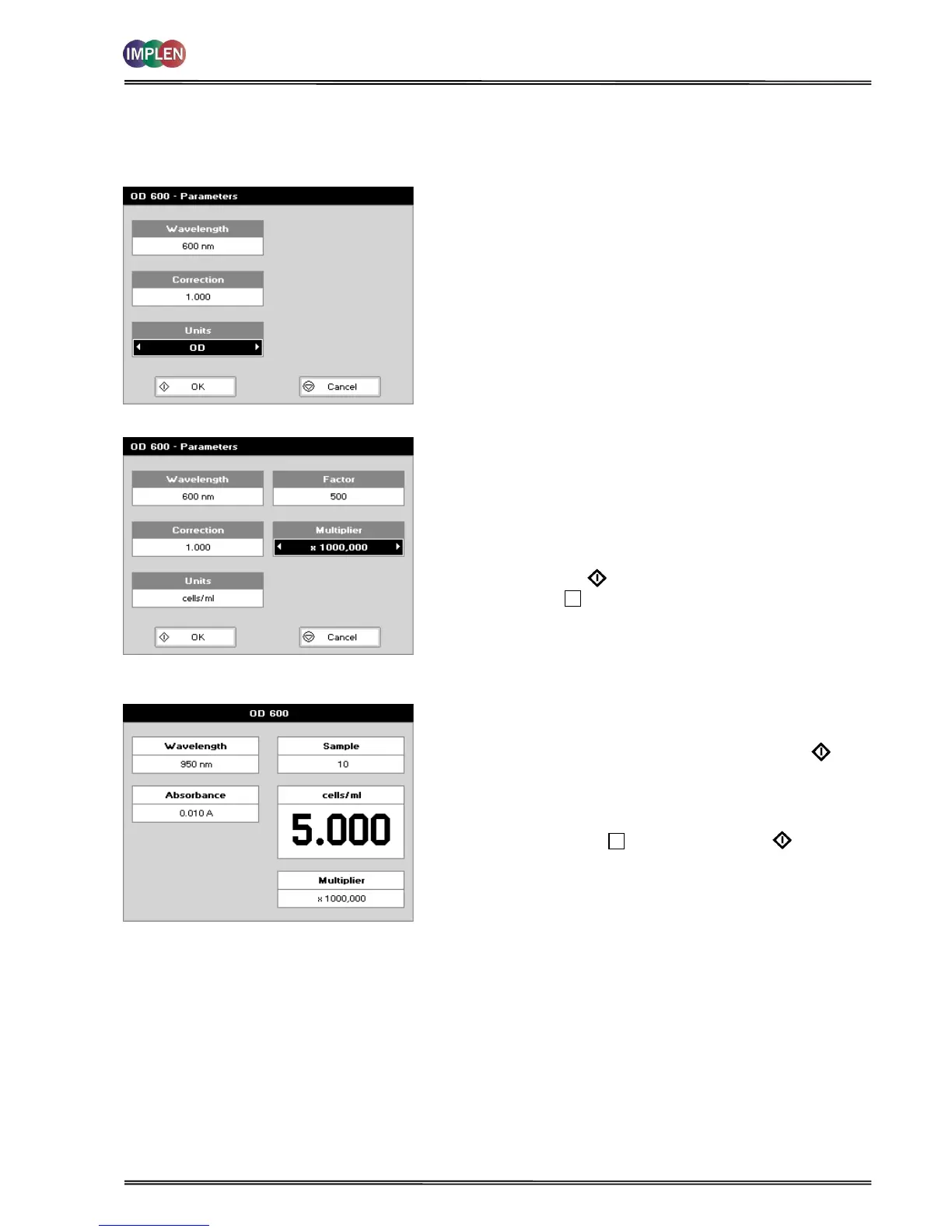NanoPhotometer
®
P-Class User Manual
Version 2.1 Page 37 / 70
4.3.2 Analysis of Bacterial Growth
The procedure is as follows:
Parameter Screen
Results Screen
Parameter Screen
Step 1 Press 2 to select Cuvette Applications.
Step 2 Press 3 to select OD 600.
Step 3 Select the Wavelength. Default value is 600 nm. Range
is 200 nm to 950 nm.
Step 4 Enter the Correction factor to compensate for different
optical configurations between this and other
instruments. Default value is 1.
Step 5 Select the Units. Options are OD or cells/ml. If cells/ml
is selected two further parameters are displayed.
Step 6 (if cells/ml selected) Enter the Factor using the keypad
numbers. Range 0.00 to 9,999. C button backspaces
and clears the last digit entered.
Step 7 (if cells/ml selected) Select the Multiplier using the left
and right arrows. Options are 1,000 or 1,000,000.
Factor and Multiplier define the conversion of the
measured OD to the number of cells per millilitre (e.g.: 1
OD 600 = 5 x 10
8
cells/ml)
Step 8 Press OK to enter the Results screen OR press
Cancel to cancel selections and return to the Cuvette
Applications folder.
Results Screen
Step 9 Insert the reference sample and press Blank key. This
will be used for all subsequent samples until changed.
Step 10 Insert the sample and press Sample . The
wavelength, absorbance and OD600 value is displayed.
Step 11 Repeat for all samples.
Step 12 Press Menu/Options to display available Options which
are described below.
Step 13 Press Escape and confirm with Yes to return to
the Cuvette Applications folder. Query needs
confirmation to avoid unintended escaping the
application.
To change parameters, print or save methods press the Menu/Options button. The options menu will be opened. For
further explanation please see 2.3 Keypad and display on page 6 (P 300) and 7 (P 330 / P 360).