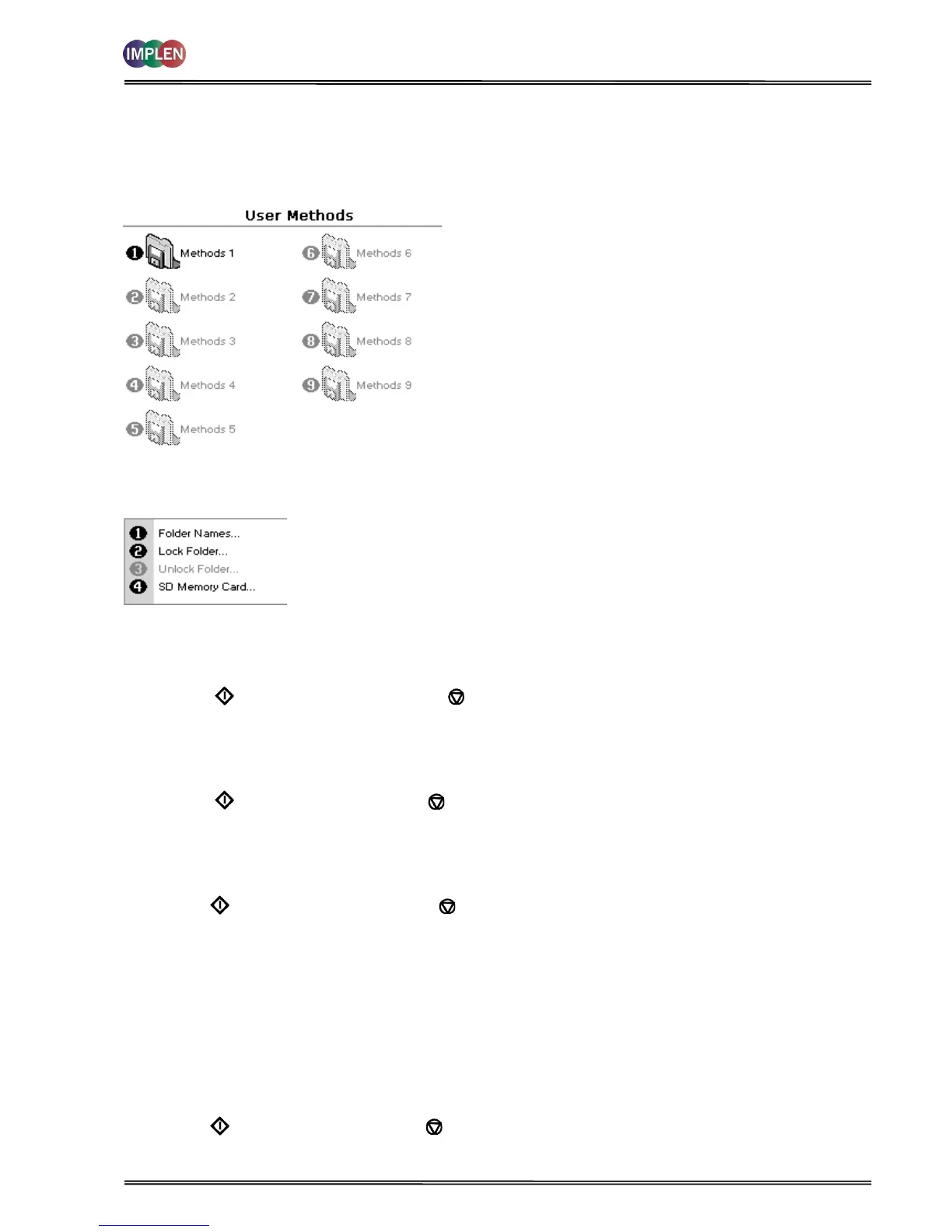NanoPhotometer
®
P-Class User Manual
Version 2.1 Page 55 / 70
6. USER METHODS
These folders are the storage locations for any user modified Applications (Methods) that are saved in the Options
Menu. They are accessible from the home folders page. The folder enables the user to quickly select any frequently
used Methods. Up to 9 Methods may be stored in the folder.
Folder names can be renamed, locked, unlocked and saved to the SD memory card using the Options Menu.
Menu / Options (select using key pad numbers)
Rename Folder Names
1. Press 1 to select Folder Names.
2. Select the method to be renamed using the left and right arrows.
3. Enter the new name.
4. Press OK to save the new name OR Cancel to return to the User Methods folder.
Lock Method
1. Press 2 to select Lock Folder.
2. Select the method to be locked using the left and right arrows.
3. Select a pass code using the keypad numbers or left and right arrows.
4. Press OK to lock the method OR Cancel to return to the User Methods folder.
Unlock Method
1. Press 3 to select Unlock Folder.
2. Select the method to be unlocked using the left and right arrows.
3. Enter the pass code using the keypad numbers or left and right arrows.
4. Press OK to unlock the method OR Cancel to return to the User Methods folder
SD Memory Card
Individual or all methods can be copied on the SD Memory Card and can be restored back into the same instrument at
a later date. For further details, please refer to the NanoPhotometer
®
P-Class Accessory manual.
1. Press 4 to select SD Memory Card.
2. Four options are available:
Backup folder generates a copy of an individual folder on the SD Memory Card
Restore folder restores an individual folder from the SD Memory Card to the instrument
Backup all folders generates a copy of all folders on the SD Memory Card
Restore all folders restores all folders from the SD Memory Card to the instrument
3. Select the method to be saved using the left and right arrows.
4. Press OK to save the method OR Cancel to return to the User Methods folder.