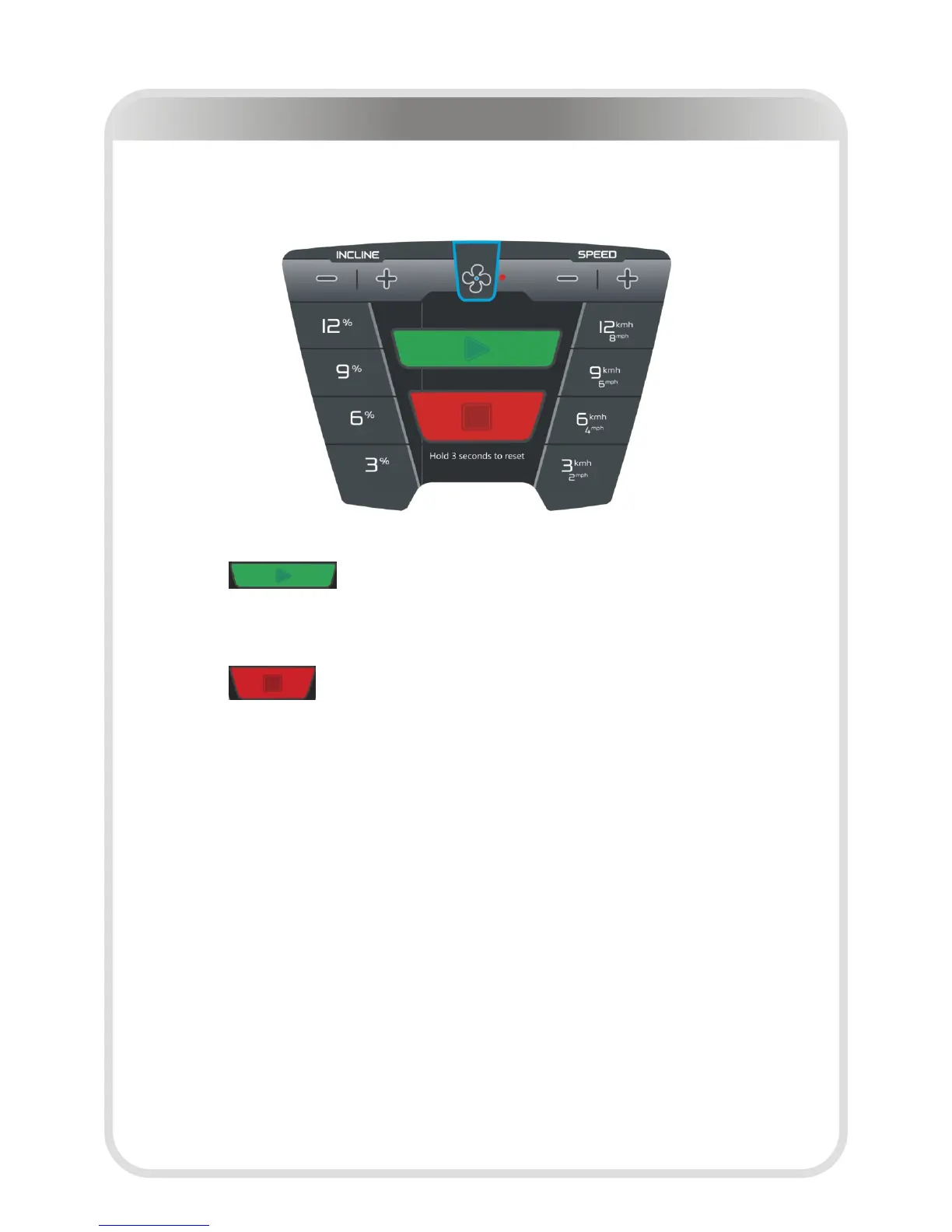─ 34 ─
Console Panel Functions
6. A-ZONE
6.1 START
Press once when outside of a program.
LED displays "3", "2", "1".
Belt starts moving.
6.2 STOP
Press once, Speed drop to 0, every other window remains un-changed.
Hold for 3 seconds, console resets.
6.3 INCLINE ADJUSTMENT
Press the + button and - button of A-ZONE to adjust the incline by 1.
6.4 SPEED ADJUSTMENT
The A-ZONE speed adjustment changed by 0.1.
6.5 INCLINE INSTANT
3, 6, 9, 12 go to selected incline angle directly.
6.6 SPEED INSTANT
3, 6, 9, 12 go to selected speed directly.
7. USB port
USB port can provide 5V/2A power supply, for mobile phones or appliances with
USB port.