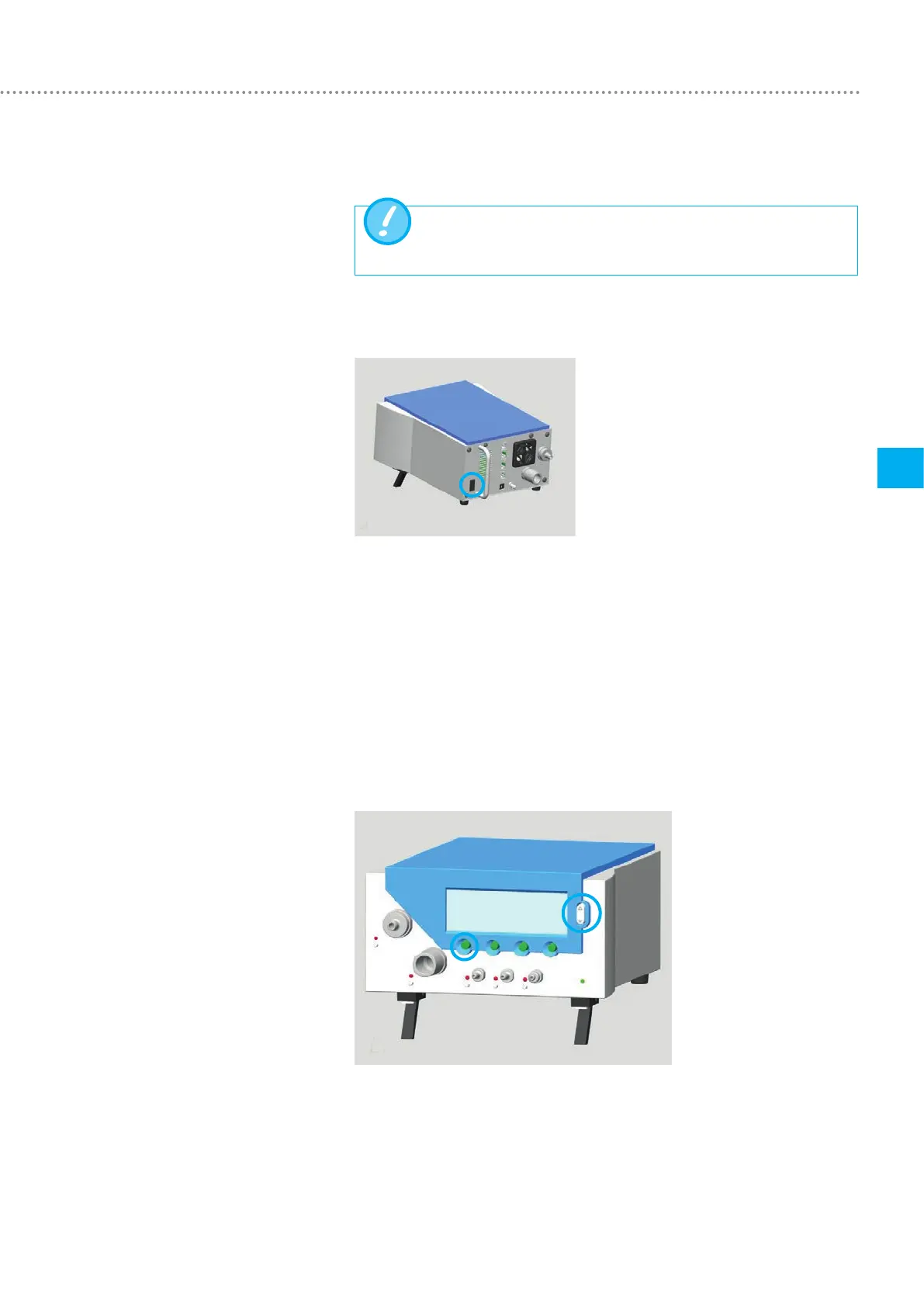23
Operation
6
IMT Analytics AG
Checkto make sure all the cables and tubesare connected proper-
lyand check compliance with the specifications (5 Start-up)
The device is switched on and off using a 0/1 switch on the back of the device.
If FlowAnalyseris switched on, thewelcome screen appears. After three seconds the
display with the numerical readings appears.
If you wish to change the language of the device delivered, please use the language
selection function (6.16 Set language).
Thequality of display depends on theangle of view. To optimise the quality for read-
ing purposes the contrast must be adapted to the angle of view.
Contrast can be adjusted by pressing the two marked buttons simultaneously.
6 Operation
6.1 Switching the device on and
off
6.2 The Start screen
6.3 Change contrast