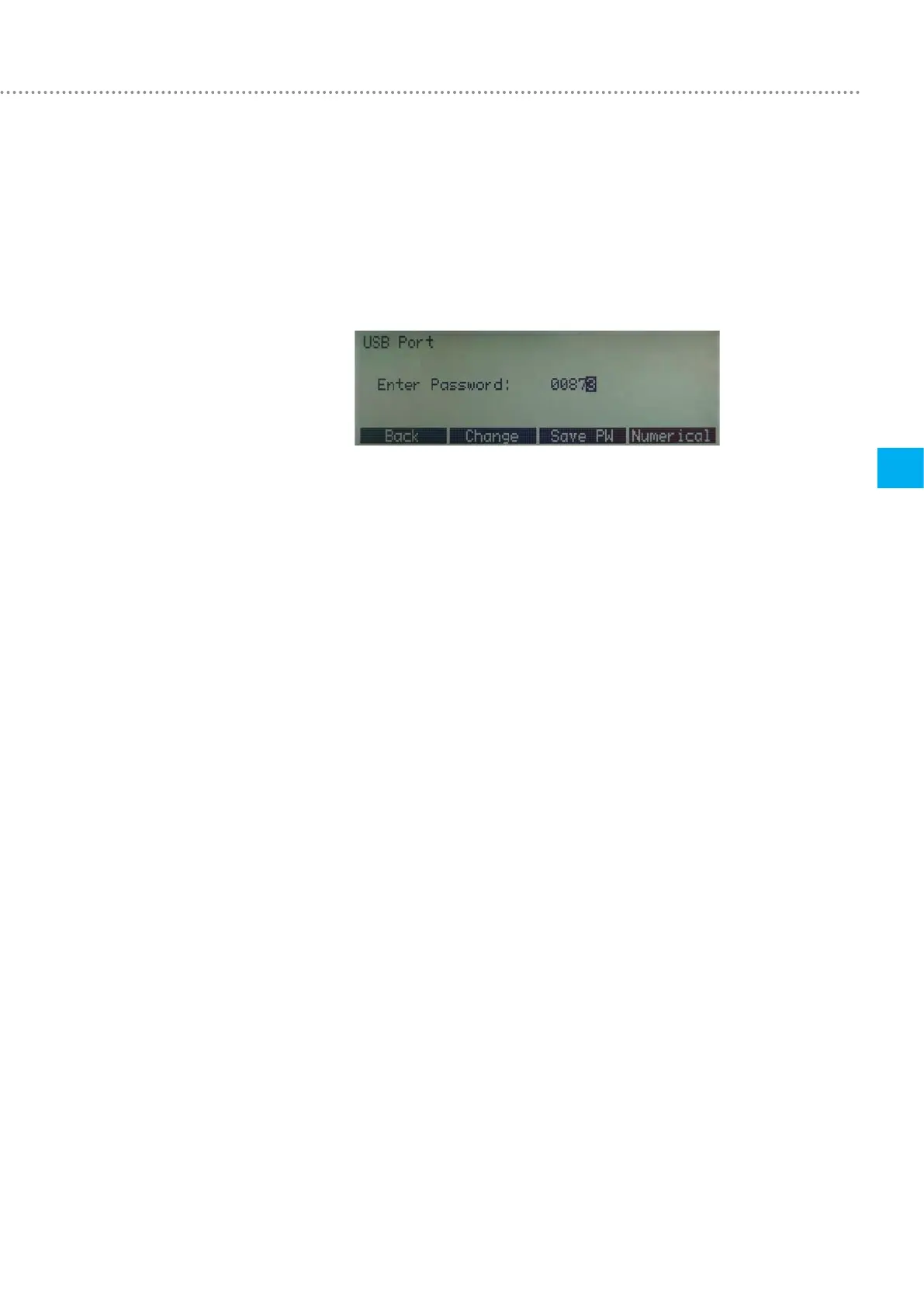Operation
41
6
IMT Analytics AG
The HW activation submenu indicates whether the USB port or communication with
MultiGasAnalyser OR-703 has been enabled.
If the FlowLab software or MultiGasAnalyser OR-703 was added later, an activation
code must be entered in order to enable use of these options.
You can obtain this code from your dealer or by contacting IMT Analytics with an
email (sales@imtanalytics.com).
Press HW activation to enter. Now various numbers appear which can be selected
with the arrow buttons. With Change each one can be set to the required value and
applied with Save.
By pressing Save PW the code is applied and on the screen one appears if the
correct code has been entered. Please enter the code right-aligned and leave super-
fluous digits at 0.
Here the following information is shown:
• Software version
• Hardware version
• Date of the last factory calibration
• Serial number of the device
6.17 HW activation
6.18 Call up system info