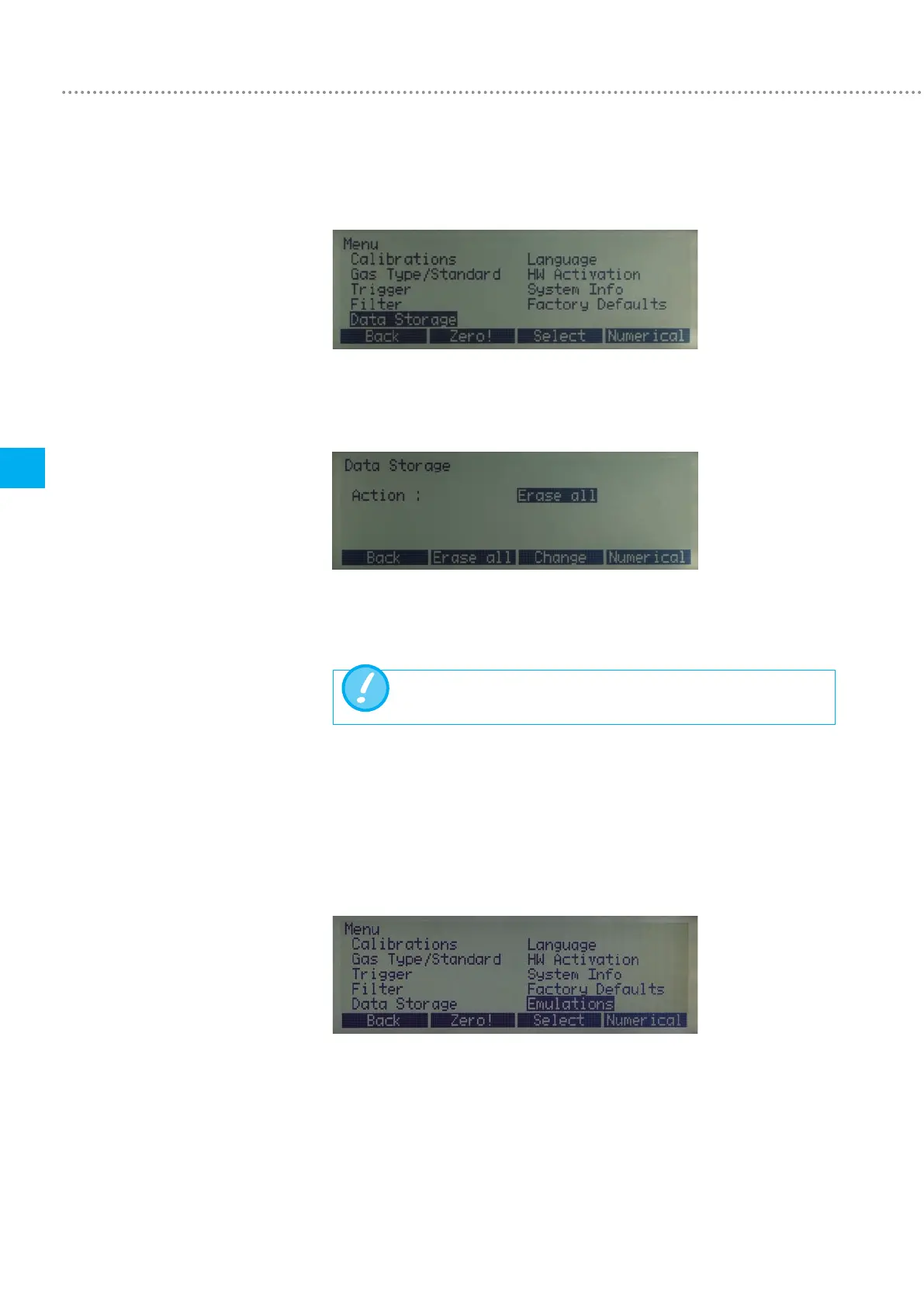Operation
32
6
IMT Analytics AG
6.10.3 Deleting data
Step 1
Call up the menu display and select Data storage (6.9 Menu display)
Step 2
Under Action select Erase all
If erase has been selected, all the data stored is automatically deleted.
FlowAnalyser has an emulation mode that makes it possible to simulate RT-200 func-
tions via the RS-232 interface (5.4.2 RS-232).
Step 1
1. Call up the menu display
2. Select Emulations
6.11 RT-200 emulation mode