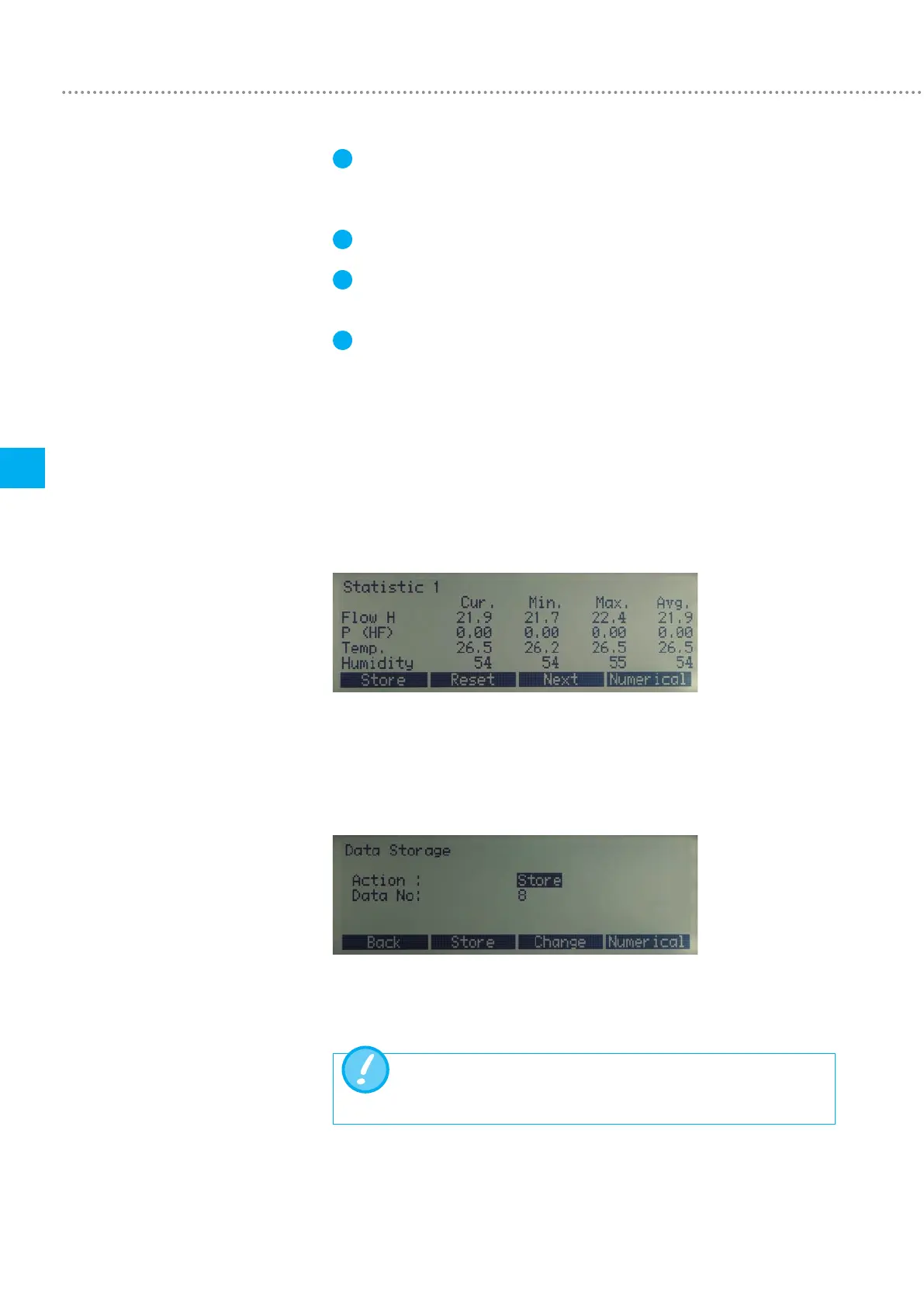Operation
30
6
IMT Analytics AG
10
Zero starts a zero calibration for all the pressure and flow sensors. Caution:
with this "fast version" no warnings appear and at the end the device automat-
ically switches to the numerical display.
11
Select. Pressing the associated button calls up the submenu selected.
12
Numerical. By pressing the associated button you exit the menu display and
the numerical display reappears.
13
Data storage. Measurement parameters can be saved and viewed.
FlowAnalyser measurements are saved. In addition, the selected gas standard and
gas type are automatically saved in the data record.
6.10.1 Storing data
Step 1
1. Call up the statistics display (6.8 Statistics display)
2. Press Store to save the measurement results displayed
Step 2
1. Select the Data no. under which you wish to save the readings
2. Press Store
If a data record has already been saved under the number you have
selected, the new data will automatically replace the old data.
6.10 Data storage