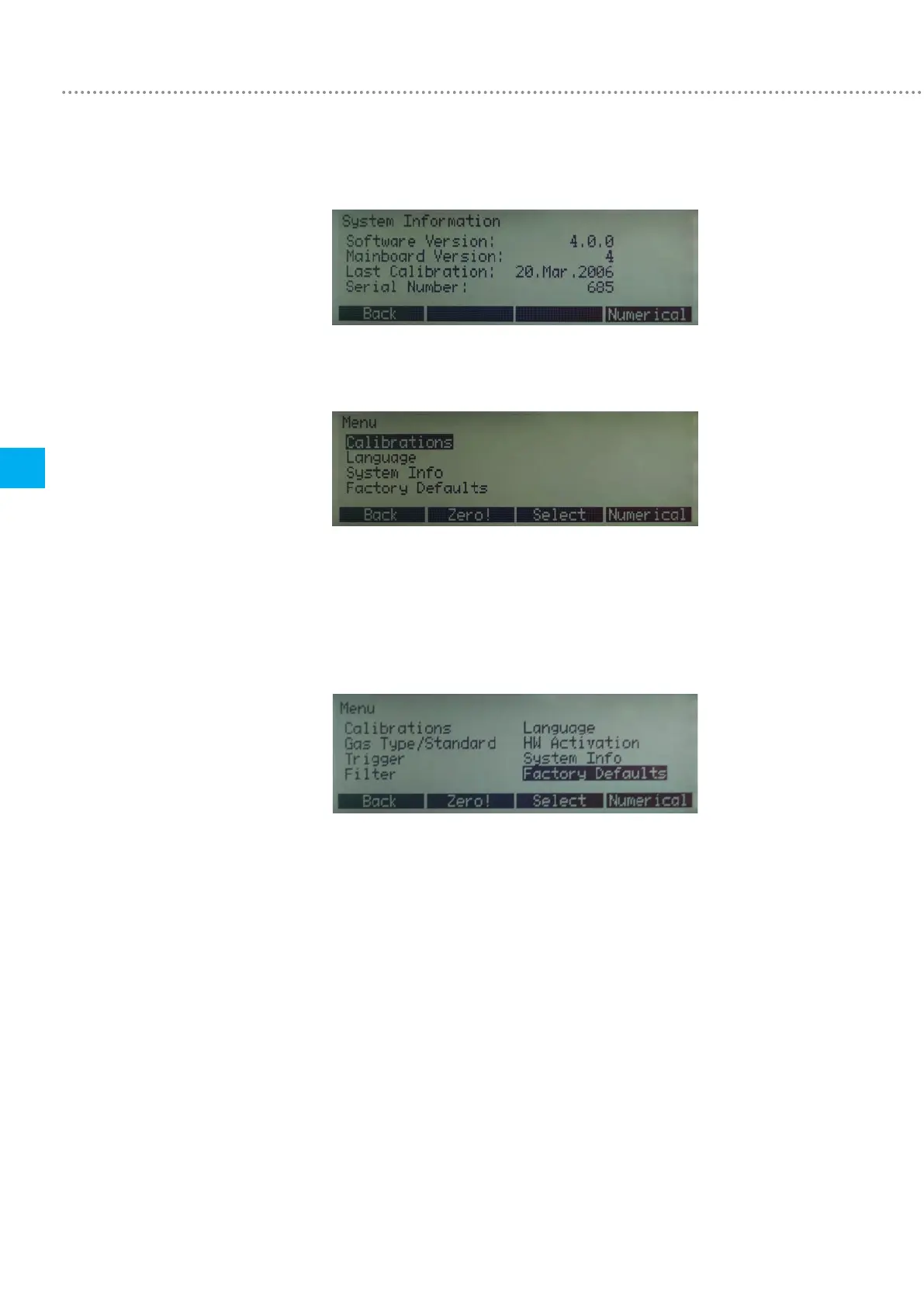Operation
42
6
IMT Analytics AG
In the System Info menu it is possible to hide menu items whose settings have an
impact on the measurement result. This can prevent an accidental change in settings.
Pressing buttons 2 and 3 simultaneously hides the menu items gas type / standard,
trigger, filter and HW activations.
To show all the menu items again press buttons 2 and 3 in the System Info menu.
Under Factory defaults it is possible to restore all the settings to the status when
the device was delivered.
The new values must be enabled by switching the device off and back on again.
6.19 Hidden menu options
6.20 Factory defaults