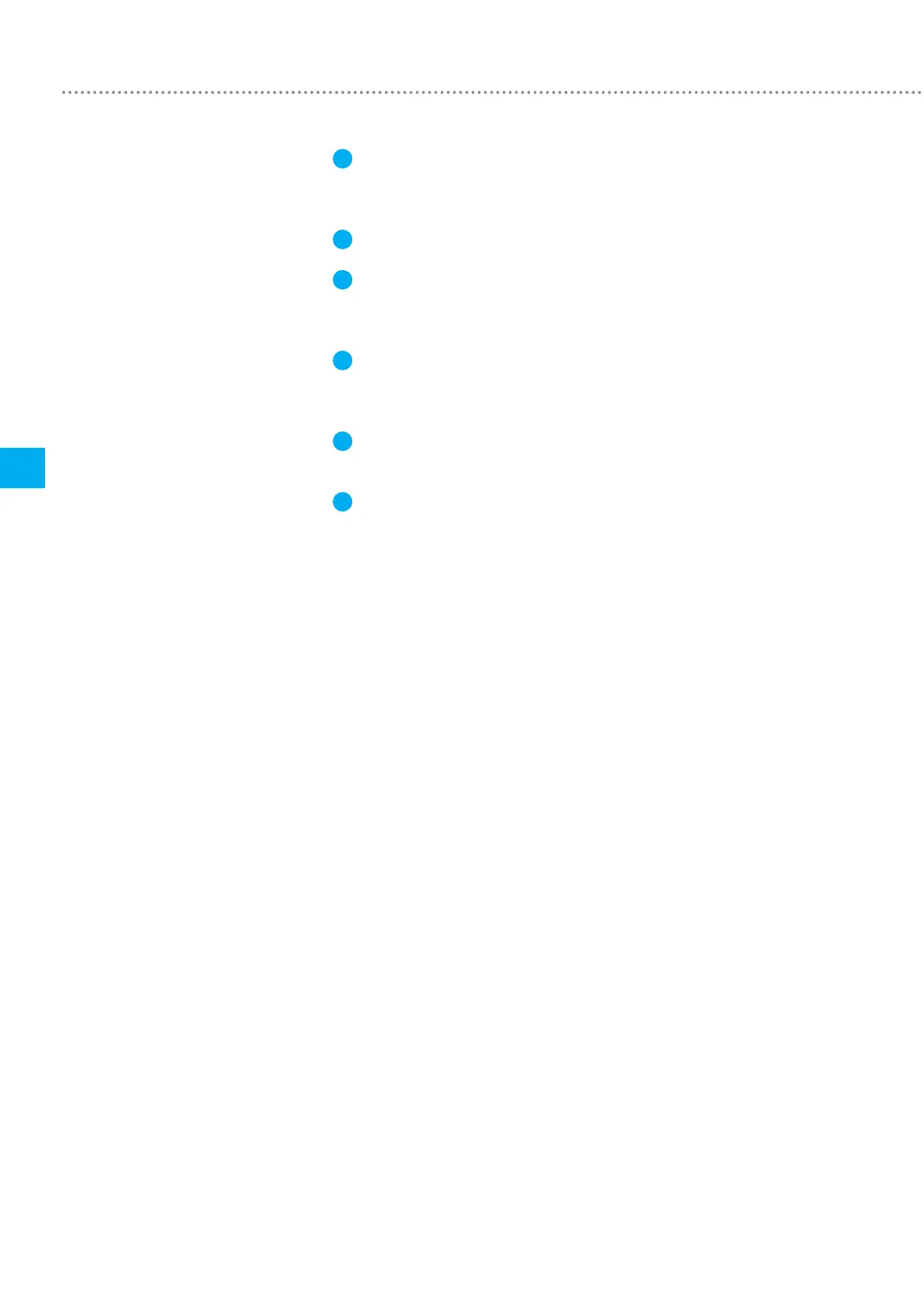Operation
26
6
IMT Analytics AG
9
Unit of measurement. Indicates the unit of measurement currently selected.
Units of measurement can be changed in configuration (6.7.1 Specification
of the configuration display).
10
Reading. Indicates the current reading in the selected unit of measurement.
11
Config. You can access the configuration view by pressing the button as-
signed. There it is possible to change measurement parameters and units of
measurement (6.7 Configuration display)
12
Statistic. By pressing the button assigned you can access the statistics
screen, where minimum, maximum and average values of the various meas-
urement parameters are shown (6.8 Statistics display).
13
Next. With the button assigned you can switch between the four numerical
displays.
14
Menu. Pressing the button assigned causes the Menu display to appear. In
the menu you can access gas type, volume trigger, calibrations, language and
system info.