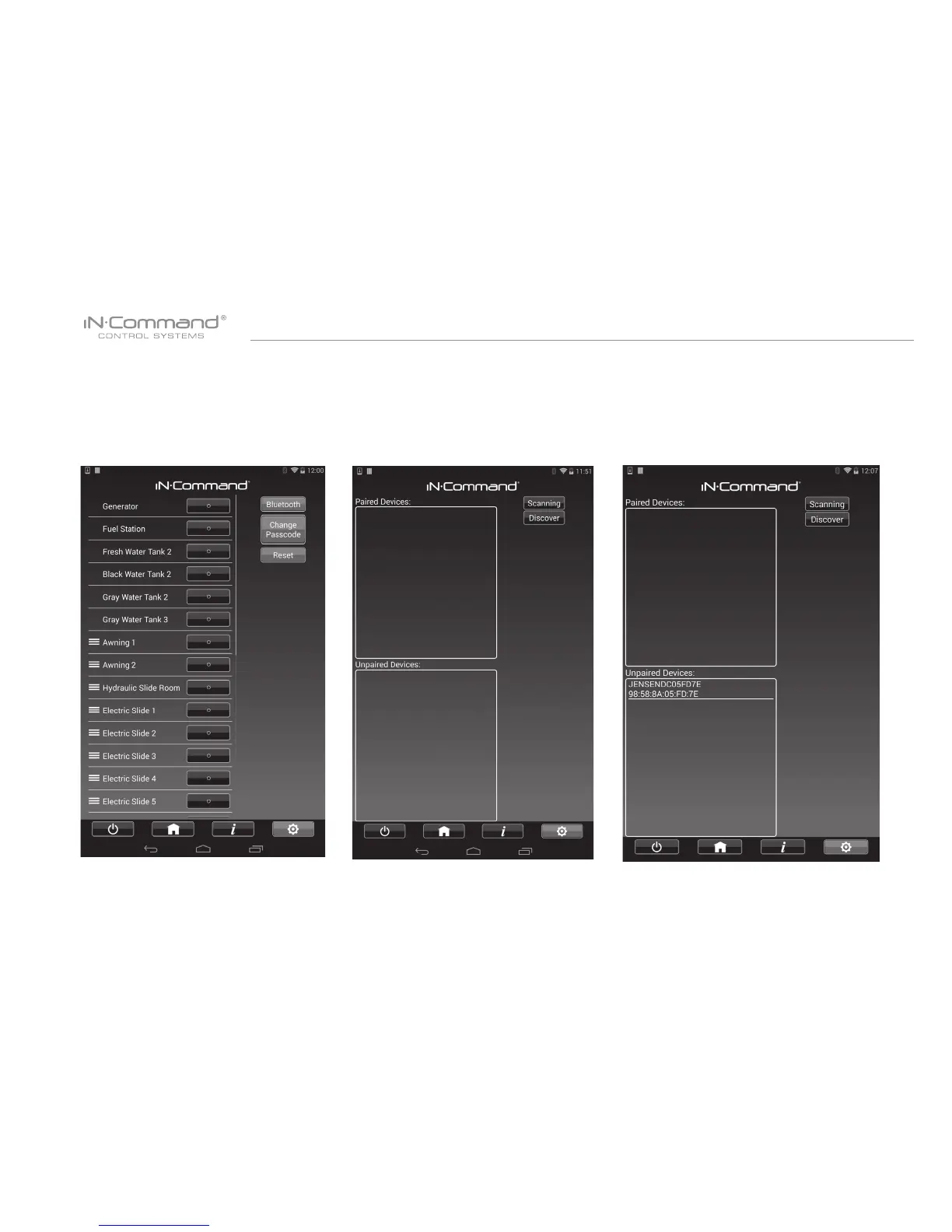JRVCS2
20
2. Android Mobile Device Pairing Steps:
2.1 Press “Bluetooth” on the “Setup”
page to fi nd the DC device.
2.2 The Mobile APP will scan for the DC
device.
2.3 The DC will be displayed in the Unpaired
Devices list in the format
“JENSENDCXXXXXX”.
Press the DC device in the list to pair with it.